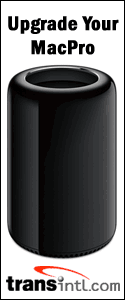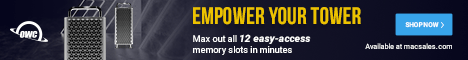MAIN INDEX of latest speed tests
|
|
GAMING SLUGFEST: Originally posted August 21st, 2006 by rob-ART
morgan, mad scientist So now we have the ultimate Mac 3D Game Shootout: Quad-Core Xeon Mac Pro with Radeon X1900 XT versus Quad-Core G5 Power Mac with GeForce 7800GT, thanks to the arrival of our X1900 XT kit from Apple. (Since we no longer have or Mac Pro 2.66GHz system, we still need "remote mad scientists to send us test results. Ditto for those with Mac Pro 2.0GHz systems. Email
for test procedures.) GRAPH LEGEND Doom 3 (1.3a) Settings: High Quality, No Vsync, No Anti-Aliasing, all other advanced settings enabled. Halo (2.0 UB) Settings: All parameters enabled and at highest quality except Lens Flare which we had at a low setting. No FSAA. Sound disabled. UT2004 (build 3369.2) Settings: Using SantaDuck Toolpak, we ran the Inferno Botmatch with Graphics Enabled, Sound Enabled, and Maximum Quality Settings. ANALYSIS We waited with "baited breath" for the X1900 XT kit to arrive. It was worth the wait. But I'm never satisfied. One has to wonder how a GeForce 7950x2 would do if there was one compatible with the Mac Pro. (Speaking of the devil, take a look at the fascinating chart on Anandtech comparing the specs of various GeForce PCIe to Radeon PCIe graphics cards . Then look at their Quake 4 graphs comparing the GeForce and Radeon cards. The Radeon X1950 XTX was as fast or faster than the awesome GeForce 7950x2 "sandwich." Maybe all we need is an overclocked X1900 XT. ;-) DETUNED RADEON X1900 XT! But there is some good news. You can use Graphiccelerator 1.3.2 to change the ROM code so it runs at "normal" speeds or even better. (The memory clock is rated up to 900MHz.) For example, one user has his X1900 XT running at 650MHz core clock and 775MHz memory clock speed -- which turns it into an XTX. Of course, that may cause the X1900's fan to run more often. We have to warn you that overclocking your X1900 XT can potentially "hurt" it or "kill" it. As for dealing with a noisy fan, one of our readers replaced his heatsink/fan assembly with the ARCTIC COOLING Accelero X2 selling for $22 at NewEgg. WHAT ABOUT THE QUADRO? Can you use Windows PC PCIe graphics cards in a Mac Pro? NO, you can NOT. That's because Apple uses the Extensible Firmware Interface (EFI). Get the whole scoop in THIS ARTICLE. Nor will the G5 Power Mac PCIe cards work in your Mac Pro -- for the same reason. Can you use G5 PCIe graphics cards like the GeForce 7800 GT and Quadro FX 4500 in a Mac Pro? No. WHAT ABOUT OTHER MACS? OTHER ARTICLES ON THE MAC PRO by BARE FEATS Mac Pro with X1900 XT running Motion 2 and iMaginator WHERE TO BUY MAC PRO GRAPHICS CARDS Fortunately, you can order the Radeon X1900 XT as an aftermarket kit. We ordered our Mac Pro with the standard GeForce 7300 GT so we could get it within a few days. The X1900 XT we ordered separately was back ordered for 5 weeks. Click THIS link (or any Apple link on this page) to order your X1900 XT kit so we get credit for the sale. WHERE TO ORDER YOUR MAC PRO (or Quad-Core G5) If you live in the USA and plan to purchase an APPLE product, please CLICK THIS LINK or any APPLE DISPLAY AD to help us earn our affiliate commission. It's a great way to support Bare Feats. WHERE TO ORDER YOUR MAC PRO MEMORY We recommend getting your memory upgrades from third party vendors. In our initial Mac Pro testing, we used kits provided by Other World Computing. They are a good source for quality memory at a reasonable price. Plus OWC has a "Trade In Your Factory Memory" REBATE program. TransIntl.com is shipping Mac Pro memory with Apple suggested heat sink specs. They took great care to engineer their heat sinks for maximum thermal efficiency using 6 fins on each side (versus 4 on the Apple factory modules) and special aluminum alloy. We tested these and can vouch that their heat sinks are truly efficient in absorbing and dissipating heat. MaxUpgrades offers their unique "MacSink" design for a heat sink (using 2 clips instead of 4) which results in more fin area exposed to the airflow. We've tested them and they are very effective. MaxUpgrades will sell you the memory with the heat sink or just the heat sink. Their prices are very competitive, too. We also tested the Data Memory Systems Mac Pro memory with conventional heat spreaders. It ran an average of 10 deg F warmer than the memory with "fat finned" heat sinks. DMS is also offering memory with Apple approved" heat sinks as an option. MAC DISPLAYS We know we've sung the praises of the Dell 24" Ultrasharp in the past but we are partial to the sleek looking aluminum Cinemas -- especially with the latest improvements. But if you still want to go for the Dark Side -- I mean -- Dell, it's on sale for $703 right now. For more details on it, read our updated review of the latest model. Has Bare Feats helped you? How about helping Bare Feats?
Mac Pro 3.0GHz with
Radeon X1900 XT
versus Others
Updated September 15th, 2006, with Radeon X1900 XT results.
Mac Pro 3.0 = Apple Mac Pro 3GHz, 4GB of quad channel memory
Mac Pro 2.66 = Apple Mac Pro 2.66GHz, 4GB of quad channel memory
Quad G5 2.5 = Apple Quad-Core G5/2.5GHz, 4GB of dual channel memory
X1900 = Radeon X1900 XT (16X PCIe, 512MB GDDR3) -- Mac Pro only
G7300 = GeForce 7300 GT (16X PCIe, 256MB GDDR3) -- Mac Pro only
G7800X = GeForce 7800 GTX (16X PCIe, 512MB) -- experimental G5 only
G7800 = GeForce 7800 GT (16X PCIe, 256MB GDDR3) -- G5 only
G6600 = GeForce 6600 (16X PCIe, 256MB GDDR) -- G5 only
Quake 4 (1.20) Settings: High Quality, Widescreen, No Vsync, No Anti-Aliasing, all other advanced settings enabled including multi-processor mode.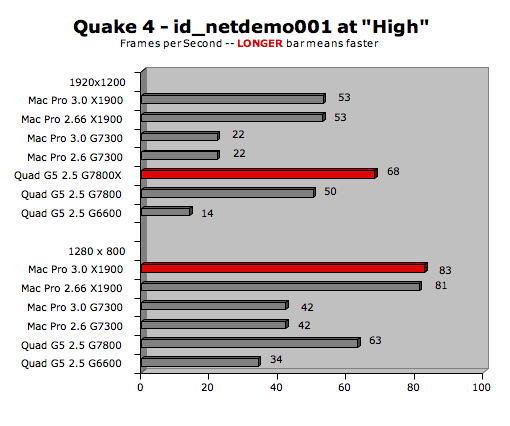
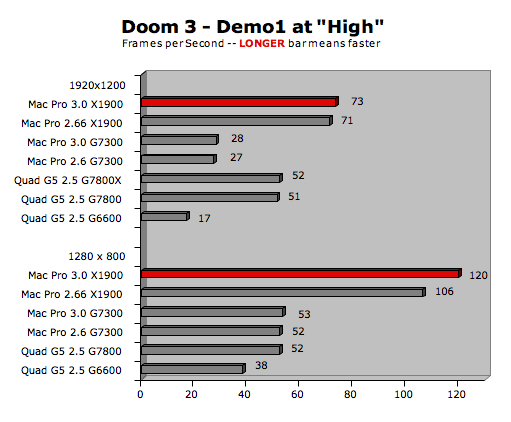
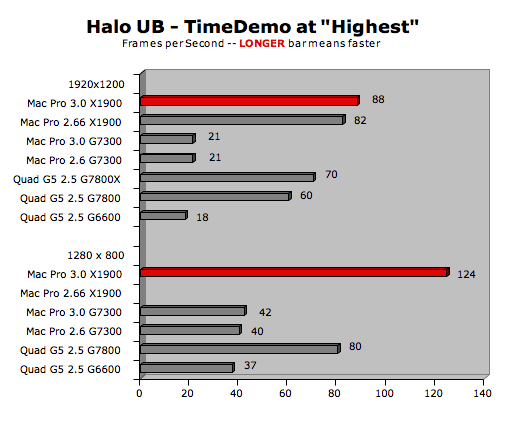
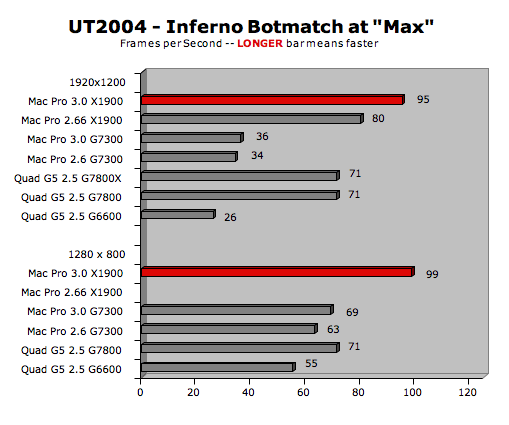
The Mac Pro with a Radeon X1900 XT is a Mac gamer's dream come true. We finally can run with the "big dogs" of the PC world.
Though the Radeon X1900 XT "whups" the GeForce 7300 GT, we were surprised to find out that Apple "detuned" the X1900 XT to run at 600 core clock speed and 650 memory clock speed. In the Windows PC world, a Radeon X1900 XT typically runs at 625MHz core clock speed and 725MHz memory clock speed. And it does NOT dynamically "up-clock" when you run OpenGL 3D games as in the case of the MacBook Pro 17".
The only other card available for the Mac Pro is the $1650 Quadro FX 4500 which Apple is promoting for "high-end scientific visualization." It would be overkill for most applications including games. And if you look at the specs listed on the Mac Pro Graphics Page, the X1900 beats it in two out of three performance specs. Both cards feature 512MB of DDR3 and both support up to two 30" Cinema displays. (We actually have a Quadro FX 4500 in the lab but it was purchased with our Quad-Core G5 and only works on a G5 with PCIe slots. If you know someone with a Quadro FX 4500 in their Mac Pro, have them contact us.)
Some of you are asking for us to include more than the Quad-Core G5 in the comparison. We are trying to decide what to include that's meaningful. For sure we will add the Dual Single-Core G5/2.5 running a Radeon X850 XT and a GeForce 6800 Ultra. Suggestions welcome. Email
, the evil mad scientist.
The GeForce 7300 GT (16X, 256MB, dual-link DVI + single-link DVI port) is standard. However, we recommend the Radeon X1900 XT (16X, 512MB, two dual-link DVI ports) as a CTO option. It's much faster than the GeForce 7300 GT and just a hair slower than the outrageously expensive Quadro FX 4500. To custom order your Mac Pro with the Radeon X1900 XT, go to the Apple Store and click on the Mac Pro graphic.
You can order extra Mac Pro memory from Apple USA when you custom order your Mac Pro, though it might delay delivery. Plus, we think Apple charges too much for their memory upgrades.
We just bought the newest, lower priced ($999) 23" Cinema display with the improved brightness and contrast. We love it. And the pink hue on gray screens is gone. The 20" model is down to $699.
© 2005-2006 Rob Art Morgan
"BARE facts on Macintosh speed FEATS"
Email
, the webmaster and mad scientist