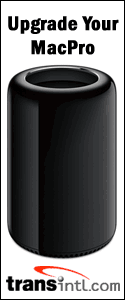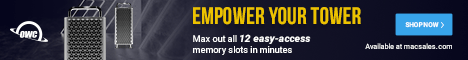SPECIAL REPORT: Originally posted August 18th, 2006, by rob-ART
morgan, mad scientist As you know by now, the memory specified for the Mac Pro is not only fully buffered and error correcting, Apple recommends special heat sinks to "ensure that the fans run at the proper speed to maintain the optimal temperature and ensure acoustic performance. While a system will operate with FB-DIMMs with conventional heat sinks, Apple recommends Apple-approved heat sinks for "optimum performance and acoustics." (See "Fully-Buffered DIMMs" section of "RAM Expansion Concepts" article by Apple.) The photo below shows Apple's factory memory (black heat sinks) and the Other World Computing memory (red heat sinks). We agonized over whether to publish the temperatures we sampled from the heat sinks. We have decided NOT to publish them because.... Our purpose here is to inform. Posting a temperature graph based on questionable data just to create an artificial "horse race" would be irresponsible. We know you are spending good money for your Mac Pro memory so we want to be circumspect in our comments. TEST PROCEDURE We used the DigLloyd Tools (dlt) "stress tests" which thrashes all four cores and exercises up to 3.2GB of memory (32 threads total, 95MB per thread). By running five copies of the app, we were able to stress a total of 15.5GB of memory. We ran this test for 10 minutes, sampling the temperatures on the left, right and center of the outermost heatsink on the top riser at the 9 minute mark. OBSERVATIONS 2. The samples from Data Memory Systems with conventional heat spreaders did average slightly warmer temperatures at the center of the heat spreader (near the Advanced Memory Buffer chip) but were far below the recommended maximum for that chip. And though Apple warns of "acoustic" issues with conventional spreaders, our Mac Pro's fans never kicked up during our testing of the Data Memory Systems samples. Since we first posted this article, Data Memory Systems has added the option of purchasing their memory with "Apple approved" heat sinks (which appear to be similar to those used by Other World Computing.) 3. Though the 1GB and 2GB samples from Trans International, Other World Computing, MaxUpgrades contained more memory chips than the 512MB factory memory modules from Apple, they ran cooler than the Apple memory. BUYING RECOMMENDATIONS We don't have much experience with MaxUpgrade's memory products but do have experience with their other products which have proven useful and reliable. Their prices are currently lower than the other companies listed here for a 4GB kit (2x2GB). Furthermore, if you want to buy just their heat sink kit for your memory, they sell that in a kit as well. We don't have much experience buying memory from Data Memory Systems. We have received good reports from readers, however, who have had a positive experience. Personally, we prefer the memory with Apple recommended heat sinks (fan and finned), but our testing to this date has not revealed any ill effects from using DMS' Mac Pro memory with conventional heat spreaders. These three companies are not the only good sources for memory. But these are the companies that, so far, have provided Mac Pro samples for us to personally verify. PRICING CONSIDERATIONS Purchasing four 2GB modules (8GB total) from the other three vendors whose samples we tested would have cost us between $1596 and $1935. In other words, even the most expensive of the three third party sources is cheaper than Apple. That's why, on principle, we always order our new Macs with minimum memory from Apple and order the memory upgrade from third parties. DUAL CHANNEL vs QUAD CHANNEL Does this translate into faster real world speed? Not always. Though the Xbench memory fill rate test showed a 34% gain, it doesn't necessarily translate to faster application speeds. We ran some typical tests from our suite of real world tests (iMovie render effect, Final Cut Pro render clip, Cinebench CPU render, Motion render RAM preview, iMaginator Core Image morph). None of them showed any gains from Quad Channel mode. Anandtech did some testing with real world apps using dual and quad channel memory configurations, too. Of their 15 real world tests, only 2 showed any gains from Quad channel configuration. We originally posted some gains from iDVD encoding and UT2004 Botmatches but later tests contradicted our results. We're in the process of retesting. Until we're sure there's a real world gain, we pulled those graphs. HOW MUCH MEMORY SHOULD YOU BUY? Lloyd feels that anything over 8GB is wasted. Yet, in the case of active multiple applications, each of which can use over 3GB, I say you can never be too thin, too rich or have too much memory. We also observed that, when we were just using Photoshop CS2 to edit a 1GB sample, OS X (Tiger) used the remaining memory as a disk cache, saving us hits on the scratch disk. What's the least you should get? I say no less than 2GB. Even if you are a gamer that runs one thing at a time, apps like World of Warcraft want over 1GB just for themselves. Add what OS X wants, and you are already over 1.5GB. You do NOT want to be constantly doing virtually memory hits. RELATED ARTICLES Bare Feat's CPU tests comparing the Mac Pro to the G5 Power Mac Bare Feat's 3D GAME tests on the Mac Pro Bare Feat's "Fastest Mac Pro Boot Drive" shootout Bare Feat's SPECIAL REPORT on an attempt at a 3 terabyte internal Mac Pro RAID set Bare Feats trys out the Retouch Artists' Photoshop Benchmark on the Mac Pro Anandtech's test of dual vs quad channel memory Anandtech follows up on Mac Pro memory and puts 8 cores in their Mac Pro. Anandtech's discussion of the Mac Pro's specifications XLR8YourMac's owner reports on Mac Pro memory "experiments" MacIntouch reader reports on Mac Pro memory WHERE TO ORDER YOUR MAC PRO If you live in the USA and plan to purchase an APPLE product, please CLICK THIS LINK or any APPLE DISPLAY AD to help us earn our affiliate commission. It's a great way to support Bare Feats. WHERE TO ORDER YOUR MAC PRO MEMORY We recommend getting your memory upgrades from third party vendors. In our initial Mac Pro testing, we used kits provided by Other World Computing. They are a good source for quality memory at a reasonable price. Plus OWC has a "Trade In Your Factory Memory" REBATE program. TransIntl.com is shipping Mac Pro memory with Apple suggested heat sink specs. They took great care to engineer their heat sinks for maximum thermal efficiency using 6 fins on each side (versus 4 on the Apple factory modules) and special aluminum alloy. We tested these and can vouch that their heat sinks are truly efficient in absorbing and dissipating heat. MaxUpgrades offers their unique "MacSink" design for a heat sink (using 2 clips instead of 4) which results in more fin area exposed to the airflow. We've tested them and they are very effective. MaxUpgrades will sell you the memory with the heat sink or just the heat sink. Their prices are very competitive, too. We also tested the Data Memory Systems Mac Pro memory with conventional heat spreaders. It ran an average of 10 deg F warmer than the memory with "fat finned" heat sinks. DMS is also offering memory with Apple approved" heat sinks as an option. Has Bare Feats helped you? How about helping Bare Feats?
What Everyone Needs To Know About Mac Pro Memory Upgrades
Updated September 25th, 2006, with info on the MaxUpgrades memory kit and heat sink kit.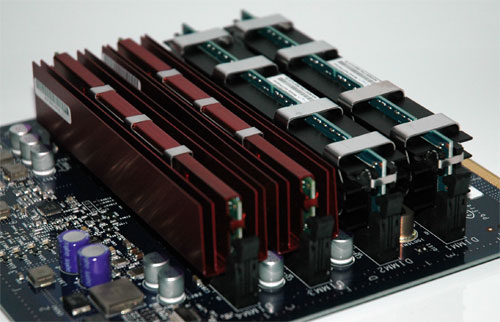
1. The temperatures varied by as much as 15 degrees on different runs.
2. We're not convinced measuring temperatures with an infrared gun is the most accurate method.
3. The temperatures of the heat sink doesn't necessarily reflect how hot the memory chips might be. Ideally, a thermocouple should be attached to the actual memory chips -- something we are ill equipped to do.
4. Different heat sink designs absorb and dissipate heat in different ways. Measuring the same spot on each can be unfair and misleading.
5. It could be argued that a hotter heat sink is doing a better job of absorbing heat. Then again, it could be argued that it's doing a worse job of dissipating heat.
We tested 1GB and 2GB modules provided to us from Other World Computing, Trans International, MaxUpgrades, Data Memory Systems. We also tested the two 512MB modules that Apple shipped with the Mac Pro from the factory.
1. As long as we kept the side panel attached to the Mac Pro and only took it off briefly to sample heat sink temperatures, ALL samples tested below the recommended 159F maximum for the memory chips. And ALL samples averaged about one-half the 275F maximum recommended for the Advanced Memory Buffer (AMB) chip.
We have no hesitation in recommending Other World Computing and Trans International as good sources for Mac Pro memory (and memory for other Macs). We have purchased our memory from both companies for many years. They both have a strong track record. They carefully test for Mac compatibility and reliability. They both provide a quality product at reasonable prices. And, for the record, we chose them as advertisers because of our good experience with them.
Apple is notorious for charging a premium for their memory. If we had specified four 2GB modules (8GB total) in place of the two 512MB modules standard config when we ordered our Mac Pro, the added cost would have been $2700. If we purchased the four 2GB modules AFTER we took delivery of the Mac Pro, Apple would have charged us $3000.
In order to get the full benefit of the Mac Pro's 256 bit memory data path, you'll want to populate both memory riser cards, each with at least one matched pair. If you put your memory on only one riser, you are dropping from quad channel to dual channel mode. See Apple's Mac Pro memory notes for more this.
My good friend, Lloyd Chambers, has done a lot of experimentation in this area. I recommend you read an article on his blog that addresses this question, especially for Photoshop users.
You can order extra Mac Pro memory from Apple USA when you custom order your Mac Pro, though it might delay delivery. Plus, we think Apple charges too much for their memory upgrades.
© 2005-2006 Rob Art Morgan
"BARE facts on Macintosh speed FEATS"
Email
, the webmaster and mad scientist