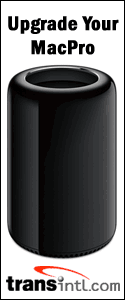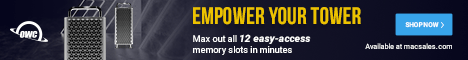MAIN INDEX of latest speed tests
|
|
SHOOTOUT: Originally posted August 10th, 2006, with 2.66GHz Mac Pro results We now have results for both the 2.66GHz and 3.0GHz Mac Pro! The Mac Pro ships with 1GB of memory. We ordered with no memory options to avoid the two week wait for the added memory. But, thanks to Other World Computing, two days after receiving the Mac Pro we had 2GB more to add for a total of 3GB. The only other difference in configuration between the Mac Pro and the G5 Power Mac was that the Mac Pro had the GeForce 7300 GT while the Quad-Core G5 had the GeForce 7800 GT. However, our tests were CPU intensive and were not affected by the GPU difference. (When the Radeon X1900 XT arrives, we plan to do some GPU tests like Motion, iMaginator, Quake 4, Doom 3, etc.). NON-UNIVERSAL BINARY APPS The 3.0GHz Mac Pro's 20% faster clock speed, larger L2 cache, and faster system bus enables it to muscle through these two non-optimized apps. When Adobe releases the UB versions in Q2 2007, "look out below"! UNIVERSAL BINARY APPS ANALYSIS There's no doubt that both versions of the Mac Pro are faster than the G5 Quad-Core running Universal Binary apps like iMovie, Final Cut Pro, etc. As you can see from the four UB tests we ran in this session, the Mac Pro 2.66GHz was as much as 62% faster than the Quad-Core G5/2.5GHz. The Mac Pro 3.0GHz was as much as 85% faster. We are impressed with the Mac Pro's performance. We'll be even more impressed when Adobe's UB apps appear in "second quarter of 2007." SHOULD YOU BUY A MAC PRO? If you are running Universal Binary apps (like Final Cut Pro 5.1), can handle the cost of the new Mac Pro plus the expensive memory (we recommend at least 4GB), and can tolerate the hidden gotchas of "Version ONE" of the Intel towers, then you would benefit by making the leap to the Mac Pro. The main frustration in the short term will be the 5 week wait for the optional Radeon X1900 XT or the scarcity of correct memory from upgrade sources. A MUST READ SOME OTHER SITES THAT HAVE TESTED THE MAC PRO's PERFORMANCE MacWorld has run their series of 7 real world tests on all three Mac Pro models. Geek Patrol has an interesting set of low level benchmarks. MacInTouch has some notes and test results. Arstechnica's review of the Mac Pro WHERE TO ORDER YOUR MAC PRO (or Quad-Core G5) If you live in the USA and plan to purchase an APPLE product, please CLICK THIS LINK or any APPLE DISPLAY AD to help us earn our affiliate commission. It's a great way to support Bare Feats. y, Italy or France, we'll be adding affiliate links to those Apple Stores in a few days. WHERE TO ORDER YOUR MAC PRO MEMORY We recommend getting your memory upgrades from third party vendors. In our initial Mac Pro testing, we used kits provided by Other World Computing. They are a good source for quality memory at a reasonable price. Plus OWC has a "Trade In Your Factory Memory" REBATE program. TransIntl.com is shipping Mac Pro memory with Apple suggested heat sink specs. They took great care to engineer their heat sinks for maximum thermal efficiency using 6 fins on each side (versus 4 on the Apple factory modules) and special aluminum alloy. We tested these and can vouch that their heat sinks are truly efficient in absorbing and dissipating heat. MaxUpgrades offers their unique "MacSink" design for a heat sink (using 2 clips instead of 4) which results in more fin area exposed to the airflow. We've tested them and they are very effective. MaxUpgrades will sell you the memory with the heat sink or just the heat sink. Their prices are very competitive, too. We also tested the Data Memory Systems Mac Pro memory with conventional heat spreaders. It ran an average of 10 deg F warmer than the memory with "fat finned" heat sinks. DMS is also offering memory with Apple approved" heat sinks as an option. MAC PRO GRAHICS CARD OPTIONS Fortunately, you can order the Radeon X1900 XT as an aftermarket kit. We ordered our Mac Pro with the standard GeForce 7300 GT so we could get it within a few days. The X1900 XT we ordered separately was back ordered for 5 weeks. Visit the Apple Store and click on DISPLAYS in the left margin or do a search on "X1900." Has Bare Feats helped you? How about helping Bare Feats?
Quad Xeon 3.0GHz Mac Pro
versus
Quad G5 2.5GHz Power Mac
by rob-ART
morgan, mad scientist.
Updated August 15th, 2006 with results from 3GHz Mac Pro.
Correction August 16th, on Photoshop CS2 graph.
We know iMovie HD 6, Final Cut Pro 5, FileMaker Pro 8.5, CineBench 9.5, other apps are optimized for the Intel processors as well as for Power PC processors. Those are known as Universal Binaries. But I'm getting email from professionals who would must run Adobe apps like Photoshop CS2 and After Effects 7.0 that are NOT YET Universal Binary and must be translated under Rosetta. Let's see how they did on the Mac Pro: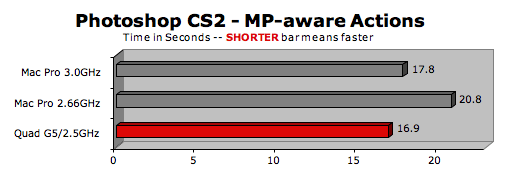
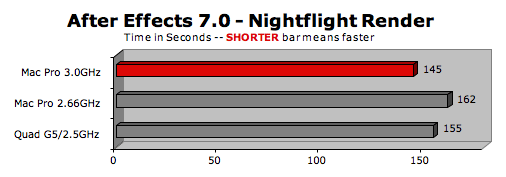
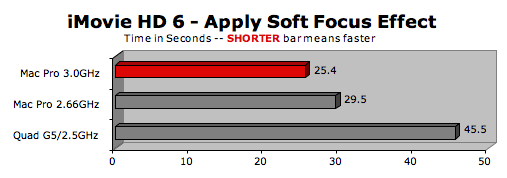
For iMovie HD we applied a Soft Focus to a 10.5 second clip.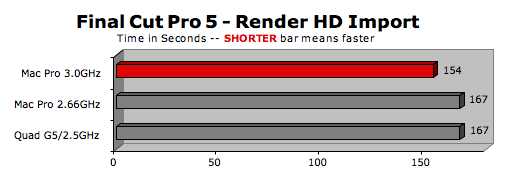
For FCP 5, we rendered a 20 second HD clip we had imported and dropped into a sequence.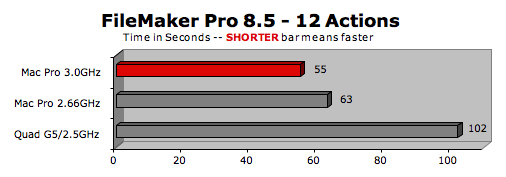
Version 8.5 is four times faster on the Mac Pro than version 8.0, thanks to the new optimized code.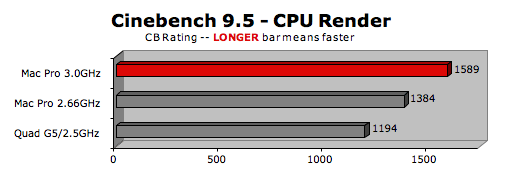
It could be argued that pitting the 2.66GHz Mac Pro against the 2.5GHz G5 Quad-Core is a "fair fight." In that scenario, the Quad-Core G5 beats the "Quad-Core" Mac Pro Xeon/2.66GHz when running Photoshop CS2 and After Effects 7 (both UN-optimized for the Intel chipset). But it's more likely that "power users" will be choosing between the 3.0GHz Mac Pro and the Quad Core G5. In that scenario, the Mac Pro is 5% slower on our Photoshop test but 8% faster on the After Effects test.
Should you buy a new Mac Pro or a closeout or refurbished Quad-Core G5? If cost is a factor and you use non-UB pro apps (like Photoshop CS2), then we think the Quad-Core G5 is still a valid choice. After all, you can sell it on eBay when Photoshop CS3 is released and buy next year's "Octo-Core" Mac Pro.
Be sure to read our "Arm Chair" Analysis of the Mac Pro versus the Quad-Core G5 where we answer such burning questions as...
a) Can I stuff more than 2 terabytes in the four Mac Pro internal drive bays?
b) Can I take the GeForce 7800 GT or Quadro FX 4500 from my Dual-Core or Quad-Core G5 and stuff it in my Mac Pro?
c) Can I use a Windows PC graphics card in the Mac Pro?
d) Can I use the Mac Pro's graphics cards in my Quad-Core G5?
Apple's site has some Mac Pro real world results on their "Intel Xeon" page.
You can order extra Mac Pro memory from Apple USA when you custom order your Mac Pro, though it might delay delivery. Plus, we think Apple charges too much for their memory upgrades.
The GeForce 7300 GT (16X, 256MB, dual-link DVI + single-link DVI port) is standard. However, we recommend the Radeon X1900 XT (16X, 512MB, two dual-link DVI ports) as a CTO option. It's much faster than the GeForce 7300 GT and just a hair slower than the expensive Quadro FX 4500. To custom order your Mac Pro with the Radeon X1900 XT, go to the Apple Store and click on the Mac Pro graphic.
© 2005-2006 Rob Art Morgan
"BARE facts on Macintosh speed FEATS"
Email
, the webmaster and mad scientist