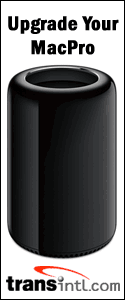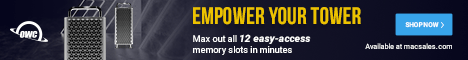The much anticipated delivery of the first Intel based Mac Pro towers is at hand. We hope to have our dual-dual-core 3GHz Mac Pro Xeon delivered by next week -- which we plan to run against our 2.5GHz Quad-Core G5 using our regular set of real world tests along with a few new ones. Meanwhile, we have some interesting information for you to ponder...
CPU ADVANTAGE
Apple's published real world test results for Universal Binary (UB) apps like CineBench, Final Cut Pro, and Logic Pro are showing the Mac Pro (3GHz) to have a 40 to 80% advantage over the Quad-Core G5 (2.5GHz). Of even more interest to professional photographers is how well the Mac Pro runs non-Universal apps like the all important Adobe Photoshop CS2. In our Photoshop tests comparing the MacBook Pro Core Duo to the PowerBook G4, the PowerBook beat the MacBook Pro even though it had only one processor. The G5/2.0GHz tower with dual processors really beat up on the MacBook Pro on both Photoshop and After Effects.
With the "Intel optimized" Photoshop CS3 about a year away, I'm getting email from pro users are wondering whether to get the new Mac Pro or a closeout-priced G5 Quad-Core. We'll post our Photoshop CS2 test results asap.
Here's a chart comparing some of the specs of the fastest Mac Pro with the fastest G5 Power Mac:
GPU ADVANTAGE
The Mac Pro has a faster "mid range" GPU option than the Quad-Core G5. The ATI Radeon X1900 XT with 512MB of VRAM ($350 as a CTO option) will be our recommended GPU though we haven't tested any of the three GPU choices yet.
Here's the specs of the two "mid range" PCIe graphics cards:
|
Quad-Core G5
w/ GeForce 7800 GT
|
Mac Pro
w/ Radeon X1900 XT
|
| frame buffer memory |
256MB
|
512MB
|
| memory bandwidth |
32GB/s
|
41.6GB/s
|
| vertices per second |
700 million
|
1.2 billion
|
| fill rate (pixels/sec) |
8 billion
|
9.6 billion
|
| ports |
One Single-Link DVI,
One Dual-Link DVI
|
Two Dual-Link DVI
|
| slots occupied |
One standard slot
|
One double-wide slot
|
Apple's Mac Pro GRAPHICS page shows the X1900's specs and performance so close to the $1650 Quadro FX 4500 and so far above the GeForce 7300 GT that the choice is a no-brainer for most consumers and professionals. (You will have to wait 3 to 5 weeks to get the X1900 XT. We didn't want to wait that long so we ordered our Mac Pro with the GeForce 7300 GT. We ordered the Radeon X1900 XT separately as a kit, even though it costs more.)
Looking over the Windows PC graphics card comparisons posted by Anandtech.com, it looks like the X1900 XT is a better choice over nVidia GeForce cards when it comes to DVD decoding. The X1900 XT scored higher than the GeForce 7800 in all but one decoding test. However, hard core 3D gamers are going to wish they had the option of the GeForce 7900 GTX and SLI support, according to Anandtech's High-End Quake 4 test results.
Will graphics cards from the PCI-Express Dual-Core G5 Power Macs work in the Mac Pro? NO. Will graphics cards from the Mac Pro work in the Dual-Core G5 Power Macs? NO.
Will standard Windows PC graphics cards work in the Mac Pro? NO. They require special firmware to work in the Mac Pro. Apple uses the Extensible Firmware Interface (EFI). Is there support for SLI or CrossFire on the Mac Pro? NO.
One nice touch by Apple: The Mac Pro's "thick" high-end graphics cards don't encroach on the adjacent PCIe slot. They use a "double wide" 16 lane slot for the graphics card so you can use all three of the remaining slots.
For those of you with Dual-Core or Quad-Core G5 Power Macs, you might want to know that ATI is planning a Radeon X1900 for the G5 towers with PCIe slots.
PCI EXPRESS BUS CONCERNS
Apple uses the Intel 5000X chipset for the Mac Pro's PCI Express bus which dynamically allocates a maximum of 26 lanes between the four slots. These are your lane options: 16 + 1 + 4 + 4 or 16 + 1 + 1 + 8 or 8 + 8 + 1 + 8 or 8 + 8 + 4 + 4. For example, if you put a second graphics card in slot 4, it will run with 8 lanes. If you put a third graphics card or any other card that requires 4 or more lanes, your main 16 lane graphics card will drop to 8 lanes. In other words, better do the math when you spec out your PCIe cards to fill up those other three slots. (For more info, read THIS developer doc.)
By comparison, the Quad-Core G5 uses an Apple proprietary PCI Express controller that provides a total of 32 lanes (16 + 4 + 8 + 4).
It's also a shame Apple didn't throw in at least one 133MHz PCI-X slot in the Mac Pro since the 5000X chipset supports it without stealing bandwidth from the PCIe slots.
STORAGE EXPANSION TO 2 TERABYTES (?)
There are now four hard drive trays in the Mac Pro that use a direct connect system that eliminates cables. That's an improvement over the Quad-Core G5's two slots, though several third party vendors offer kits to add up to 9 more.
Many of you are questioning why Apple is repeating the "up to 2 terabyte" mantra when we all know there are 750GB drives available now. Four of them would equal 3 terabytes (2.7 formatted).
We installed four 750GB drives in the Mac Pro. Whether using them as individual drives or as a RAID set, the Mac Pro handled them just fine.
For more on this, read our special "Internal Mac Pro Drive REPORT." It includes the answer to the question: "Can you boot from a RAID set inside the Mac Pro?"
FAST SATA CONTROLLER
I understand the internal SATA controller is true 3 gigabit per second (3Gb/s). We plan to retest the SATA drives we patched to run at true 3Gb/s (Hitachi 7K500 and Seagate 7200.10) on the Mac Pro when it arrives to see if they match the speeds we clocked with 3Gb/s PCIe host adapters. I don't know if we'll be able to gather four 750GB drives to try but it's on our "to do" list.
MORE THAN FOUR INTERNAL DRIVES
Actually, you could install SIX -- possibly SEVEN -- drives inside your Mac Pro, assuming the power supply can handle the extra wattage. There are two spare SATA ports on the motherboard. You would have to mount the two SATA drives in the spare optical bay, figure out how to route the SATA cables to those drives, and put a DC power splitter on the spare optical drive power feed. And easier scenario is to install a single Parallel ATA-133 drive in the lower optical bay using the data cable and power cable designed for the second SuperDrive.
PRICEY MEMORY EXPANSION
The 667MHz ECC PC-5300 buffered SDRAMs required for the Mac Pro are not cheap. It will cost you from $2000 to $2500 for 8GB (depending on where you buy the memory). For about the same amount of money, you can configure your Quad-Core G5 with 16GB of ECC memory.
PORTS GALORE
Great to see two FireWire 800 ports. I wonder if they are on the same data channel. There are certainly plenty of FireWire 400 (2) and USB 2.0 ports (5). And that's not counting those on the keyboard and in the back of the Cinema displays.
CONCLUSION
With the exception of the PCIe bus limitations, we are impressed with the overall design of the Mac Pro and look forward to testing it. It should be even more fun to run when the Leopard version of OS X ships next year along with the UB version of Photoshop.
The Quad-Core G5 is a strong alternative. We like ours so much, we're tempted to buy a second one for an unrelated Photoshop intensive project. It's still a viable alternative to the new Intel based towers -- especially with closeout/refurb pricing and bargains on memory.