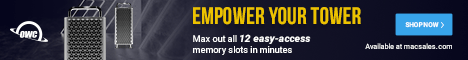|
COMPARISON: Dell UltraSharp 24" LCD
versus Apple 23" Cinema LCD
versus Dell UltraSharp 27" LCD
Review originally posted May 6th, 2005, by rob-ART
morgan, mad scientist
Updated April 4th, 2008, with specs on the 2408WFP model.
We first reported on the Dell Ultrasharp 2405FPW 24-inch Wide Aspect Flat Panel LCD Monitor in May of 2005. A year later, a new version was introduced called the Ultrasharp 2407WFP. The first thing you will notice is the redesigned bezel and the new low standard price (dropped from $999 to $669).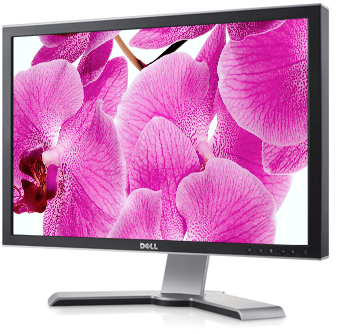 Now there is a 2408WFP model. Now there is a 2408WFP model.
The Dell 24" got our attention back in 2005 since its specifications exceeded those of the Apple Cinema 23" LCD display and sold at a lower price. As of August, 2006, the 23" Cinema was updated and its price lowered (again). We bought one of the new 23" Cinemas for our Mac Pro. Thank God, the pink hue is gone and it's brighter! (Note: If you buy a 23" Cinema, make sure the serial number starts with 2A6260 or higher.)
BY THE NUMBERS
Dell advertises a 3000:1 dynamic contrast ratio compared to Apple's 23" Cinema with a claimed contrast ratio of 700:1.
The Dell has a 400cd/m2 brightness rating which is identical to the Apple 23" Cinema's 400cd/m2 rating.
Dell's response time was rated at 12 miliseconds (ms) on the 2405 model. It's now rated as 16 ms typical (black to white), 6 ms typical (gray to gray). Apple's published "typical" response time has dropped from 16 to 14 ms. (If that's black to white, which makes it more responsive than the Dell.)
The Dell's 2408's viewing angle is still rated at 178 degrees (or +/- 89 deg) compared to the Apple 23" Cinema's 178 degrees. Yet when we viewed the 2405 at an angle, the colors appeared to wash out while Apple's 23" Cinema's colors remain strong. We're not sure how the 2407 handles angular viewing.
FOUR KINDS OF ADJUSTMENT
The Dell 2408 has four adjustments. You can tilt (down or up), raise it vertically, and swivel it (left or right). Plus you can rot ate or pivot it 90 degrees (from landscape to portrait). ate or pivot it 90 degrees (from landscape to portrait).
The rotate mode of the previous Dell 2405 worked fine on our G5 Power Mac with the ATI Radeon X800 XT, thanks to Versavision feature in ATI's Displays utility. But it does NOT work with any nVidia GeForce or Quadro GPUs.
The Apple Cinema displays have one physical adjustment: tilt. It can be argued that it also has swivel (left or right) since the base is low friction. One reader reported that it actually "swivels" easier than the new Dell 2408.
ONE INPUT VS FIVE
The Dell 24" LCD has DVI, VGA, Composite, S-Video, and Component Video inputs. The input selector button lets you switch between inputs without having to disconnect or connect cables. The Apple Cinema displays have one input: DVI.
Even if you are using the Dell 24" as a normal computer screen, you can still watch a video feed from a DVR or DVD player. That's because it has a Picture-in-Picture (PIP) mode that lets you display the video feed a small secondary window while most of the screen is displaying what's happening on your computer (or vice versa). That's especially helpful since it doesn't require any of your Mac's resources to pass through the video. There's also a Picture-by-Picture (PBP) mode so you can see two inputs side by side, though that's of dubious value.
It occurred to me that the Dell 24" would make a great video output device while editing in Final Cut Pro (assuming you have an S-Video or Component Video output card or box).
READERS REPORT THE DELL ISN'T PERFECT
One of our remote mad scientists reported issues with gradation and color saturation on his new Dell 2407WFP. He said he could have fiddled with the settings but felt he shouldn't have to do that. Also, due to the rotate feature, his display would never stay perfectly horizontal. It was always off a half degree or so. This annoyed him so he returned the display.
23" CINEMA HAS ITS UNIQUE ADVANTAGES
We have to give Apple's 23" Cinema its due. It has both FireWire and USB 2.0 ports where as the Dell only has USB 2.0. The Cinema's colors don't fade as the viewing angle increases.
The 23" (and 30") Cinema looks "sexier" on your desk with the thin, smooth anodized aluminum bezel and curved stand. The Apple Cinema simply makes for better desk "sculpture."
Apple could keep the bezel design the same yet update the LCD panel used to have higher contrast and brightness. It would also be nice to have a built-in iSight camera since Apple no longer makes the one that clips to the display.
ARE YOUR BLACKS BLACK AND GRAYS GRAY?
NOTE: The black and gray tests below were conducted on the Spring 2005 versions of both displays. Our findings may not apply to the Summer 2006 versions.
I have read complaints about the grays in the Apple 23" Cinema looking pinkish and the blacks being less than black. We hooked up both displays simultaneously to our G5's X800 XT. We went to the Desktop & Screen Saver tile in System Preferences and selected the first Desktop image in "Black & White" folder called "Lightning." The Dell 24" was truly black at the bottom of the image. The 23" Cinema was dark gray. We selected the Flurry screen saver and clicked Test. The 24" Dell was black in the background while the 23" Cinema was dark gray.
We went back to Desktop images and selected the second image in "Black & White" called "Mojave" which had a lot of gray especially at the top. The Dell 24" was gray while the 23" Cinema had a pinkish hue along the top edge. We selected the Apple Image called "Jaguar Aqua Graphite" (third row). The 23" Cinema showed a definite pinkish hue along the top and left of the screen while the 24" Dell was gray all over. We created a 1920x1200 light gray image in Photoshop CS2. It had a pinkish hue all over it on the 23" Cinema, especially around the edges. The 24" Dell displayed a uniform gray all over its screen.
The "blackness" issue was observed when I was helping the San Diego Supercomputer evaluate the 23" and 30" Cinemas for their lab. They use their screens to display intricate colorized scientific simulations. At one point, we turned off all the lights in the lab to see if the black screen was truly black. It wasn't truly black on either Apple Cinema display. They described it as "backlight leakage." They rejected the Cinema displays as a serious contenders in their search for the ultimate display for their lab. They were disappointed since they loved the "look and feel" of the Apple Cinema displays -- especially the 30 incher.
In its favor, the 30" Cinema display did NOT exhibit the "pinkish grays" we saw on the older version of the 23" Cinema display.
CALIBRATION TIP FOR THE DELL
When I pressed the Brightness/Contrast button on the front of the Dell 2405FPW, Contrast was greyed out. The reason I was going there is because the colors seemed to be a bit washed out when the sun beamed down through my skylight. So I went to the Displays tile under Mac OS X System Preferences. I set Gamma to "Native." Suddenly the colors are much richer and the washed out look is gone. Apparently, the Dell's native setting is roughly 2.2 for Gamma. The reason it looked washed out was because the default Profile assigned to it by OS X gave it the typical Mac display setting of 1.8.
I don't know if this tip helps with the Dell 2407WFP since we haven't personally used it.
NOW A 27" VERSION OF THE DELL LCD
Though Apple and Dell have a 30" LCD that requires a dual-link GPU to use its 2560x1600 resolution, an interesting alternative is the 27" model (UltraSharp 2707WFP). Its native resolution is 1920x1200 (same as 24") so it does not require a dual-link GPU. We needed another display for the Bare Feats lab so we ordered the 2707WFP (which was on sale for $1019).
We think this one's a keeper. The pivot arm gives you the ability to raise or lower the screen. You can drop the screen so low it's actually resting on your table top. That's helpful if you wear glasses with blended lenses. The 1920x1200 resolution on the 2707WFP's big screen actually brings you closer to true WYSIWYG. We opened a Word document. We compared the Word ruler to an actual ruler. On a 30" Cinema, 7 inches is actually 5-3/4 inches. On the 24" iMac, 7 inches is actually 6 inches. On the 23" Cinema, 7 inches is actually 6-1/8 inches. On the 27" Dell, 7 inches is actually 6-13/16 inches -- closer than any Cinema display to true WYSIWYG.
Of all the Dell LCD displays, this one is the closest to being considered beautiful desk "sculpture" with its aluminum and glass bezel and base. Like other Dell displays it offers multiple inputs including DVI, VGA, Component, and S-Video. That means I can use it with the Mac as well as with the Xbox 360 and Dish TV DVR -- all at the same time. (It supports Picture-in-Picture if you have more than one device attached and active.)
Like with the 24" Dell, the blacks are really black.
SUMMARY OF FEATURES
|
23" Apple Cinema
|
24" Dell
2408WFP
|
27" Dell
2707WFP
|
| Native Resolution |
1920x1200
|
1920x1200
|
1920x1200
|
| Contrast Ratio |
700:1
|
3000:1
(dynamic)
|
1000:1
|
| Brightness |
400cd/m2
|
400cd/m2
|
400cd/m2
|
| Pixel Response |
14ms (black to white?)
|
6ms gray to gray; 16ms black to white
|
6ms gray to gray; 16ms black to white
|
| Dot Pitch |
.26
|
.27
|
.30
|
| Viewing Angle |
178 deg
|
178 deg
|
178 deg
|
| Inputs |
DVI
|
DVI, VGA, Component, S-Video, Composite
|
DVI, VGA, Component, S-Video, Composite
|
| Adjustments |
Tilt
|
Tilt, Raise/Lower, Turn, Rotate
|
Tilt, Raise/Lower, Turn
|
| Pivot 90 degrees to "Portrait" mode |
No
|
Yes
|
No
|
| USB 2.0 ports |
2
|
4
|
4
|
| FireWire ports |
2
|
none
|
none
|
| Bezel |
Anodized Aluminum
|
Black and Silver
Plastic
|
Aluminum and Glass
|
| Price (MSRP) |
$899
|
$669
|
$1199
|
WHERE TO BUY DELL and APPLE DISPLAYS
Buy the Dell Ultrasharp 2407WFP Wide Aspect LCD monitor direct from Dell. They also have a section on their website where they sell refurbished Dell monitors (including the 24" LCD) for a significant discount.
During 2005-2007, Apple dropped the price on the 23" Cinema display from $1799 to $1499 to $1299 to $999 to $899. Dell responded in kind. Their 24" LCD has fallen from $999 to $669 during those same years. (Note: If you opt for a 23" Cinema, make sure the serial number starts with 2A6260 or higher.)
I've recenlty become a fan of the 27" LCD display (UltraSharp 2707WFP) that has the same resolution as the 24" (1920x1200) and displays things closer to true WYSIWYG than the two listed above. (See discussion above the table.)
If you are on a tight budget, an alternative to the 23" Apple Cinema and 24" Dell UltraSharp is the 24" Viewsonic VX2435wm. The bezel looks homely but it has high contrast and brightness. It has fast pixel response and features various inputs including HDMI. It's selling for as low as $550 after rebates (or $349 less than the 23" Cinema).
If you want your Apple Cinema Display to move left and right, forward and back more easily, you'll want to check out the iMove by Maxupgrades.
WHERE TO BUY VARIOUS GRAPHICS CARDS FOR YOUR POWER MAC and MAC PRO
For your Mac Pro, you have the following 16X PCI Express (PCIe) options:
The GeForce 7300 GT (16X, 256MB, dual-link DVI + single-link DVI port) is the default. We recommend the Radeon X1900 XT (16X, 512MB, two dual-link DVI ports) as a CTO option. It's much faster than the GeForce 7300 GT and just as fast as the expensive Quadro FX 4500. According to Alias/Autodesk, the X1900 XT is the only graphics card without limitations when using Maya 8.5. To custom order your Mac Pro with the Radeon X1900 XT, go to the Apple Store and click on the Mac Pro graphic.
If you didn't order the Radeon X1900 XT with your Mac Pro, you can order the Radeon X1900 XT as an aftermarket kit for your Mac Pro, go to the Apple Store and click on DISPLAYS in the left margin or do a search on "X1900."
NOTE: Mac Pro PCIe graphics cards will not work in Power Mac G5s with PCIe slots -- and vice versa. Nor will Windows PC PCIe graphics cards work in the Mac Pro.
Graphics Card Options for the Dual-Core or Quad-Core G5 with 16X PCI Express slot:
The best option for your Dual-Core or Quad-Core G5 with PCIe slots is the ATI Radeon X1900 G5 Mac Edition released in November 2006. You can buy it directly from ATI's Online Store for $299 (with "trade up" allowance).
It's also sold by Other World Computing.
The following cards only work on a G5 Power Mac with 8X AGP slot:
The "G5 only" Radeon X800 XT Mac Edition (8X AGP, 256MB, ADC + Dual-Link DVI port) is available from ATI Online Store, Apple's Online Store, Buy.com, Other World Computing, and Small Dog Electronics. (The MSRP is $299)
Apple's Online Store is no longer selling the GeForce 6800 GT or Ultra, which had Dual-Dual-Link DVI ports (for two 30" Cinemas).
The "G5 only" Radeon 9800 Pro Mac Special Edition (8X AGP, 256MB, ADC + DVI port) is no longer made by ATI.
The following cards work on both the G5 Power Mac (8X AGP) and G4 Power Macs with 2X or 4X AGP:
Other World Computing has the new ATI Radeon 9800 Pro Mac (2X/4X AGP, 256MB, DVI + VGA ports) graphics card in stock for $259. ATI has it on their Online Store for $249. The SKU number is 100-435058, in case you want to make sure you are getting the right card.
Has Bare Feats helped you? How about helping Bare Feats?
© 2005-2007 Rob Art Morgan
"BARE facts on Macintosh speed FEATS"
Email
, the webmaster and mad scientist
|
|
|

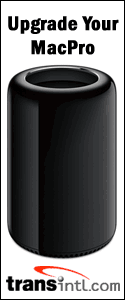




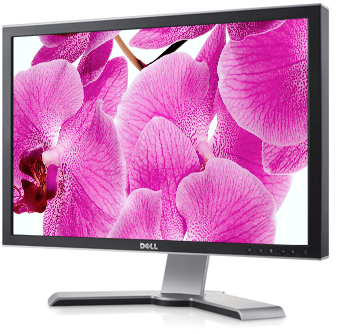
 ate or pivot it 90 degrees (from landscape to portrait).
ate or pivot it 90 degrees (from landscape to portrait).