FIRST THE SPEED TESTS
Here is the raw data from three memory benchmarks we ran.
1. STREAM 64 bit OpenMP (parallel multi-threaded) using GCC 4.3 compiler
-------------------------------------------------------------
Function Rate (MB/s)
Copy: 7547.3179
Scale: 7544.4119
Add: 7675.9689
Triad: 7673.7161
-------------------------------------------------------------
2. STREAM 64 bit OpenMP (parallel multi-threaded) using Intel's ICC compiler for x86
-------------------------------------------------------------
Function Rate (MB/s)
Copy: 11331.1716
Scale: 11477.4866
Add: 9975.0578
Triad: 10507.6509
-------------------------------------------------------------
3. DigLloyd Tools (DLT) Stress Test
This test produces half the transfer speed of the STREAM 64 bit "Intel" benchmark because it is using "memcpy" to do simultaneous reads and writes. We ran it for 2 minutes and used all 8 cores. (To compare it to the Intel ICC STREAM, multiply by two.)
10: 5026MB/sec
20: 5053MB/sec
30: 5043MB/sec
40: 5168MB/sec
50: 5002MB/sec
60: 5052MB/sec
70: 5072MB/sec
80: 4974MB/sec
90: 5076MB/sec
100: 5075MB/sec
110: 5086MB/sec
120: 5102MB/sec
TEMPERATURE TESTS
We spawned 10 copies of DLT running for 10 minutes each. Below is the temperature history graph from Hardware Monitor. Notice it stays well below the 190 degree Farenheit "sweat" threshold. Though some FB-DIMMs run hotter than others, during the 10 minute stress test, the hottest module peaked at 174 deg F. Five of the eight modules remained below 155 deg F. The average for all eight was 159 deg F.
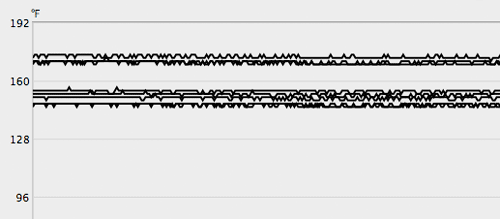
Just in case you don't think we were "flogging" the Mac Pro, take a look at the Activity Monitor screen dump below. Notice how much total memory was in use and add up the CPU percentages.
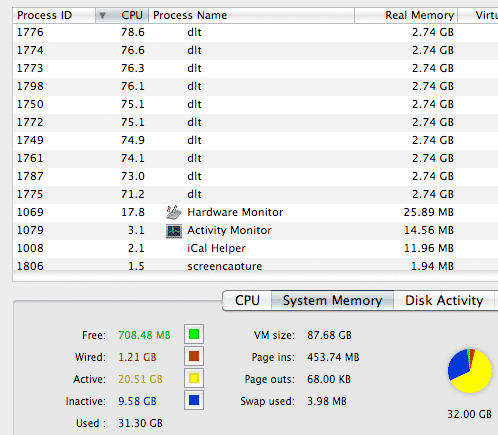
The "cool running" is the surprise mentioned above. You would think that the 4GB modules would run hotter than the 2GB modules. When we ran a similar test with 2GB modules, the hottest FB-DIMM registered 176 deg F. The average was 165 deg F. The hottest 4GB module from TransIntl during the stress test ran 174 deg F. The average was 159 deg F.
CAN THE MAC PRO USE ALL 32GB?
Yes. We took a 500MB RAW photo that had been edited in Photoshoph CS3 (adding 31 layers). When we ran it through the Retouch Artists' Benchmark, the memory usage rose to 31 GB, according to Activity Monitor.
In the graphic above, you can see that the 10 copies of DLT gobbled up 31GB. When you run Compressor and After Effects, they spawn subprocesses similar to what we did with DLT, each processes able to grab up to 3GB each. That's in addition to any other apps you might be running.
DO YOU NEED 32GB?
It depends on what you do with your Mac. One way to future proof your Mac Pro is to buy four 4GB FB-DIMMs instead of eight 2GB FB-DIMMs. Then when you can afford two or four more, you don't have to toss the old stuff.