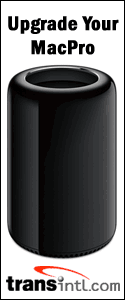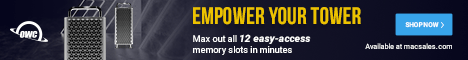ADOBE PRO BENCHMARKS: Originally posted August 22nd, 2007, by rob-ART
morgan, mad scientist We continue to test the new Aluminum iMacs other Macs. On this page we ran real world benchmarks using Adobe Photoshop CS3 and After Effects CS3. We've increased the test file size for our Photoshop test to 300MB since Macs are getting quicker. Note that each test unit had 4GB of RAM or more. Another reason we increased the test size to 300MB is to illustrate the advantage of having 4GB in your iMac instead of the more typical 2GB: The graph below shows how long various Macs take to render the Total Benchmark with After Effects CS3. The graph below shows how increasing the memory from 2GB to 4GB in the various iMacs affects the render time. That's because multiprocessing mode only kicks in when you have at least 3GB available to After Effects: LEGEND On the other hand, After Effects CS3 gobbles up as many processors and as much memory as you throw at it since it can spawn sub-processes. If you are a serious After Effects user, you'll want a Mac Pro -- preferably an 8-core with 16GB of RAM. If you are determined to run After Effects (or Compressor) on the new iMac, you'll want to have the maximum 4GB installed. And we think the 2.8GHz version is worth the extra $$$ when you consider that the processor is 17% faster than the 2.4GHz iMac but (when similarly equipped) costs only 12% more. MORE IMAC ARTICLES For 3D Gaming, we compare the all three Aluminum iMacs with other Macs. See also our Windows XP Pro/Vista version of the 3D Game tests comparing the 2.8GHz iMac to the 2.33GHz iMac. WHERE TO ORDER YOUR IMAC WHERE TO BUY MEMORY FOR YOUR MAC Has Bare Feats helped you? How about helping Bare Feats?
iMac 2.8GHz Aluminum
versus Others
Updated September 5th, 2007, with results from Aluminum 2.0GHz iMac
Updated September 14th, 2007, with results from the Aluminum 2.4GHz iMac
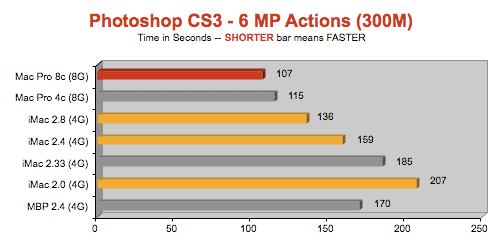
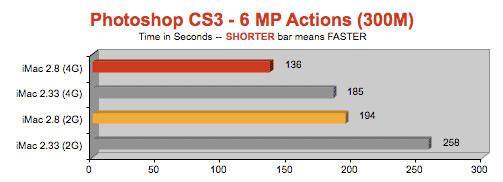
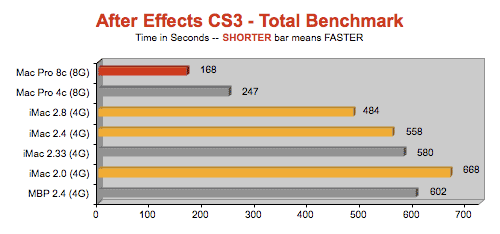
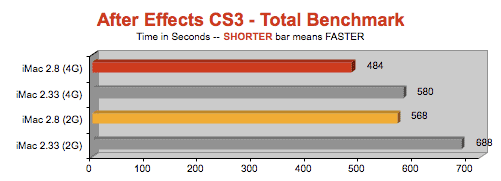
Mac Pro 8c (8G) = Mac Pro 8-core 3GHz with 8GB of RAM
Mac Pro 4c (8G) = Mac Pro 4-core 3GHz with 8GB of RAM
iMac 2.8 (4G) = iMac C2D 2.8GHz with 4GB of RAM (2x2GB)
iMac 2.8 (2G) = iMac C2D 2.8GHz with 2GB of RAM (2x1GB)
iMac 2.4 (4G) = iMac C2D 2.4GHz with 4GB of RAM (2x2GB)
iMac 2.4 (2G) = iMac C2D 2.4GHz with 2GB of RAM (2x1GB)
iMac 2.33 (4G) = iMac C2D 2.33GHz with 4GB of RAM (2x2GB -- only 3GB used)
iMac 2.33 (2G) = iMac C2D 2.33GHz with 2GB of RAM (2x1GB)
iMac 2.0 (4G) = iMac C2D 2.0GHz with 4GB of RAM (2x2GB)
MBP 2.4 (4G) = MacBook Pro 2.4GHz with 4GB of RAM (2x2GB)
INSIGHTS:
Photoshop runs very well on the new iMac 2.8 especially if you max out the memory to 4GB (and dedicate at least 2.4G to Photoshop memory caching). The 8-core Mac Pro was only 21-23% faster than the new iMac.
See Cinebench 10 and Motion 3 results for all three models of Aluminum iMac versus others
If you live in the USA and plan to purchase an APPLE product, please CLICK THIS LINK or any APPLE DISPLAY AD to help us earn our affiliate commission. It's a great way to support Bare Feats.
We always order our Macs with the factory default memory config and then visit either Other World Computing or Trans International to purchase our memory upgrades.
© 2007 Rob Art Morgan
"BARE facts on Macintosh speed FEATS"
Email
, the webmaster and mad scientist