|
|
"BARE
Facts
On Macintosh Speed FEATS" |
"BARE
Facts
On Macintosh Speed FEATS"


rob-ART
morgan, mad
scientist and webmaster
HOME
PAGE SPEED
TEST RESULTS
by Category LINKS
to SPEED tests on other sites HOT
DEALS
on speed upgrades PowerBook
G4/800: Speed Bumped or Supercharged? (PAGE
TWO) For you 3D game nuts,
there's good news. Compare the 2002 PowerBooks with the 2001
PowerBook 667 to see what I mean. And for
2D performance, take a
look at this.... CONCLUSION? The performance
improvements to the 2002 PowerBook are significant. The
L3 cache, increased memory bus speed, and better graphics
chip all combine with the faster cpu clock speed to provide
performance on the PowerBook G4/800 that equals or exceeds
that of the new iMac G4/800 and G4/800 Power Mac. The
Dual G4/800 Power Mac was only faster when running
apps that take advantage of multiple processors (like
iMovie, Photoshop and Quake3) or when it was running an app
that utilized the optional GeForce3 acceleration (like
Quake3 in "Max" Settings Mode). The NEW version of the
PowerBook G4/667 is faster than the old one. In purely
CPU dependent tests, it was an average of 14% faster. In
tests that utilized the graphics accelerator, it was 120%
faster! In fact, it was faster than the iMac G4/800 and the
Power Mac G4/800 in all but one test where they were
compared. How does the iBook
G3/700 compare to the NEW PowerBook G4/667? If you
run NON-AltiVec optimized applications such as Bryce,
FileMaker, MS Office, and MS Explorer, then you will go as
fast or faster on the 700MHz iBook. However, if you are
using iMovie, iTunes, Final Cut Pro, Photoshop, and other
AltiVec "aware" apps, you are better off with a PowerBook.
And don't forget, the iBook can only be upgraded to 640MB of
RAM. Now the question comes,
"Which PowerBook is the best buy, the 800 or 667?"
Comparably equipped (same memory, hard drive, AirPort card,
etc.), the 800 is $351 more or 12% more. Since the 800 is
13% faster on average, I'd say it's a wash. Go for the
gusto. Get the 800. IS IT THE PERFECT
LAPTOP? Not exactly. I have a few
bones to pick with Apple. First, the Airport range has NOT
been improved over the old 667. We walked the old 667 and
the new 800 down a long hallway together away from the
AirPort base station. They both lost the signal at the the
same spot. The iBook 2001 we have in the lab has a much
better range than both. Secondly, the paint chips
easily on the hinges and edges, parts not made of Titanium.
My wife is going to inherit my old 667 so I can buy the 800
model. She's not pleased about the condition of the case
after only a few months of use. I kept it in a leather
sleeve when transporting or when not in use but that wasn't
enough to protect it. And I'm not even going to mention the
"scratches" that appear on the Titanium surface when the
dull finish gets "polished" by some sharp object that comes
in contact. When running under OS X,
the battery only lasts 1.5 hours... 2 hours tops. That's
just with answering email, surfing the net, or editing a few
HTML files. When running OS 9, I get more like 3 hours.
Until Apple comes up with an improved power management
scheme for OS X, I suggest you order your PowerBook with a
second battery, especially if you plan to watch 3 hour DVD
movies on transcontinental flights. (Or get an airline power
adapter cord from Madsonline.com) But will I still buy one?
You bet! RELATED
LINKS XLR8YourMac
has some interesting results from the PowerBook G4/800
versus older G4/667. MacWorld
has posted a review of the PowerBook G4/800 comparing it to
other models of Mac. Wishing you could put a
G4 upgrade in your Pismo PowerBook? Wish no
more. Other
World Computing is
selling the Newer Technology G4/500 cpu upgrade for $299.
PowerLogix
has the same upgrade for the same price. NOTE: you have to
send your Pismo in for modification in both
cases. RETURN
TO PAGE ONE or
go to BARE
FEATS INDEX. (Bare
Feats is hosted on a G4 Power Mac server by MacDock.com)
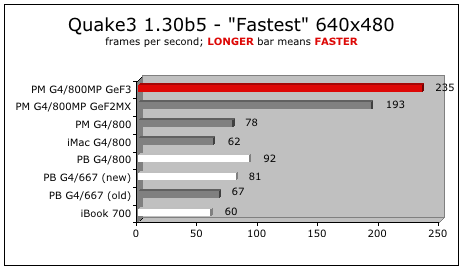
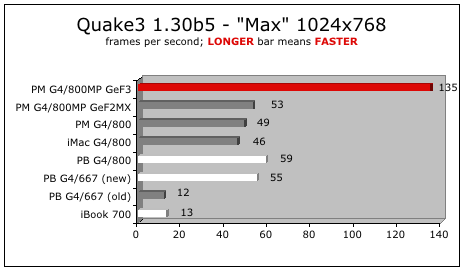
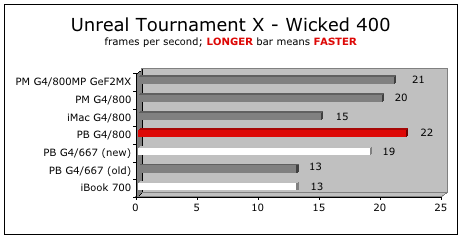
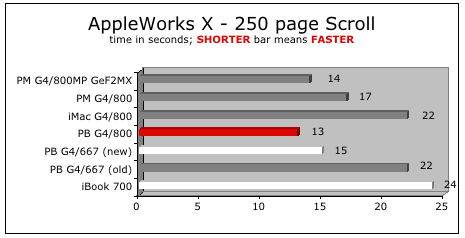
If you love your
Pismo, I think this upgrade is a "no brainer." Don't have
a Pismo? Get one from The
PowerBook Guy
or
PowerMax.com. Downsides?
Drawbacks? Keep in mind that the Pismo's graphics
processing unit (GPU) is whimpy and video RAM limited so
Quartz Extreme advantages do not apply.
"BARE facts on Macintosh speed FEATS"
Email webmaster at rob-art@barefeats.com