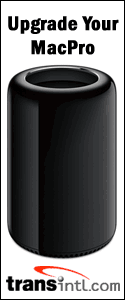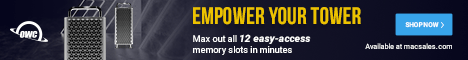MAXIMUM MAC PRO: Originally posted June 21st, 2007 by rob-ART
morgan, mad scientist The "mad scientists" have been busy over at MaxUpgrades. They have created two new products for Mac Pro owners who want to maximimize the potential of their system. MAXIMUM MEMORY COOLING MaxUpgrades has crafted an effective product to combat excessive memory heat. It's a cooling kit called the "max_flow." Tests show that it lowers the operating temperature of the Mac Pro's memory modules by 20 to 30 degrees F. That's impressive. One concern we had was the possible increase in noise levels by adding the memory cooling fans. However, the fans used by MaxUpgrades to cool the memory are very quiet (11-14db each). And when the memory stays cool, the Mac Pro's main inlet and exhaust fans in the CPU bay remain at lower RPMs. We encourage you to use Hardware Monitor to check your Mac Pro's memory temperatures and inlet/exhaust fan speeds -- especially when you are running your demanding professional apps like Photoshop, Compressor or After Effects. If you feel your temperatures and fan speeds are excessive or higher than you think they should be, the max_flow deserves serious consideration. MAXIMUM INTERNAL STORAGE MaxUpgrades gave this careful thought and produced a solution they call "maxPro" or "MaxConnect for Mac Pro." For starters, it uses the spare optical bay as a mounting location for two drives. There is already an unused power feed for the optional second optical drive, assuming you don't have one. And you may or may not be aware that there are two spare SATA ports on the main logic board just waiting to be used. Those resources can take you easily to 6 total internal drives. Not enough? How about eight drives internally? You can do it but you must move your SuperDrive to an external enclosure. Once you do that, it's relatively easy to mount two more drives in that upper optical bay. You can either use a SATA host adapter to feed data to the 7th and 8th drive or you can use ATA-133 (IDE) drives and tap into the data interface intended for the optical drives. For more details on installing up to 8 drives inside your Mac Pro, visit the MaxUpgrades MaxConnect for Mac Pro information page. MORE ARTICLES ON THE 8-core MAC PRO Pure CPU Crunching on the 8-core versus 4-core Mac Pro using Cinebench, Geekbench, Photoshop CS3, Aperture, and QuickTime Player Multiprocessing (Simultaneous rendering by Final Cut Pro, Motion, iDVD, and Photoshop CS3) After Effects CS3 -- the first application to use all 8 cores and all 16GB of RAM on the Mac Pro 3D Gaming (Quake 4, Doom 3, Unreal Tournament 2004, Halo, World of Warcraft, Prey) using three different graphics cards READER FEEDBACK WHERE TO BUY MAX_FLO and MAXCONNECT If you live in the USA and plan to purchase an APPLE product, please CLICK THIS LINK or any APPLE DISPLAY AD to help us earn our affiliate commission. It's a great way to support Bare Feats. You can also purchase Apple systems and accessories from Small Dog Electronics. You can configure-to-order through them just like on the Apple Store. WHERE TO BUY MEMORY FOR YOUR 8-CORE MAC PRO We have tested both 2GB and 1GB modules from Other World Computing in our 8-core Mac Pro. They offer a "Trade In Your Factory Memory" REBATE program. TransIntl.com designed their own heat sinks with 6 cooling fins on each side (versus 4 on the Apple factory modules) using a special aluminum alloy. We have tested their 1GB and 2GB and 4GB modules in our 8-core Mac Pro. We have tested MaxUpgrades' memory in our 4-core. They assured us that they have tested their memory on their 8-core Mac Pro without any errors and crashes. WHAT GRAPHICS CARD SHOULD YOU BUY FOR THE 8-CORE or 4-CORE? Has Bare Feats helped you? How about helping Bare Feats? © 1995 - 2007 Rob Art Morgan
max_flow memory cooler and
maxPro 8 internal drive kit
One concern many of you have expressed is regarding the memory temperature levels observed. The Mac Pro's FB-DIMM memory chips are rated to run at a maximum of 159F and the Advanced Memory Buffer chip is rated to 275F. When Hardware Monitor reports a temperature of 190F, it's not clear to us what part of the FB-DIMM is being sampled. Still, if you are using or planning to use either 2GB or 4GB modules, you should be concerned about temperature levels -- especially if you plan to fill all 8 memory slots.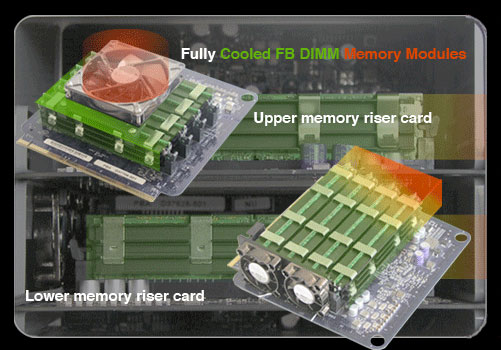
The Mac Pro is brilliantly designed. The four removable drive sleds make adding storage a snap. However, some users would like more than four internal drives. Wouldn't it be nice if you could have more? But where would you put them? And how would you connect them to power and data interfaces? 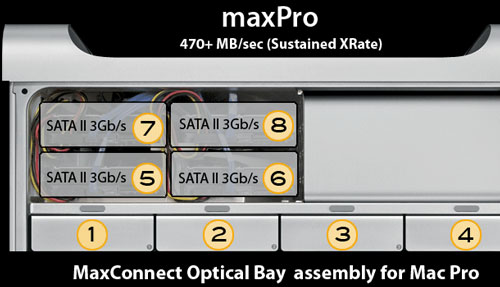
"I used smcFanControl 2.1 to set my Mac Pro to 750RPM minimum. It brought my memory's temperature down without raising the noticeable noise level." (Editor: We've tried smcFanControl on our 4-core with 2GB modules. We had one memory module that was running at 190F even at idle. By raising the inlet and exhaust fan speeds to 750F minimum, its temperature dropped to 176F, according to Hardware Monitor.)
Visit the MaxUpgrades website for full details and pricing on the two products described above as well as other products they have created.
We have tested the memory from the following companies in our 8-core Mac Pro and can recommend them to you....
We recommend the Radeon X1900 XT
FYI, The Quadro FX 4500 messes up in Maya 8.5. According to the Alias/Autodesk engineering support "qualified hardware" page, the FX 4500 (and GeForce 7300 GT) fails to render shadows properly in the Hardware Renderer and in the High Quality Viewport. However, there are no problems with the Radeon X1900 XT. That's ironic when you consider that Apple promotes the FX 4500 as the "ideal choice for high-end scientific visualization." Unless you do 3D stereo-in-a-window, we recommend the much-more-affordable Radeon X1900 XT.
"BARE facts on Macintosh speed FEATS"
Email
, the webmaster and mad scientist