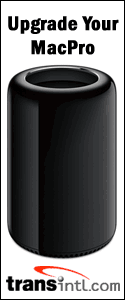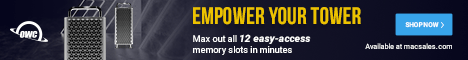MULTI-PROCESSING: Originally posted April 19th, 2007 by rob-ART
morgan, mad scientist In some cases in our EARLY TESTING, the 8-core (dual quad-core) Mac Pro was only barely faster than the 4-core (dual dual-core) Mac Pro running at the same clock speed (3GHz). But when we converted 6 movie clips simultaneously in QuickTime Player, we saw the 8-core surge ahead by 38%. You could call that "multi-tasking." In this test session, we constructed a "multi-processing" scenario where four different MP "aware" applications were simultaneously "crunching" and fighting for CPU cycles. That included.... Normally the CS3 action file consumes as many cores as you have to give. We saw 796% usage on the 8-core when Photoshop was the only busy application. This action file normally takes only 37 seconds to complete on *BOTH* the 8-core and 4-core Mac Pro. In other words, it's a tie if Photoshop is the only active application. But if three other CPU hungry apps are fighting it for CPU cycles, we see a whole different picture... CONCLUSION WAIT. THERE'S MORE! We decided to experiment with this feature using the TotalBenchmark project by Brian Maffitt. Part 2 took 355 seconds to render on the 8-core Mac Pro with Multiprocessing "OFF." It only took 168 seconds to render with Multiprocessing "ON." Check out the After Effects graphs on THIS PAGE. WHERE TO BUY THE EIGHT CORE MAC PRO You can also purchase Apple systems and accessories from Small Dog Electronics. You can configure-to-order through them just like on the Apple Store. WHAT GRAPHICS CARD SHOULD YOU BUY FOR THE 8-CORE or 4-CORE? FYI, The Quadro FX 4500 messes up in Maya 8.5. According to the Alias/Autodesk engineering support "qualified hardware" page, the FX 4500 (and GeForce 7300 GT) fails to render shadows properly in the Hardware Renderer and in the High Quality Viewport. However, there are no problems with the Radeon X1900 XT. That's ironic when you consider that Apple promotes the FX 4500 as the "ideal choice for high-end scientific visualization." WHERE TO BUY MEMORY FOR YOUR 8-CORE MAC PRO We have tested both 2GB and 1GB modules from Other World Computing in our 8-core Mac Pro. They offer a "Trade In Your Factory Memory" REBATE program. TransIntl.com designed their own heat sinks with 6 cooling fins on each side (versus 4 on the Apple factory modules) using a special aluminum alloy. We have tested their 1GB and 2GB and 4GB modules in our 8-core Mac Pro. We have tested MaxUpgrades' memory in our 4-core. They assured us that they have tested their memory on their 8-core Mac Pro without any errors and crashes. They also sell their heat sinks separately as well as a memory cooling kit called "max_flo." Has Bare Feats helped you? How about helping Bare Feats? © 1995 - 2007 Rob Art Morgan
8-core Mac Pro versus
4-core Mac Pro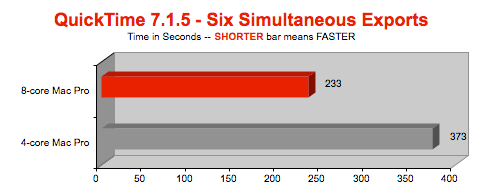
> iDVD 6 encoding menu and HD video assets
> Motion 2 rendering a RAM preview of a 1000 frame 1440x1080 project
> Final Cut Pro 5 rendering a 20 second HD clip
> Photoshop CS3 taking a 100MB test file and running 3 lens flares and 3 radial blurs (with the aid of an action file).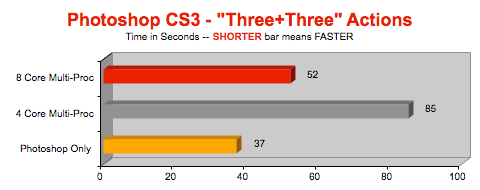
If your work flow means doing more than one thing at a time on your Mac Pro, then you will see significant gains if you spend extra to get the 8-core version. Our Photoshop CS3 actions were completed 39% faster on the 8-core when we had 3 other apps busy crunching. This advantage emerges in spite of the memory bus limitations of the 8-core Mac Pro and poor core swapping algorithms of OS X "Tiger" (which we discussed in our our "EARLY TESTING" article).
After Effects CS3 has an item in Preferences called "Multiprocessing." It has a check box that enables "render multiple frames simultaneously." When checked, AE spawns a process for each core called "aeselflink" and grabs up to 1.5GB of real memory per process (assuming you have 16GB total available).
If you live in the USA and plan to purchase an APPLE product, please CLICK THIS LINK or any APPLE DISPLAY AD to help us earn our affiliate commission. It's a great way to support Bare Feats.
We recommend the Radeon X1900 XT for 99.9% of Mac users. Only those who are doing 3D Stereo-in-a-window should pop for the FX 4500.
We have tested the memory from the following companies in our 8-core Mac Pro and can recommend them to you....
"BARE facts on Macintosh speed FEATS"
Email
, the webmaster and mad scientist