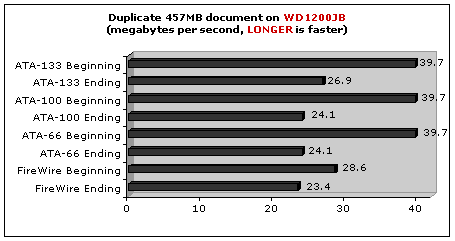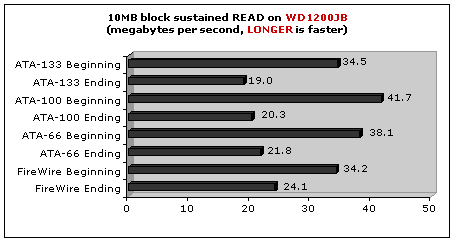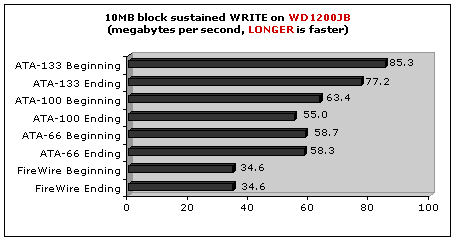|
Originally
posted February 9th, 2002
Updated February 15th, 2002, with Ultra ATA-133
controller times and a couple of "tweaks" to make
the ATA-66 run faster.
by rob
ART morgan,
Bare Feats Mad Scientist
I
saw a graph on StorageReview.com
showing how the speed of each test drive dropped
off progressively as the "end" of each drive was
reached. I don't have any benchmark software to
automatically measure that but I did something
almost as good. I reformatted two of the fastest
Ultra ATA drives tested recently and created two
partitions. The first partition would include the
fastest part of the disk or "beginning" and the
second partition would consist of the last 5 GB's
or slowest part of the disk or "end."
I
ran my "duplicate one very large document" test and
the QuickBench 10MB block sustained READ/WRITE
test. Here's the revealing results using four
different drive interfaces:
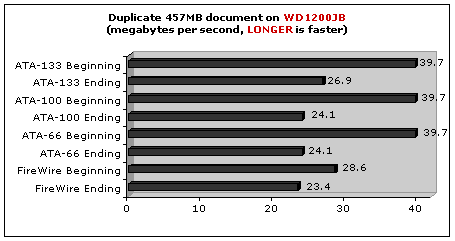
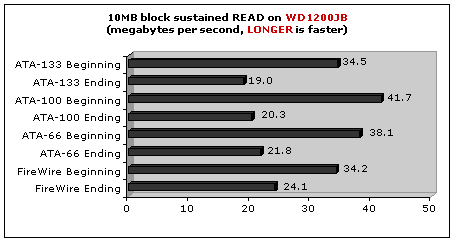
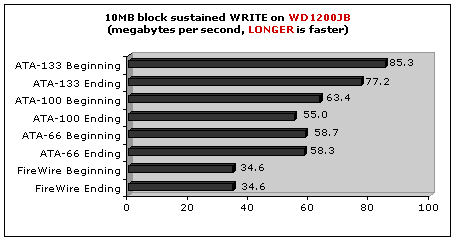
(I
pulled the IBM 120GXP results until I can retest
with the same tweaks.)
WHAT
DOES IT ALL MEAN?
If
you run any speed test on a freshly formatted
drive, you are only measuring the speed at the
beginning or fastest portion of the drive. The
speed loss can be quite dramatic as the disk fills
up. If you have an application that requires a
certain guaranteed minimum sustained transfer speed
and you plan to fill up the drive, then the speed
at the "end" of the drive is more critical to
measure than the speed at the beginning.
Some
drive manufacturers actually publish the speed
variance between the beginning "zone" and the
ending "zone." IBM, for example, claims 48MB/sec to
23MB/sec sustained data rate range in the PDF
document with specifications of the
120gxp.
As
you can see from the results, the percentage of
speed loss varies depending on what drive you use
and/or what interface it is running on (FireWire
versus Ultra ATA-66 versus Ultra ATA-100 versus
ATA-133).
ATA-66
vs ATA-100/133
In
the first version of this page, I talked about the
ATA-66 internal interface being much slower than
ATA-100 (and ATA-133). I made two adjustments and
retested.
1. I turned off Control Strip. I found out
(according to PeekABoo) that it was using 50% of
the CPU to do I don't know what. It was making the
DUPLICATE test run slower (since Finder runs at a
lower priority than Control Strip).
2. I formatted the drives using Apple's Drive Setup
instead of Intech's HD Speed Tools. That seemed to
give a boost to the ATA-66 times
particularly.
However,
if you look at the sustained WRITE speeds using
10MB blocks, the ATA-66 interface doesn't squeeze
as much speed out of the drive as the ATA-100 and
ATA-133. It's high time for Apple to start using at
least ATA-100 inside their Power Macs! How about a
little state of the art, please?
If
you own a Power Mac and want the maximum throughput
to your newest, fastest drives, then I recommend
you purchase an ATA-100 or ATA-133 PCI controller
card. But keep in mind, again, the speed at the
"end" of the drive and don't get dazzled by the
speed at the beginning.
RELATED
SPEED LINKS
I'm
sad to report that Storage
Review
may be shutting down operation but while they still
have reports posted, I suggest you look at the
recent test
of the WD1200JB.
Read
Bare Feats' report
on Ultra ATA and FireWire
RAID
setups on the Mac.
TEST
HARDWARE
The
test "mule" was the Apple
Power Mac G4/800MP.
The
ATA-100 PCI card used was Sonnet
Tempo ATA-100 PCI
adapter.
The
ATA-133 PCI card used was The Acard
AEC-6880M
True Hardware RAID Ultra
ATA-133.
The
hard drive used was the Western Digital
Caviar
WD1200JB
(120GB, 7200rpm, 8MB buffer)
The
FireWire enclosure kit used was the
Granite
Digital "911" Case
Kit.
TEST
SOFTWARE & PROCEDURES
QuickBench, a handy benchmarking tool from
Intech
(the creators of HD Speed Tools), was used to
measured sustained WRITE speed using 10MB blocks.
This is useful for those of you choosing a drive
for Video or Audio capture.
For
the real world test, I used the pak0.pak3 file from
Quake
3
which is 457MB in size. By duplicating this file on
a drive, it forces it to read and write to itself
simultaneously. It's also big enough that it should
defeat the advantage of any large drive buffer. I
calculate the megabytes/second transfer speed by
the formula SIZE * 2 / TIME.
WHERE
TO BUY
NewEgg.com
has the best price on the IBM 120gxp and
WD1200JB.
For
the Sonnet
Tempo ATA-100 PCI
adapter,
you can buy from Small
Dog Electronics
for $99.
The
Acard AEC-6880M
True Hardware RAID Ultra
ATA-133
card is available from Other
World Computing.
Sonnet just announced taht they will be selling it
under their label as the Tempo
RAID133.
An alert reader found the same card with the SIIG
label on TheNerds.Net
for $132.
(Search on the catalog number: 989889) Same card
and uses same firmware.
The
Granite
Digital "911" Case
Kit
can be purchased direct from Granite Digital for
$159. It's funky looking and has two fans but it's
the fastest FireWire case money can buy. If you
want a slimmer case with no fan (quieter), I also
like the Elite
Oxford 911 case
from Other World Computing going for
$107.
See
the STORAGE
section of my HOT
DEALS
page for more good sources of the products tested
on this page.
|