So you bought a G3/466 upgrade for your Wallstreet powerbook. But the 2 or 4GB hard drive is too small. And any action that involves the hard drive seems sluggish. So what would happen if you got a bigger, faster 32GB IBM TravelStar? Or at least a 20GB IBM TravelStar.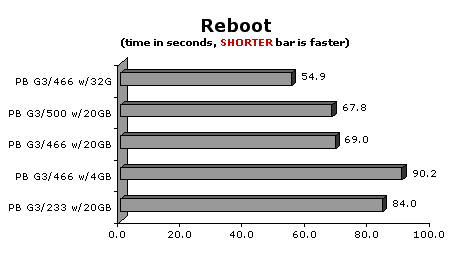
PERFORMANCE ANALYSIS
This should be quite a revelation to many of you. There's more to performance than a faster CPU. Your computer spends an inordinate amount of time reading from and writing to the hard drive. You can boost the performance of many functions just by upgrading the hard drive. To emphasize that point, I included the results in some graphs of the faster hard drive with the original CPU.So, if you do buy a CPU upgrade, remember, the "hot rodding" process isn't complete unless you go for the faster hard drive.
The one frustration I have with upgrading a PowerBook is the fact that I can't upgrade the graphics processor. The only way to do that is to buy a newer PowerBook. So before you spend a cent on upgrades to the CPU or hard drive, ask yourself, "Am I satisfied with the graphics performance?" Because, as you can see in my test of the PowerLogix BlueChip G3/500, adding a faster CPU does very little to speed up frame rates when running 3D games.
OTHER BARE FEATS POWERBOOK TESTS
PowerLogix BlueChip G3/500 versus all the other 500MHz Macintoshes.Which is Faster, The New 466MHz "FireWire" iBook SE or the 400MHz PowerBook Pismo?
WHERE TO BUY
A big "mahalo" to Trans International for letting me test the IBM TravelStar 32GH (32GB 5411 rpm) 2.5 inch drive ($525) and the 20GB TravelStar 4200rpm ($249).My other favorite e-tailers include OWC, Outpost.com and Buy.com. Use the search box to find the product of your choice.
TEST CONFIGURATION AND PROCEDURES
The TEST machine: An Apple PowerBook Wallstreet G3/233 with 192MB of RAM. Mac OS 9.04, VM off, ATALK off, clock display off, minimal extensions.The "G3/466" on the graphs was the above PowerBook with the Newer Technology MAXpowr G3-PB 466 added. The "G3/500" on the graphs was a PowerLogix BlueChip G3/500. (See another page for CPU test comparison of these two upgrades.)
Hard Drives tested:
The original drive was a 4GB 4200 rpm 2.5 inch drive.
The upgrade drive was the IBM TravelStar 32GH (32GB 5411 rpm) 2.5 inch drive and the IBM TravelStar 20GN (20GB 4200 rpm) -- courtesy of Trans International.THE REBOOT TEST
I used a stopwatch to time the REBOOT process from when the screen "bong" to when a startup application opened a blank window (SimpleText).THE LAUNCH TEST
I used a stopwatch to time how long it took to launch Photoshop 5.5 and open a 27MB document simultaneously.THE FILE DUPLICATION
For the DUPLICATE 3 BIG DOCUMENTS test, I copied a 27MB Adobe Photoshop document onto each drive and made three copies. Then I timed how long it took to duplicate the THREE copies of the photo (81MB total) on the same drive. That's a simultaneous read/write of 3 large files.THE QUICKTIME PLAYBACK
Thanks to a reader named Alex, I was able to use a 5.5 second segment (176.7MB) of a full screen, uncompressed QuickTime T.V. commercial he created. I set it to play all frames as fast as possible. Using a stopwatch, the playback is timed to the nearest tenth of a second. Since I know the exact size of the document, I calculated the "megs per second" playback rate. All frames at "Real Time" would be 32MB/sec.THE EXPRESSPRO-TOOLS BENCHMARK
The ATTO disk benchmark was run using Express-Pro Tools 2.3.2 benchmark test with 8MB maximum file size and system disk cache disabled. Sustained Rate is displayed in the charts. Peak rates can be impressive but do not reflect typical drive performance.
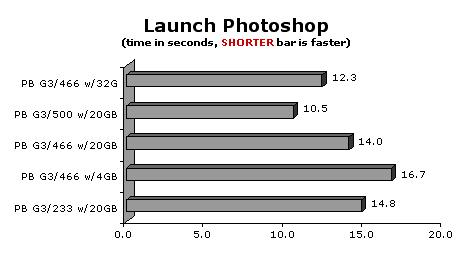
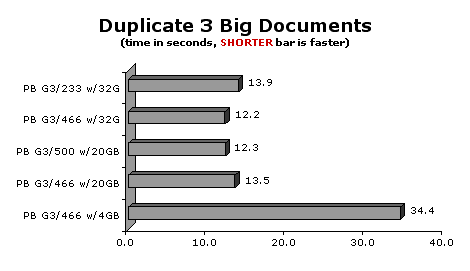
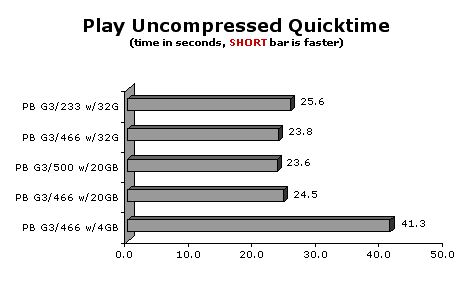
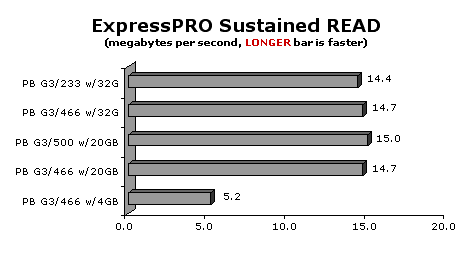
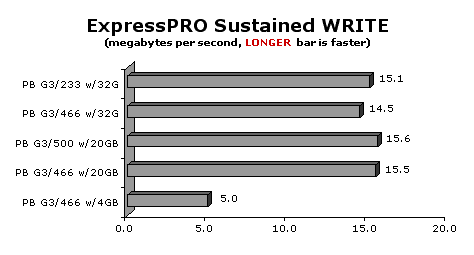
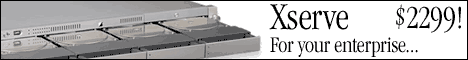
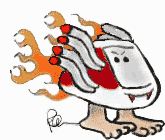 GO
TO bare feats HOME PAGE
GO
TO bare feats HOME PAGE