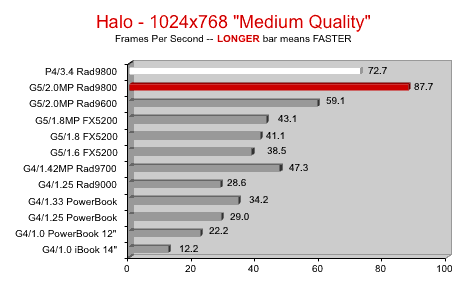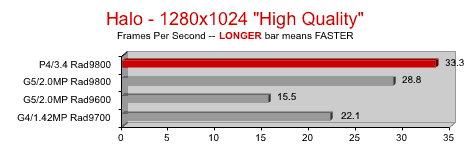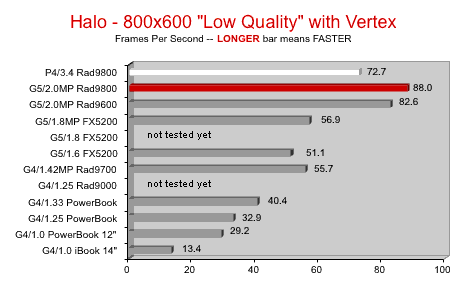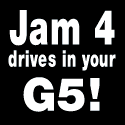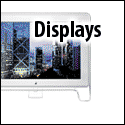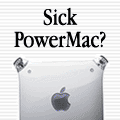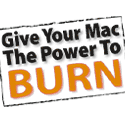SPEED TEST RESULTS complete listing by Category
|
|
|
Posted 12/31/03 by Rob-ART Morgan, chief mad scientist After a long wait, Halo for Mac is shipping. Perry and I decided to collaborate on this test. We brainstormed for several days on what settings to use. We decided that this first article will show results from what we call LOW, MEDIUM, and HIGH quality configurations (see bottom of page). LEGEND: 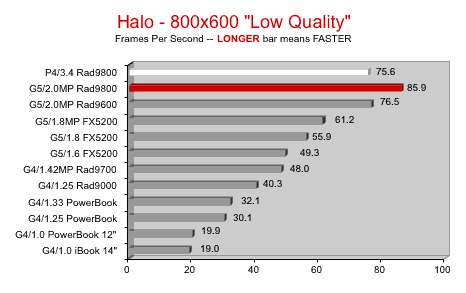
The G5 did surprisingly well in the LOW and MEDIUM tests. I was expecting the Pentium 4 to smoke it like we saw with UT2003. The Power Mac G4s should do well if they have a high-end graphics card like the 9700 or 9800 Pro.
The PowerBooks did so-so in LOW and MEDIUM -- but serious Halo players will want a fast G5 (or G4) Power Mac with a high-end graphics card. I wouldn't recommend running Halo on an iBook G4 except in the LOWEST quality settings. We couldn't test any of the laptops in HIGH mode since none of them support 1280x1024 on the built-in screen. The iBook G4 doesn't support PIXEL shaders and, trust me, you don't want to run with PIXEL shaders on a PowerBook G4 -- even if you have a large external display. When we enabled them on the 17" PB and made a run at 1024x768 -- the framerates dropped to 12.
(We were informed by a reader that Vertex Shading is always ON in the case of a Windows PC.) Although certain graphics cards allow you to turn on Full Scene Anti-Aliasing (FSAA) from a control panel, the Halo folks recommend letting Halo control the anti-aliasing. And in the Mac version of Halo, the systems don't always respond to FSAA... or if they do, you can get some strange artifacts (as in the case of the Radeon 9600). FSAA did appear to work fine on the G5 with 9800 Pro. When I set it to 4X, the jaggies were smoothed as expected with only a small speed penalty.
This is just the first pass at the HALO shootout. We'll be adding other Macs and other PCs, including the Dual Opteron. We also plan to give you more configurations than LOW, MEDIUM, and HIGH. We also expect patches and updates to emerge for Halo for the Mac (and PC) that will affect test results. We'll update these pages accordingly.
DON'T MISS Perry's Halo technical discussion on PAGE TWO. Here's the THREE configurations we tested this round: "LOW" In all of the three configs above, As you can see, it's tricky trying to match configs between the Mac and PC. We are open to suggestions if you have any good ones. DON'T MISS Perry's Halo technical discussion on PAGE TWO. or RETURN to Main BARE FEATS Index Page. |
"BARE facts on Macintosh speed FEATS"
Email webmaster at rob-art@barefeats.com