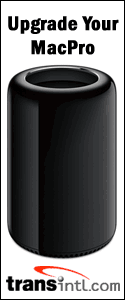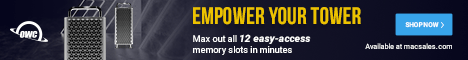Originally posted January 5th, 2005, by rob-ART
morgan, mad scientist On January 5th, 2005, ATI announced the Radeon X800 XT for the G5 Power Mac. To start things off, I'm sharing a table of features and specs to help you understand how all the "high end" graphics cards for the G5 compare. (* The 9800 XT takes uses only one slot but the heatsink/fan assembly encroaches on slot 2. However, the back plate is still available for such things as the 8 port Internal-to-External SATA Port Adapter from MacGurus) At first glance, it appears the X800 XT Mac Edition should give you equal or better performance than GeForce 6800 Ultra for an aftermarket price equal to the GeForce 6800 GT -- plus it only uses one slot. But let's look at real world performance. The Unreal Tournament 2004 Retail build 3339 (UT2004) test was done using the latest SantaDuck Toolpak that combines botmatches and flybys in one application. We chose the Primeval Flyby at 1920x1200 at maximum quality settings to help dramatize the contribution of the graphics card in 3D gaming. The asterisk (*) next to the X800 XT stands for overclock runs with the card set to 500MHz core clock speed and 1100MHz memory clock speed using ATIccelerator II. Turn on Full Scene Anti-Aliasing (FSAA) and the gap between the X800 XT and the rest of the cards grows... We used ATI Displays utility to override the Halo OpenGL settings with FSAA Multi 4X in the case of the ATI cards. Those of you who saw this page earlier today know that we switched from FSAA Super to Multi as we were told that Super only works at 1024x768 and below. As you can see, even with Multi, the X800 "out pulls" the GeForce 6800s. In case you want to try our Halo scenarios, here's the settings we used: Quake 3 Arena, though getting "long in the tooth" is still a useful test for OpenGL (as well as dual processor) performance... CONCLUSION The only G5 Power User that might prefer the GeForce 6800 would be the few "lucky dogs" with TWO 30" Cinema displays. The X800 XT comes with one dual link DVI port and one ADC port. That means it supports one 30" Cinema and a second display of your choosing (as long as it's not another 30" Cinema). The GeForce 6800 cards have two dual link DVI ports and therefore can drive two 30" Cinema displays. ATI included an ADC port on the X800 because they believe most buyers of the X800 XT already have an ADC display they would like to use with their G5 Power Mac. However, if your second display is DVI (or even VGA), there are inexpensive adapters to convert the ADC port to drive a DVI or VGA display. (See "Where to Buy" below) FAN NOISE Note to readers running at 1280x1024: There are great gains to be had over your "old" graphics card by upgrading to the X800, even if you aren't running at 1920x1200. We re-ran our tests at 1280x1024. Check out the X800's advantage over the stock 9600 XT: June 28th, 2005 -- Radeon X850 XT added to Apple's CTO options for the G5 Power Mac! And GeForce 6800 Ultra dropped! The X850 XT appears to be a speed bumped X800 XT. Yet by dropping the Ultra version of the GeForce 6800 and replacing it with the GT, the Radeon X850 XT becomes the best choice for maximum OpenGL performance. (See chart below) The other good news is that the X850 XT takes up only one slot (vs the CTO GeForce 6800 GT and Ultra which take up two). And at $350, it's cheaper than buying the G5 tower with the default wimpy Radeon 9600 or 9650 and replacing it with an aftermarket $500 Radeon X800 XT. Only possible downside is if you have two 30" Cinemas. It only supports one 30" Cinema and one "normal" display, while the GeForce 6800 GT and Ultra support up to two 30" Cinemas. (Don't panic when you hear that the X850 XT's second port is ADC. If you have two DVI displays, order the $29 ADC to DVI adapter from Apple. And don't confuse it with the DVI to ADC converter for $99. Click "Displays" under "Accessories" on Apple's online store.) Don't be depressed if you just bought an X800 XT. You can use ATIccelerator II to tweak your X800 XT to run at 500MHz core clock and 550MHz memory clock speed just like the X850 XT, thereby making it an X850 XT. (See our charts at the top of this article.) RELATED ARTICLES ON THE NET Anandtech posted their review of the Radeon X800 XT Mac Edition the same day we did. The showed the GeForce 6800 Ultra faster but were running at lower resolution. InsideMacGames posted their review of the Radeon X800 XT Mac Edition. It includes the same games we used plus others. Their results are similar to ours -- the X800 wins. SharkeyExtreme compares the PC versions of the GeForce 6800 GT and Ultra with the Radeon 9800 XT and X800 XT running: Doom 3 shootout with PC versions of GeForce 6800 GT, 6800 Ultra, Radeon X800, and 9800 XT. (Doom runs better on the GeForce cards because nVidia has worked closely with Doom 3 developers to optimize it for that game.) WHERE TO BUY VARIOUS GRAPHICS CARDS FOR YOUR POWER MAC and MAC PRO For your Mac Pro, you have the following 16X PCI Express (PCIe) options: If you didn't order the Radeon X1900 XT with your Mac Pro, you can order the Radeon X1900 XT as an aftermarket kit for your Mac Pro, go to the Apple Store and click on DISPLAYS in the left margin or do a search on "X1900." NOTE: Mac Pro PCIe graphics cards will not work in Power Mac G5s with PCIe slots -- and vice versa. Nor will Windows PC PCIe graphics cards work in the Mac Pro. Graphics Card Options for the Dual-Core or Quad-Core G5 with 16X PCI Express slot: It's also sold by Small Dog Electronics and Other World Computing. The following cards only work on a G5 Power Mac with 8X AGP slot: Apple's Online Store is no longer selling the GeForce 6800 GT or Ultra, which had Dual-Dual-Link DVI ports (for two 30" Cinemas). The "G5 only" Radeon 9800 Pro Mac Special Edition (8X AGP, 256MB, ADC + DVI port) is no longer made by ATI. The following cards work on both the G5 Power Mac (8X AGP) and G4 Power Macs with 2X or 4X AGP: ATI Online Store, Buy.com and Other World Computing have the Radeon 9600 Pro PC and Mac Edition (4X AGP, 256MB, DVI + Dual-Link DVI port) as well. It's compatible with late model G4 Power Macs and all G5 Power Macs with AGP slots. Priced at $199 MSRP it is the lowest priced AGP graphics card with Dual-Link DVI support. Has Bare Feats helped you? How about helping Bare Feats?
versus
GeForce 6800 Ultra and Others
Updated February 24th, 2005, with X800 XT overclock results.
Updated June 28th, 2005, with news about the Radeon X850 XT CTO option for G5 Power Macs.
Overclocked
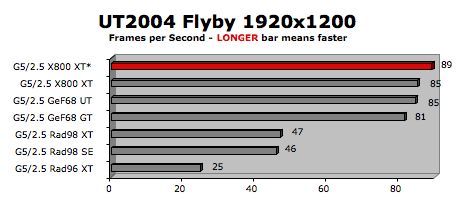
However, a good Botmatch is closer to actual game play, so we ran the BridgeOfFate match at 1920x1200 and maximum quality...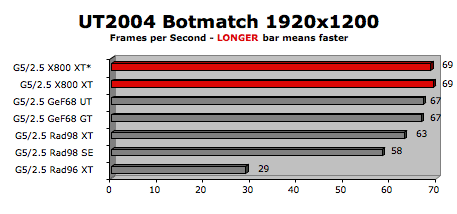
Halo is very OpenGL intensive, especially when you set quailty to high and run at high resolution. We used the Halo 1.5 update which now has GPU based Lens Flare performance.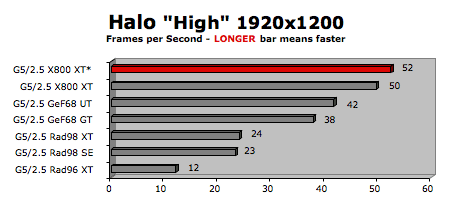
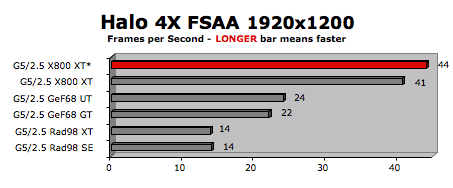
HW Shaders = Advanced Shaders
Detail Objects = On, Model Reflections = On
FSAA = Off or 4X
Lens Flare = High, Model Quality = High
VIDEO: Resolution 1920x1200
Refresh = 0, Framerate Throttle = No Vsync
Specular = On, Shadows = On, Decals = On,
Particles = High, Texture Quality = High
SOUND: Sound Quality = Low, Sound Variety = Low
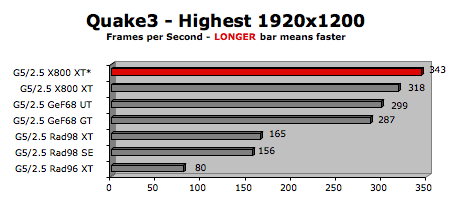
Motion is our newest test of graphic cards. As you can see below, how fast you can render a project for preview depends as much on your graphics card's speed (and memory capacity) as it does on your CPU power. This was the one test where the GeForce 6800 cards beat the X800 XT...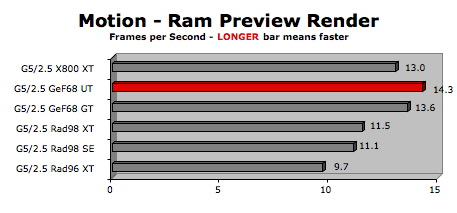
GRAPH LEGEND
Graphics Cards
X800 XT* = overclocked Radeon X800 XT using ATIccelerator II -- simulating X850 XT
X800 XT = ATI Radeon X800 XT Mac Edition (8X, 256MB)
GeF68 UT = nVidia GeForce 6800 Ultra DDL (8X, 256MB)
GeF68 GT = nVidia GeForce 6800 GT DDL (8X, 256MB)
Rad98 XT = ATI Radeon 9800 XT OEM (8X, 256MB)
Rad98 SE = ATI Radeon 9800 Pro Mac Special Edition (8X, 256MB)
Rad96 XT = ATI Radeon 9600 XT OEM (8X, 128MB)
CPUs
G5/2.5 = G5/2.5GHz MP Power Mac
I'm very impressed with the performance of the ATI Radeon X800 XT Mac Edition. It's equal to or faster than the GeForce 6800 Ultra in every test but one, yet costs $100 less and uses only one slot. Yes. It is half the length and half the thickness of the GeForce 6800 Ultra. So if you want to reclaim your PCI-X slot, better list your GeForce 6800 on eBay before everyone hears about the X800. ;-)

(In the photo above, the X800 is dwarfed by the GeForce 6800 Ultra
in length and thickness as it sits on top of it.)
The X800 XT has the added advantage of being an ATI product which means it can utilize the ATI Displays utility to override the OpenGL settings in all applications to take advantage of such features as advanced Full Scene Anti-Aliasing and Anisotropic Filtering. As designated by the asterisk (*), we used ATIccelerator II to overclock the core to 500MHz and the memory to 1100MHz. There's no corresponding tool for the GeForce 6800 Ultra that I know of.
Many of you are asking "How noisy is the fan?" ATI has done a good job of choosing a quiet fan for the X800. I had only the clear plastic baffle on the G5/2.5 Power Mac test unit. The ambient sound was very low. At "idle," if I put my ear right up to the baffle and cracked it open slightly, I could barely distinguish the X800's fan from the Power Mac's multiple fans. When I ran the Halo "highest quality" TimeDemo sequence, the CPU fans kicked up drowning out any sound coming from the graphics card fan. The same is true of the GeForce 6800 Ultra.
230% for Quake3
142% for UT2004 Flyby
40% for UT2004 Botmatch
247% for Halo with FSAA = 4
We'll publish a full page comparing all the cards at 1280x1024 soon. And we'll also address the issue, "Does having dual processers help with 3D gaming?" (Short answer: only if you are running Quake3.)
The GeForce 7300 GT (16X, 256MB, dual-link DVI + single-link DVI port) is the default. We recommend the Radeon X1900 XT (16X, 512MB, two dual-link DVI ports) as a CTO option. It's much faster than the GeForce 7300 GT and just as fast as the expensive Quadro FX 4500. According to Alias/Autodesk, the X1900 XT is the only graphics card without limitations when using Maya 8.5. To custom order your Mac Pro with the Radeon X1900 XT, go to the Apple Store and click on the Mac Pro graphic.
The best option for your Dual-Core or Quad-Core G5 with PCIe slots is the ATI Radeon X1900 G5 Mac Edition released in November 2006. You can buy it directly from ATI's Online Store for $299 (with "trade up" allowance).
The "G5 only" Radeon X800 XT Mac Edition (8X AGP, 256MB, ADC + Dual-Link DVI port) is available from ATI Online Store, Apple's Online Store, Buy.com, Other World Computing, and Small Dog Electronics. (The MSRP is $299)
Other World Computing has the new ATI Radeon 9800 Pro Mac (2X/4X AGP, 256MB, DVI + VGA ports) graphics card in stock for $259. ATI has it on their Online Store for $249. The SKU number is 100-435058, in case you want to make sure you are getting the right card.
"BARE facts on Macintosh speed FEATS"
Email , the webmaster and mad scientist