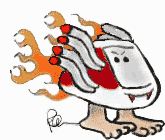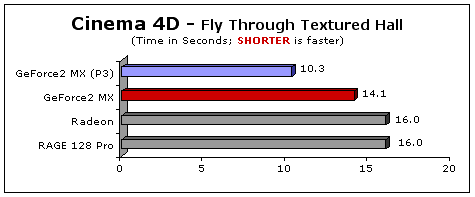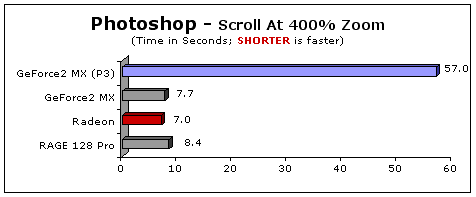|
Post
Date: January 26th, 2001
Updated
January 29th to include
tbe GeForce2 MX results from a Sony VAIO Pentium
III 1GHz.
by rob ART morgan, chief test pilot
Serious
3D
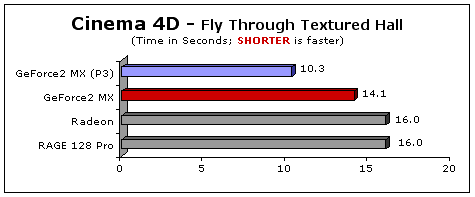
Serious
2D
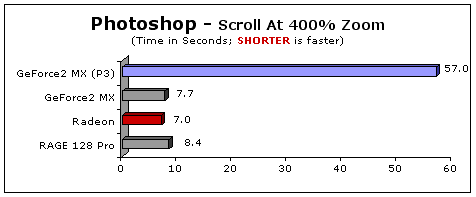
Notice
the "GeForce2 MX (P3)" on the Bar Charts?
It is a Sony VAIO desktop with GeForce2 MX and
1GHz Pentium III. I could not resist adding its
figures to the mix. Note that with Quake III,
it was faster than the three Macintosh cards at
lower resolution but slower at higher resolution.
It was surprisingly fast with Cinema 4D fly-through
but depressingly slow on the Photoshop scrolling
test. Stay tuned for a CPU crunching contest
between the 1GHz VAIO and the 466MHz G4 Power
Mac.
Performance
Analysis
If you already
ordered your Power Mac G4 with a GeForce card,
you'll be happy. It's a good card. If you chose the
Radeon, you'll be happy. It's a good card. If you
chose the RAGE 128 Pro... ooops. If you haven't
ordered your G4 Power Mac yet, continue
reading...
BEST MAC GAME
BOARD? As you can see on the first
page of
this test, the GeForce2 is faster at lower
resolutions in Quake III. The Radeon comes on
stronger at the higher resolutions and texture
settings. As one game developer explained it, the
Radeon has a higher fill rate which helps at high
rez, but the GeForce has a more streamlined driver
architecture and faster throughput to push
polygons, giving better speed at low rez. If you
are like most gamers and play with Quake III set up
somewhere in the middle, it's pretty much a TIE
between the Radeon and GeForce2.
BEST MAC CARD
FOR 3D PROFESSIONALS? I say the GeForce2
for three reasons. First, it flies through the 3D
model best. Second, in a side by side comparison of
each board's ability to display advanced 3D
effects, the Radeon struggled with some of the
effects. Third, half the time I tried flying
through my Cinema 4D model with the Radeon, the
"skin" disappeared and only the wireframe was
visible. At first, I thought it was a driver bug
but it turned out to be a Cinema 4D feature. If the
graphics card is too slow, it switches to
wireframe. I rest my case.
BEST MAC CARD
FOR 2D? In my one scrolling test, the Radeon
was fastest. If that's indicative of overall 2D
performance, then the Radeon "2D
king."
One More
ThroughPut
Test...
|
|
CPU
|
FPU
|
AltiVec
|
CopyBits
|
|
RAGE
128
|
50
|
171
|
176
|
211
|
|
Radeon
|
50
|
180
|
180
|
319
|
|
GeForce2
|
155
|
320
|
508
|
175
|
The table above
shows the results from an application called
ThroughPut
1.5. It
measures how much data your Power Mac can move
through the AGP slot to your graphics card. All
numbers are MEGABYTES PER SECOND. The documentation
indicates that 3D gamers and 3D professionals want
a high FPU number. Photoshop "jockeys" and other 2D
application lovers want a high CopyBits number.
Clever programmers will write software and card
drivers to do "write combining," using more than
one 'vehicle' for sending data to the graphics
card.
So which card
do you order with your new G4 PowerMac? ATI
contends that the Radeon has more potential than
the nVidia GeForce2 MX, especially at higher
resolutions. (nVidia didn't dispute that and are
just happy their card does as well as it does
against the Radeon, considering it's the "mid
range" chip set.) Apple's web site states that the
GeForce2 MX processes 20 million triangles per
second while the Radeon processes 30 million per
second. The GeForce2 MX uses SDRAM while the Radeon
uses faster DDR RAM. So, on paper, the Radeon the
edge. Contrary to what you may have heard, BOTH
CARDS take over the processing of transform and
lighting from your main CPU.
After
this latest series of tests, if I had to choose
one card today for a new machine, I'd have to go
with the GeForce2 MX... but what I really want
is a GeForce2 Ultra* or GeForce3 or a more
radical Radeon. I admit it. I'm a pig. Oink,
oink!
If
you are looking to buy a faster graphics card
for anything but the newest G4 Power Macs, your
best option is the ATI Radeon Macintosh
Retail Card in either AGP or PCI version. (See
WHERE TO BUY below.)
|
*The
four versions of nVidia GeForce chip set
are GeForce 2 MX, GeForce 2 GTS, GeForce 2
GTS Pro, GeForce 2 Ultra. The MX is a
slower, lower cost version of the GTS with
SDRAM. The GTS has a faster processor, DDR
RAM, and is faster than the Radeon. The
GTS Pro and Ultra are overclocked versions
of the GTS (the memory and processor are
faster). The Ultra goes for about $500
right now. (Info provided by a reader
whose initials are S. C.)
Only the
MX chip set is compatible with Macintosh
so don't expect to see any GeForce Ultra
or GTS for the Mac. Hopefully, we'll see a
GeForce3 Ultra for the Mac in the near
future. (Rob-Art)
|
Related Speed
Tests
InnerMac
has a most excellent comparison of the Radeon
versus GeForce2 MX.
MacWorld Labs has
their own comparison
of the GeForce to the
Radeon
and RAGE 128.
HARDOCP.com has
an interesting comparison between the
Radeon
and the GeForce2
GTS on a
Windows PC.
Test Specs
& Procedures
TEST
HARDWARE
There were two test machines but both were an
Apple
G4/466 Power Mac minitower with 384MB of RAM, 30GB
or 40MB Maxtor hard drive. Graphics cards tested
included the GeForce2 MX (32M), RAGE 128 Pro (16M),
and Radeon (32M). All three cards use the AGP slot.
The GeForce2 and RAGE 128 had ADC & VGA
connectors. The Radeon had a DVI and VGA connector
since it was the retail version.
The Sony VAIO
desktop was added to the mix on January 29th. I
chose to test model PCVRX250DS because it had a
GeForce2 MX and 133Mhx bus speed like the new G4
Power Macs. It came with 1GHz Pentium III, 128MB of
133MHz RAM, 60GB ATA/66 hard drive, 16X DVD, 8X
CD-RW, 2 PCI slots, 3 USB, V.90 modem, and
10/100BaseT Ethernet for $2099.
TEST
SOFTWARE
Id Software's Quake
III Arena (Build
117) was used at four TEST SETTINGS:
"Fastest", 640x480 , 32 bit
"Normal", 800x600, 32 bit
"High Quality," 1024x768, 32 bit
"Maximum" ("High Quality" with Geometric Detail set
to HIGH and Texture Detail set to Maximum),
1280x1024, 32 bit.
TEST METHOD: When the main screen appears, I press
"~" and enter "timedemo 1" (return) and "~" once
more. Then I click on DEMOS and run Demo1. Once it
finishes and returns to the main screen, I press
"~" once more to get the frames per second
readout.
Adobe
Photoshop
5.5 was
given 200MB of application size. The test file was
a 27 MB Photoshop photo. I zoomed in at 400 percent
after doing a rotate, Gaussian blur, and flashlight
lighting effect. I timed how long it took to scroll
from top to bottom using a stopwatch. (Screen set
to 1024 x 768 x millions)
Maxon
Cinema 4D 6.1
is an award winning 3D modeling application. I used
the "scene2.c4d" document from their Cinebench 2000
benchmark application. I hit "PLAY" button and
timed how long it took to "fly" through the "Hall
of Columns" using a stopwatch. (Screen set to 1024
x 768 x millions)
Mahalo
Many thanks to
the University of Hawaii
Outreach College
and Campus
Bookstore
for the use of the first G4/466. And many thanks to
Mac
Made Easy
of Honolulu for the use of the second G4/466. And
thank you to ATI
for the use of the retail Radeon test
card.
|