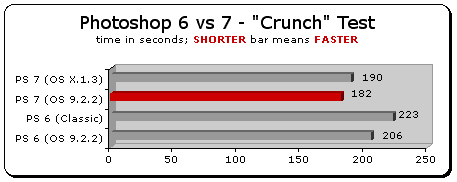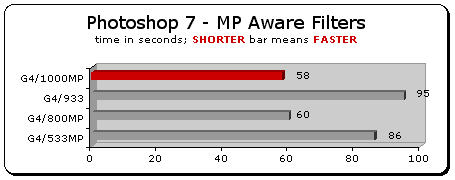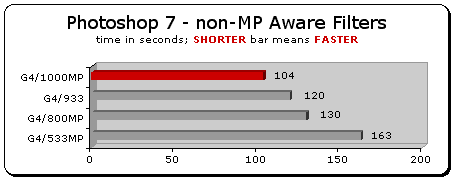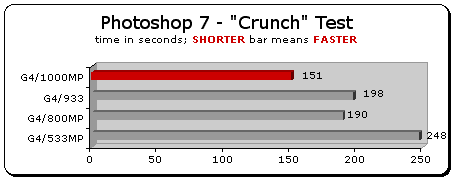|
Posted
April 16th, 2002
Updated April 20th, 2002 with results from
"non-stop" action files
by rob
ART morgan,
Bare Feats Mad Scientist
Honolulu CompUSA provided the G4/933 and G4/1000MP
test units
Finally,
Photoshop 7 is officially released!
Is Photoshop 7
quicker than Photoshop 6? I ran both versions on a
Dual G4/800. This is what I observed:
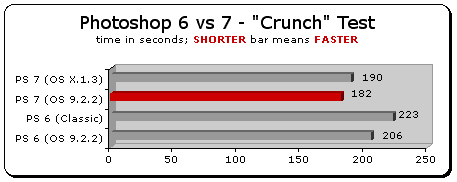
Do I really need
a dual G4 Power Mac to get the most out of
Photoshop 7? It depends on what functions and
filters you use the most. Observing CPU Monitor and
completion times, I was able to separate out 8
filters that used both CPU's to the max and 11
filters that did NOT seem to take advantage of
"dualies." The two graphs below dramatize why it's
hard to say whether you need dual CPU's.
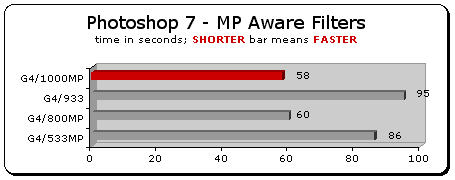
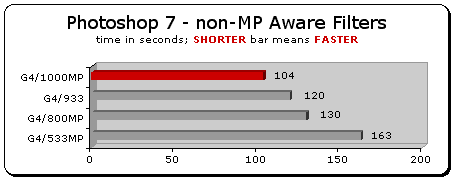
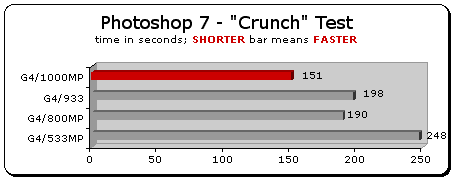
PERFORMANCE
ANALYSIS
In my new
"Crunch" test*, Photoshop 7 was faster than
Photoshop 6.01, no matter whether running OS X or
OS 9. Photoshop 7 running on OS 9 was the fastest
combination of the four.
As to whether you
need dual G4's to get the most from Photoshop 7, I
say "yes." According to Adobe engineers, "almost
everything is threaded for MP to some
extent."
TEST
HARDWARE
Apple Power Mac
G4/533MP, G4/800MP, G4/933, and G4/1000MP. All four
were running Mac OS 10.1.3 and had 512MB of
RAM.
TEST
SOFTWARE
Adobe Photoshop 7
Final Release
*The action file
used is a new concoction by BareFeats.com called
"Crunch." It contains a combination of MP "aware"
filters and "no so" MP "aware" filters including
Rotate, Gaussian Blur, Watercolor, Motion Blur,
Lighting Effects, Lens Flare, Accented Edges,
Unsharp Mask, Convert to CMYK, Color Halftone,
Pointilize, Polar Coordinates, Radial Blur, Image
Size, Crosshatch, Spherize, Clouds, Torn Edges, and
NTSC Colors. The test file created by the macro is
5.71 x 3.75 inches x 700 pixels per inch or 30MB's
in size.
Then I split
Crunch into two other actions files, one with
Multi-Processor aware filters and one with Non-MP
aware filters.
To nullify the
effect of the scratch disk, I had each function
UNDO itself before going on to the next. I realize
that isn't real world but it's the only way to take
the scratch disk speed out of the equation. When
running in OS 9, the preferred application size was
set to at least 250MB.
Some of you may
have noticed the numbers are slightly different
after the April 20th update. Instead of measuring
the time of each filter and adding the totals, I
ran the action "MP aware" and "non_MP aware" action
files non-stop (with undo after each) and recorded
the total time using a stopwatch.
|