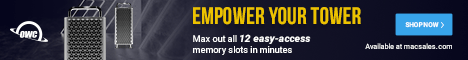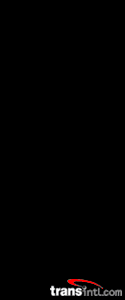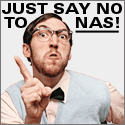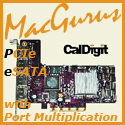|
|
Originally posted November 19th, 2004, by rob-ART
morgan, mad scientist The idea for this article came from a reader who told me he had a dual striped 10,000 rpm Western Digital Raptors as a boot volume for his G5 Power Mac. That sounded awesome, but it is really? I had tested striped pairs before as boot volumes and was less than impressed. Plus I wondered if the new Maxtor DiamondMax 10 7200rpm 300GB drive with 16MB buffer could give the Raptor a run for its money as a boot volume. First test is reboot (aka startup or restart): Surprise! RAID pairs do NOT speed up boot time. The single drives booted as fast as their RAID pair counterparts. The Raptor only has a slight edge on boot speed. One of the apps that takes a log time to launch is Unreal Tournament 2004. Let's see happens with our different drive scenarios: Once again, having a RAID pair as a boot drive showed no advantage. The Raptor was slightly faster than the 7200rpm drives. Since daily use of your Mac involves random reads and writes of relatively small files, it would seem to me that a good measure of a boot volume performance would be how quickly it performs those actions. We used QuickBench's random test of 1MB files to measure this: The RAID pairs finally show their stuff. If random read/write speed is what you crave, then dual Raptors scream. If you boot from a single drive, Raptor had the best random read speed but the DiamondMax 10 had the fastest random write speed. If you combine read and write, it's a draw. The final test involves duplicating a 1GB file. This is typically what happens when Photoshop opens a very large file for editing and writes a copy to the scratch area. If you use the same volume for launching Photoshop, storing the document, and as a scratch volume, then you are basically reading and writing to the same volume simultaneously -- which is why we simulate it with the duplicate test. The DiamondMax 10 was significantly faster than the other test drives in this test. It can't be due to the 16MB buffer since we're dealing with a 1GB file. It might have to do with Maxtor's "exclusive dual processor technology." GRAPH LEGEND: CONCLUSION SEAGATE 7200.8? MAXLINE III? (* There's been some confusion on the length of warranties with Maxtor drives. If you buy a DiamondMax 10 at Frys Electronics, the box says 1 year warranty. If you buy it "bare" from ZipZoomFly, it comes with a 3 year warranty. Note: warranties begin from the manufacturing date, not the purchase date. The MaXLine III PDF Spec Sheet says 3 years, but the PR office told me 5 years. Maxtor adds, "Warranties may vary in different regions. For complete warranty details, visit the Worldwide Support section of Maxtor's website." If you purchase a MaXLine III from ZipZoomFly, you get the 5 year warranty. HOT DEAL ON MAXLINE III RAID PAIR vs SINGLE DRIVE? PCI versus built-in interface SOURCES OF TEST PRODUCTS Test "mule": Apple G5/2.5GHz MP Power Mac with 7GB of RAM running OS 10.3.7. If you are shopping for Serial ATA boot drives and other Serial ATA products for your G5 Power Mac, be sure to check pricing and availability at the following sources: FirmTek.com (host adapters, cables, converters, enclosures) Granite Digital (enclosures, host adapters, brackets, cables) MacGurus.com (drives, host adapters, enclosures, coolers, hot-swap trays, cables, converters) Other World Computing (drives, host adapters, enclosures) Small Dog Electronics (drives, host adapters) Sonnet Technology online store (host adapters) TransIntl.com (drives, host adapters, SwiftData 200 internal drive mounting kit for G5s) Wiebetech.com (G5Jam internal drive mounting kit -- with or without drives, host adapters) ZipZoomFly (bare drives at rock bottom prices) Has Bare Feats helped you? How about helping Bare Feats?
the G5 Power Macs?
Updated on January 13th with Hitachi 7K400 data and Seagate 7200.8 comment
Also added Finder Duplicate test 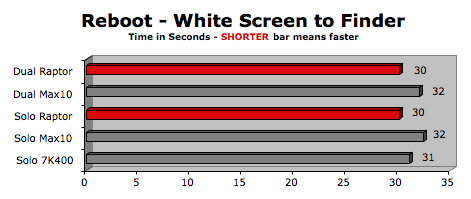
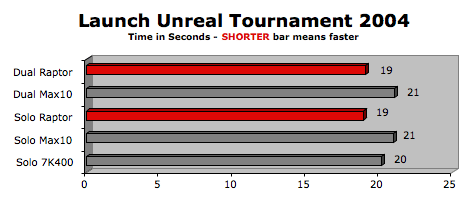
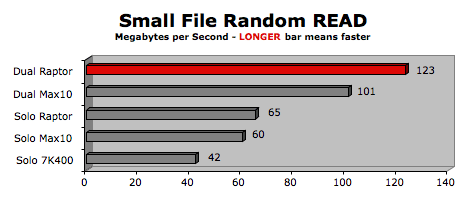
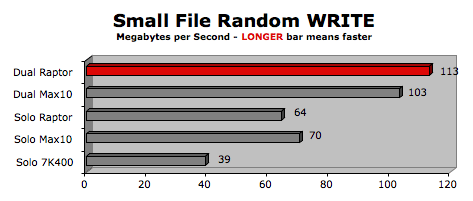
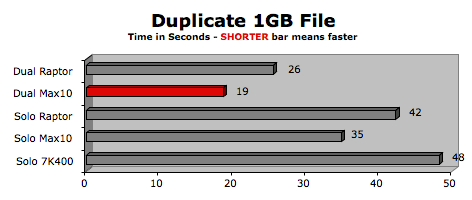
Dual Raptor - Two WD Raptor 10,000rpm 74GB drives in a RAID 0 array
Dual Max10 - Two Maxtor DiamondMax 10 7200rpm 300GB drives in a RAID 0 array
Solo Raptor - Single WD Raptor drive
Solo Max10 - Single DiamondMax 10 drive
Solo 7K400 - Hitachi 7K400 7200rpm 400GB drive
The Western Digital 10K Raptor has impressive specifications what with the lowest average seek time (4.5ms) and fastest RPM (10K). Though the DiamondMax 10 has slower seek time (9.5ms) and RPMs (7200), was very close in performance. And it offers much greater capacity (up to 300GB vs 74GB). Therefore, I say the Maxtor DiamondMax 10 7200rpm Serial ATA drive (and its sibling, the MaXLine III) is the ultimate boot drive for a G5 Power Mac. The 250GB and 300GB models feature a 16MB buffer. The smaller models (80-200GB) have an 8MB buffer.
We actually tested the new 400GB Seagate Barracuda 7200.8 which features the fastest average seek time of all the current crop of S-ATA drives (8ms) and a 5 year warranty. It's the quietest of all the drives tested. Since it is a pre-production model, we don't have permission to publish the numbers. However, I do have permission to characterize the performance. In the tests we performed for this project, it was slightly slower than the DiamondMax 10 overall.
If you choose the DiamondMax 10 as your boot drive, you might spend the extra money for the "sister" drive, the MaXLine III, with its higher quality construction, 24/7 service rating, and longer warranty (5 years versus 3 years*).
Maxtor MaXLine III 250GB for $193 (after $10 off coupon at Buy.com)
Though the striped pairs do random transfers faster than the single drive, they don't boot or launch apps any faster. Instead of booting from a striped pair, why not use the second single drive for a scratch drive? For example, if you launch Photoshop, it can write a copy of your document to a scratch area on a single second drive just as fast as it can duplicate itself on a RAID pair. (Read that sentence again.)
In some earlier tests, we tried booting off a 33Mhz PCI based Serial ATA host adapter. It took almost twice as long to boot from it as from the factory ports. Recently we tried booting from the new FirmTek SeriTek/1VE4 PCI-X 4 port host adapter. It features something called "turbo boot." It boots just as fast as using the built-in Serial ATA ports on the G5. The same is true for the SeriTek/1V4. That's good news if you need to boot from a drive connected to a host adapter instead of your built-in controller.
"BARE facts on Macintosh speed FEATS"
Email , the webmaster and mad scientist