|
|
|
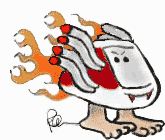

How
Does The DUAL G4/533 Compare To The Single G4/533
and Other G4's? --
PART
2 Post
Date: February 9th, 2001 Fun and
Games... Performance
Analysis Another web site
described the Dual 533 as "the fastest Mac
shipping." That's going to be true for a few weeks
until the G4/733's start to trickle out of the
factory... maybe. (Read my "guess-timation"
article for how I think the Single 733 will do
against Dual 533's.) Photoshop and
Cinema 4D ran at nose bleed speed on the DUAL
G4/533 as expected, but since Quake 3 version 1.17
is NOT Multi-Processor aware, it ran about the same
speed as the Single G4/533. Watch this page
because, in the near future, I hope to test the "MP
aware" build of Quake 3 1.27 beta or the "MP aware"
OS X version. Should you spend
$300 extra for two 533's instead of one? YES!
Should you wait to pay $700 to $1000 more for the
Single 733? Only if you gotta have that DVD burner.
Of course, if you really had self control, you
would wait until this summer and buy a Dual 733
with a GeForce3. But then if we all did that,
summer would never come for Apple. Related
Tests Which
is faster, the GeForce2 MX or the
Radeon? Where To
Buy For
Build-To-Order G4 Power Macs, go to the
Apple
Online Store.
I recommend ordering with minimum RAM, smallest
hard drive, fastest graphics card, and maximum G4
speed. Why? Because Apple charges way too much for
RAM and hard drives. You can do much better price
wise (and speed wise) getting those upgrades from
third parties. Small
Dog Electronics
offers NEW and refurbished G4 Power
Macs. They even do Build-To-Order. They also have
new and refurbished DVI and ADC versions of the
Apple Studio displays. Check also at
Outpost.COM
for great prices on NEW G4 Power Macs with FREE
overnight shipping. If you are
looking to buy a PCI or AGP "retail" version of the
Radeon graphics card, BUY.COM
has it for $189 BEFORE REBATE. Net cost to you:
$159! (Go to BUY.COM
and do a search on "radeon") Test Specs
& Procedures TEST
HARDWARE The
ATI
Radeon 32M AGP graphics card (retail version) was
tested in both the G4/466 and G4/533. For some of the
tests, I include results from one or more PENTIUM
desktops: TEST SOFTWARE
FOR CPU CRUNCHING Maxon
Cinema 4D 6.1
is a 3D modeling application. I used the
"scene0.c4d" document from their Cinebench 2000
benchmark application and set the screen to 1024 x
768 x millions. I invoked RENDER (Shift + R). It
keeps track of the rendering time to the nearest
whole second. This is a cool test because when you
run it on a dual processor G4, you can see how each
cpu does part of the rendering. (A DEMO
version
of Cinema 4D is available on their website as well
as a copy of Cinebench 2000.) Casady
& Greene's SoundJam MP Plus
2.5.2 was
used to convert a 2.5 minute music selection into
MP3 using default settings. With a stop watch, I
timed it to the nearest tenth of a second. (A
DEMO
version
is available from their website.) I used the
2.01
version of Apple's
iMovie. I
ran the "render titles" function as a test since
it's so CPU intensive. I typed in a two line title
("My Great Movie by rob ART mog") using default
settings. Then drag/dropped it in the "story line."
I used a stopwatch to time how long it took to
render the 188 frames. (You can download a copy of
iMovie 2.01 from Apple's
web site for $49.) TEST SOFTWARE
FOR FUN AND GAMES * ("Maximum" is
my term for "High Quality" with Geometric Detail
set to HIGH and Texture Detail set to
Maximum), TEST METHOD: When
the main screen appears, I press "~" and enter
"timedemo 1" (return) and "~" once more. Then I
click on DEMOS and run Demo1. Once it finishes and
returns to the main screen, I press "~" once more
to get the frames per second readout. SPEED
TEST RESULTS
from Bare Feats (by CATEGORY) Some pages
are translated into FRENCH
by MacGeneration. LINKS
to SPEED tests on other web sites HOT
SPEED DEALS DOWNLOADS
that add more SPEED SPEED
UPGRADE
guide Rob Art Morgan ©
2001 Rob
Art Morgan.
by rob
ART morgan,
chief test pilot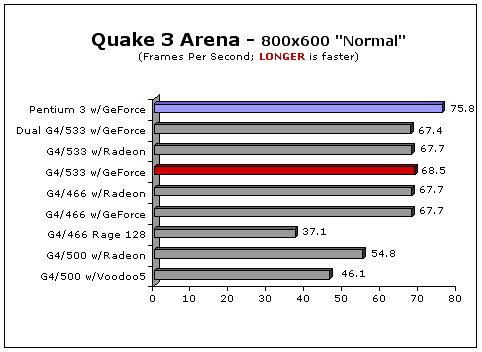
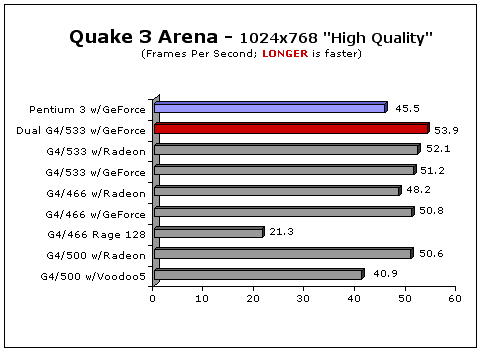
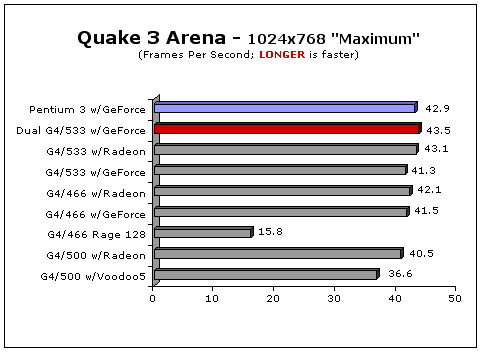
Apple
G4/466 Power Mac with 384MB of RAM, Rage 128 Pro
graphics, 30GB Maxtor hard drive.
Apple
G4/466 Power Mac with 384MB of RAM, GeForce2 MX
graphics, 40GB Maxtor hard drive.
Apple
G4/500 Power Mac with 512MB of RAM, Radeon
graphics, 45GB IBM hard drive.
Apple
G4/500 Dual CPU Power Mac with 256MB of RAM, RAGE
128 Pro graphics, 40GB IBM hard drive.
Apple
G4/533 Power Mac with 384MB of RAM, GeForce2 MX
graphics, 40GB IBM hard drive.
Apple
DUAL G4/533 Power Mac with 384MB of RAM, GeForce2
MX graphics, 60GB IBM hard drive.
The 3Dfx
Voodoo5 5500 PCI card was tested in the G4/500
(using 1.13 version of drivers).
HP
Pavilion 9795C
with 1.4GHz Pentium 4, 128MB of 600MHz RDRAM.
Sony
VAIO desktop
PCVRX250DS with 1GHz Pentium 3, 128MB of 133MHz
RAM, GeForce2 MX and 133Mhx bus speed. (This Sony
is interesting when you notice the similarities to
the new G4 Power Macs. This model also includes a
60GB ATA/66 hard drive, 16X DVD, 8X CD-RW, 2 PCI
slots, 3 USB, V.90 modem, and 10/100BaseT Ethernet
all for $2099.)
Adobe Photoshop
5.5 was
given 100MB of application size. The test file was
a 10 MB Photoshop photo. I play back an ACTION file
with 20 some odd filters, rotations, resizing,
etc., plus several "undo's." It does all these
actions nonstop. (Some bench marks using multiple
filters UNDO every action. That's not real world.
No artist undoes every action. Anyway, I use a
stopwatch to time it. (A DEMO
version
of Photoshop is available from Adobe if you want to
test your own machine.)
For 3D GAMING, Id Software's Quake
III Arena (Build
117) was used at three TEST SETTINGS:"Normal",
800x600, 32 bit
"High Quality," 1024x768, 32 bit
"Maximum"* 1024x768, 32 bit. (In
the past I've displayed 640x480 with minimum
textures and 1280x1024 with maximum textures.
Although the results were interesting, I believe
they are meaningless since most gamers don't
play the game with those settings.)
Publisher &
Chief Test Pilot
rob-art@barefeats.com
Gotta Question? Comment? Want to advertise?
Email rob-art@barefeats.com