REAL WORLD EXTREME APPS:
on various 2010 Mac Pros
Posted Wednesday, September 1st, 2010, by rob-ART morgan, mad scientist
We published some artificial benchmarks (Cinebench, Geekbench) that show the 2010 Mac Pro with the most cores beating up on the ones with less. But does that translate into real world performance advantage? I picked three high-end apps to answer this question.
RED bar means fastest time.
Adobe After Effects CS5 has a multiprocessing mode that spawns a subprocess for each core in use. It lets you not only define how much memory is reserved for each core but you can vary the number of cores used by reserving some for other apps. The "sweet spot" for the 12 core was 12 cores at 2GB each (though 24 virtual cores are available). You need more than 16G of RAM to achieve it since AE reserves 3G for the app itself. Notice how the 12-core with only 16G ran slower.
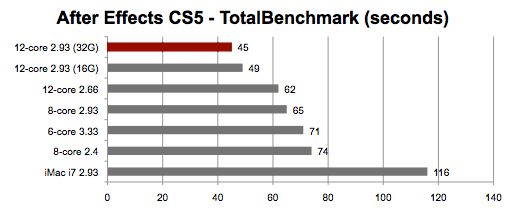
Apple Compressor (part of Final Cut Studio) uses QMaster and QuickClustering to achieve a similar effects. You can't control memory use but you can choose the number of instances (cores) that are used to render portions of the movie simultaneously. Though the 12-core had 24 virtual cores, we found that 8 instances produced the fastest render times.
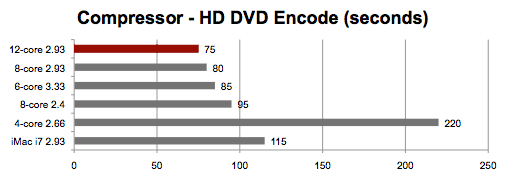
Legend of the above two graphs:
12-core 2.93 (32G) = 12-core Westmere 2.93GHz Mac Pro (2010) with 32G of RAM
12-core 2.93 (16G) = 12-core Westmere 2.93GHz Mac Pro (2010) with 16G of RAM
12-core 2.66 = 12-core Westmere 2.66GHz Mac Pro (2010) with 8G of RAM
8-core 2.93 = 8-core Nehalem 2.93GHz Mac Pro (2009) with 16G of RAM
6-core 3.33 = 6-core Westmere 3.33GHz Mac Pro (2010) with 32G of RAM
8-core 2.4 = 8-core Westmere 2.4GHz Mac Pro (2010) with 24G of RAM
4-core 2.66 = 4-core Woodcrest 2.66GHz Mac Pro (2006) with 10G of RAM
iMac i7 2.93 = 4-core Core i7 2.93GHz iMac (2010) with 16G of RAM
Apple Motion (part of Final Cut Studio) only uses one core to render the RAM Preview. However, it hands off certain parts of the job to the graphics processor which is capable of massive parallel processing. In the graph you can see total render time using the 6-core Mac Pro with five different graphics cards. The render time is clearly affected by what graphics card you have installed, but the effect varies depending on the filters and effects used in a given project. 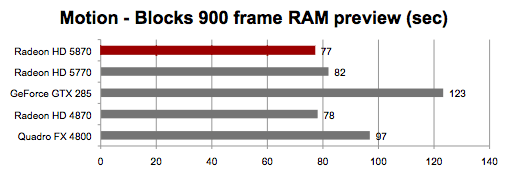
NOTE: All graphics cards in the graph above were installed in the 6-core Westmere 3.33GHz Mac Pro (2010) with 32G of RAM. As driver updates are released, we will update this graph since driver improvements and bug fixes can make a significant performance difference. Case in point is the recent SL Graphic Update which made all games run significantly faster on our 2009 iMac and Mac Pro.
INSIGHTS
In the case of After Effects, the 12-core is almost twice as fast as the 6-core. However, with the Compressor and Motion, the advantage is only slight. That's why when someone asks me, "Should I get the 12-core or 8-core or 6-core? The short answer: "It depends... on what you are running." Or I'll say, "What do you have more of, time or money?"
(Be sure to read the paragraph preceding each graph for insights into optimizing each of the three apps.)
As for memory, we played with different configurations. Though memory stress tests showed the 3 and 6 stick config to be 20% faster than the 2, 4 and 8 stick config, we found no advantage in real world apps. My theory is that none of them use all the bandwidth. That could change in the future but for now, I say, "Bon Appetit."
Should you get the 2010 with the 5870 instead of the 5770? For $200 more, it's a no-brainer for me. But if that $200 strains your budget, unless you are doing 3D gaming or 3D animation, you would need a stopwatch to tell the difference with most productivity apps. (For more on graphics intensive testing, see our page comparing five GPUs on the 6-core 2010 Mac Pro.)
Some of you have asked about power usage. We haven't tested that yet, but we do have a watt meter, so stay tuned.
Some of you asked about noise levels. The 2010 6-core and 8-core are in our lab with the Radeon 5870 and 5770 respectively. Our decibel meter only goes down to 40dB. Below that the LCD screen reads "LOW." On the other hand, the 2009 Mac Pro with the 4870 graphics card registers 46 dB at idle. More on dB levels under stress later.
"Remote Mad Science"
One of the owners of the 12-core Mac Pro featured in this article let us test his machine remotely using VNC. He had three displays connected to the 5870. When I ran the Motion test, it ran 25% slower. That's apparently the penalty of sharing the 1GB of GDDR5 with three displays.
Have any comments or questions? Send them to
, mad scientist.
Follow me on Twitter @barefeats
WHERE TO BUY A MAC or any other APPLE PRODUCTS
When you purchase products at Apple USA, please CLICK THIS LINK or any APPLE BANNERS. It's a great way to support Bare Feats since we earn a commission on each click-through that results in a sale.