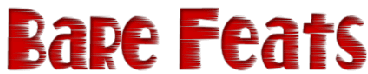
DaVinci Resolve and Blender benefit from multiple GPUs.
April 15th, 2020 by rob-ART morgan, mad scientist
What can you do with FOUR GPUs inside the 2019 Mac Pro? You can go FASTER if you have the right software.
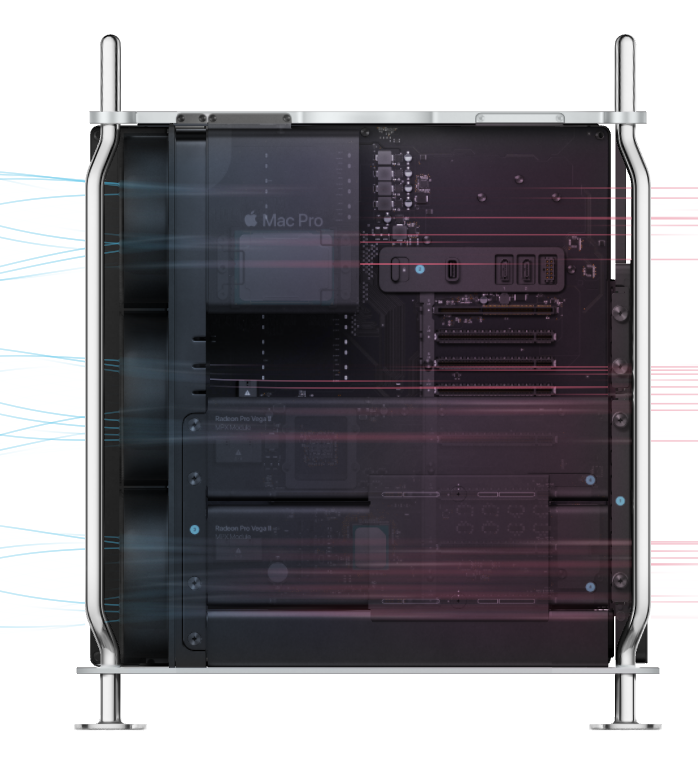
GRAPH LEGEND
TEST GPUS
DUO or PRO VEGA II DUO = Apple's Radeon Pro Vega II Duo (dual Pro Vega IIs with 32GB HBM2 memory each)
DUAL VII = two AMD Radeon VII (16GB HBM2 memory each)
PRO VEGA II = Apple's Radeon Pro Vega II (with 32GB HBM2 memory)
VII = one AMD Radeon VII (16GB HBM2 memory)
TEST MULE
2019 Mac Pro 12-core 3.30GHz W-3235 CPU, 96GB of 2933 MHz DDR4 ECC memory, 1TB PCIe based flash internal storage
Blender 2.82a - Metal Render of BMW Scene
AMD Radeon ProRender add-on enables Metal rendering in the latest version of Blender. We increased BMW scene samples from 64 to 512 to make it work harder. (LOWER Time in Seconds = FASTER)
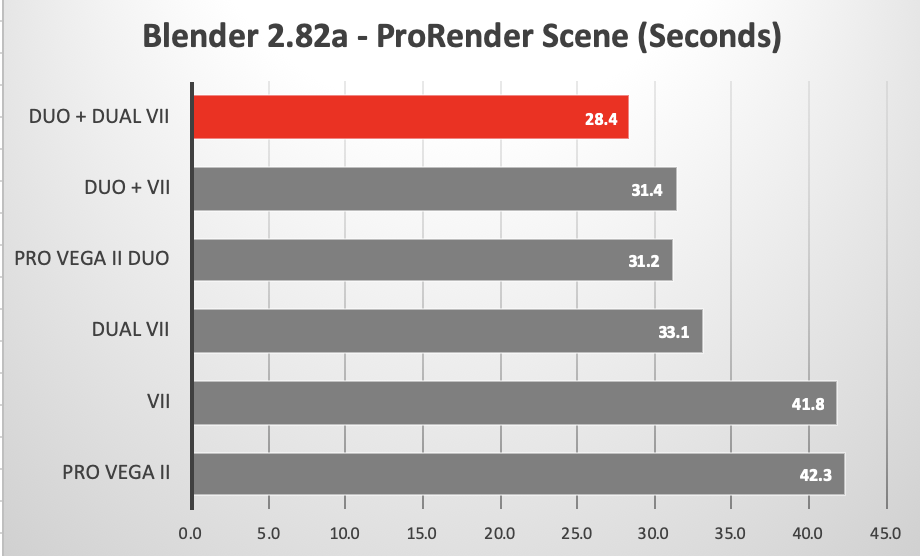
DaVinci Resolve 16.2 - 1x Noise Reduction
Using the 1080p Candle Project, we applied the "1NR" preset and started a looping playback. We rendered noise reduction using Metal. (HIGHER Frames per Second = FASTER)
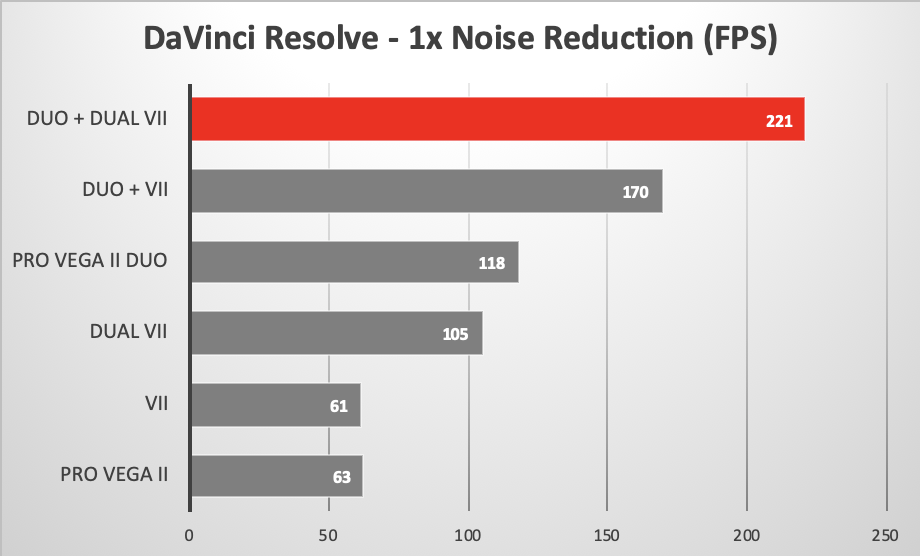
DaVinci Resolve 16.2 - 3x Noise Reduction
Using the 1080p Candle Project, we applied the "3NR" preset and started a looping playback. We rendered noise reduction using Metal. (HIGHER Frames per Second = FASTER)
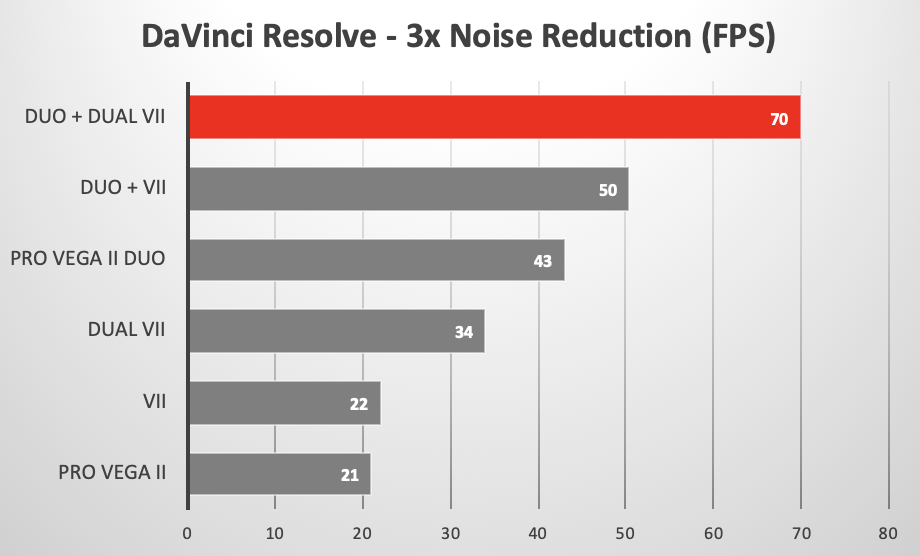
DaVinci Resolve 16.2 - Blur Effects
Using the 1080p Candle Project, we applied the "64 Blur Nodes" preset and started a looping playback. (HIGHER Frames per Second = FASTER)
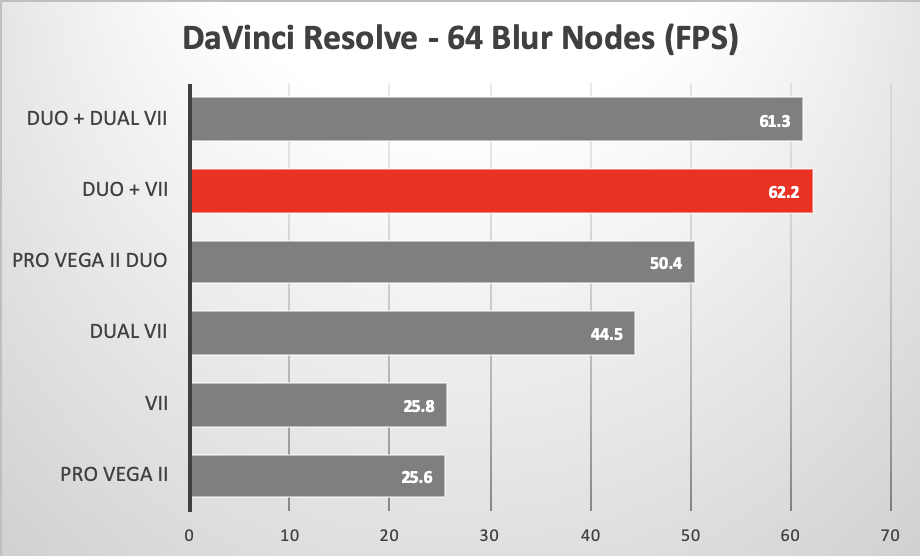
WHAT DID WE LEARN?
FASTER THAN 60 FPS? Yes! For the first time we were able to break the 60 FPS barrier when looping playback in DaVinci Resolve using multiple GPUs -- by simply adding a DeckLink PCIe capture board. Big "thank you" to Juan Salvo at theColourSpace for the donation.
OOPS: Blender crashed often when we rendered with disparate GPUs. The results were from a few successful runs. Hopefully future versions of Blender with ProRender Add-on will be more stable.
For professionals running professional software, it's encouraging to see what can be gained from multiple GPUs. Blender and DaVinci Resolve are taking full advantage of multiple GPUs. We wish Apple and Adobe pro apps would give the user full control of which GPUs to use and how many. Maybe someday...
On the other hand, DaVinci Resolve limits you to four GPUs. With the advent of Thunderbolt 3 eGPUs and PCIe expansion enclosures, four GPUs is suddenly not enough.
FLASH! Just when we thought the Radeon VII was being orphaned, AMD announces the Radeon Pro VII. It will be pricey at $1899 but will offer 6.5 TFLOPS double precision and Infinity Fabric Link support.
Comments? Suggestions? Feel free to email me,
Follow me on Twitter @barefeats.
WHERE TO BUY APPLE products:
USA readers can help BareFeats earn a commission by clicking THIS TEXT LINK or on any of our Apple display ads when considering a purchase.
Readers in Australia can support us by clicking our link to the Apple Store AU.
OTHER GOOD SOURCES
Trans International sells various Mac upgrades including memory and storage for both old and new Mac towers
Other World Computing sells memory, eGPUs, storage, and used Macs.
B&H Photo Video sells Apple Macs, GPUs, eGPUs, displays, storage, etc.
Has Bare Feats helped you? How about helping Bare Feats?
copyright 2020 Rob Art Morgan
"BARE facts on Macintosh speed FEATS"
FEEDBACK or QUESTIONS?