Performance Sweet Spot?
2013 Mac Pro 8-core or 12-core?
Posted Friday, March 28th, 2014 by rob-ART morgan, mad scientist
The debate continues as to if the 8-core 2013 Mac Pro is the performance "sweet spot" for Professional users. And even if the 12-core is a little faster, is it worth $1500 more?
The inspiration for this particular test session was a conversation with Harris Charalambous, Director of Photography, who recently purchased a 2013 Mac Pro 12-core. After reading some reviews, he wondered if he should have saved $1500 and bought the 8-core. Since we had the 8-core, a shootout ensued.
HYPOTHESIS: The 8-core is the 'sweet spot' in performance since most pro apps don't stress all the CPU cores and its cores are running at a higher clock rate.
GRAPH LEGEND
nMP 12c D700s = 2013 Mac Pro 2.7GHz 12-core, 16GB RAM, 512G flash storage, dual FirePro D700 GPUs
nMP 8c D700s = 2013 Mac Pro 3.0GHz 8-core, 32G RAM, 512G flash storage, dual FirePro D700 GPUs
All testing was done using the internal flash storage. RED graph bar means fastest frame rate. Using a 289 frame RED Digital Cinema (R3D) 4800x2700 (5K HD) clip with 5:1 Compression Ratio, we performed the following tests:
DaVinci Resolve 10.1.3
First we play the R3D clip without any color correction or effect nodes but at "Half Good" RED Digital Cinema quality. (LARGER number in Frames per Second means FASTER. Target speed is 23.976 FPS.)
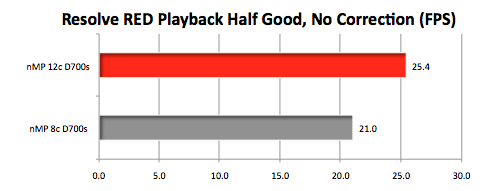
Playback at "Half Good" quality with 2 blur effects added.
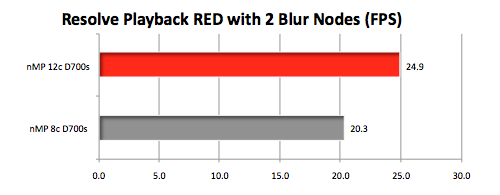
Next with 1 noise reduction node added.
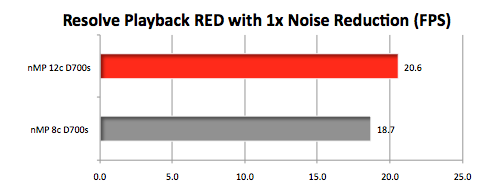
Then with 2 noise reduction nodes.
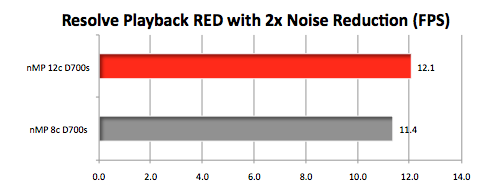
Shifting gears, we used the "Deliver" function to export the R3D clip to QuickTime ProRes 4444 in HD 1920x1080, with both "Force sizing to highest quality" and "Force debayer res to highest quality" enabled. (SMALLER number in SECONDS means FASTER.)
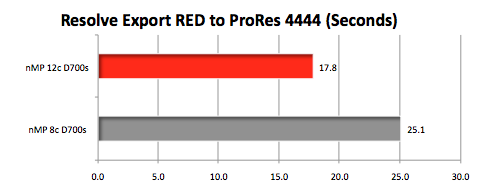
We imported the RED 5K HD clip into Final Cut Pro X 10.1.1 (with the help of RED Apple Workflow Plug-in) and Exported it as QuickTime ProRes 4444 in HD 1920x1080. (SMALLER number in SECONDS means FASTER.)
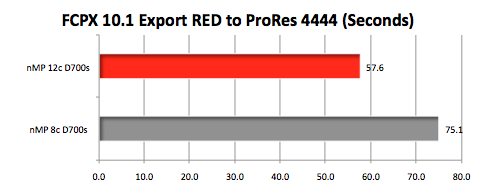
Lastly, we opened the RED 5K HD clip in REDCINE-X PRO (build 22.4) and exported "Full Premium" Quality to QuickTime ProRes 4444 in HD 1920x1080. (SMALLER number in SECONDS means FASTER.)
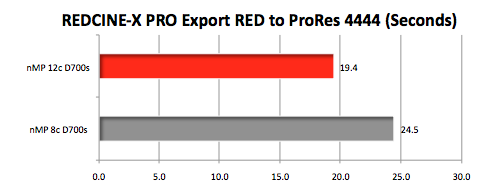
INSIGHTS
Complex Pro Apps are . . . complex. They don't just stress the CPU or just stress the GPU. In the case of DaVinci Resolve, every action featured on this page was both CPU and GPU intensive.
The initial Resolve tests with the popular Standard Candle project and asset showed an advantage for the 8-core, but we decided that was neither tough nor typical. That's when we went to the 5K HD RED clip. As you can see from the graphs, the 12-core excelled.
That leads to a discussion of price/performance. When comparing the 2013 Mac Pro 12-core to the 2013 Mac Pro 8-core, comparably equipped (32G RAM, 512G flash, dual D700s), the price difference is $1500. The 12-core costs 22% more that the 8-core. In the Resolve Export and Full Premium playback, the 12-core was 29% faster. In that limited comparison, the 12-core is a better buy.
If you were exporting a 90 minute RED clip, the 8-core would take an hour longer to complete the job. So in the long term, if time is money, the 12-core could prove to be an even better buy. Then there is the question, "What do you have more of? Time or money?"
CONCLUSION: The 2013 Mac Pro 12-core is superior to the 2013 8-core when running pro apps that stress both CPU and GPU. And, long term, it is a good value.
COMING SOON
This week EditBuilder loaned us a 12-Core Mac Pro tower running at 3.46Ghz. We like to call it "The Beast that refuses to die." In an upcoming article we will tackle the question, "Do I beef up my Mac Pro tower? Or sell it and buy the 2013 Mac Pro 'turbo tube'?"
Comments? Suggestions? Email
, mad scientist.
Follow me on Twitter @barefeats
WHERE TO BUY A MAC or other APPLE products:
USA readers can help us earn a commission by using this Apple Store USA link or by clicking on any Apple display ad. Or if you are buying a new Mac Pro or iMac, you can choose GPU options when you configure your order.
OTHER SOURCES FOR Mac Pros (and iMacs)
- PowerMax takes trade-ins when you buy a new Mac Pro.
- MacMall's prices for the new Mac Pro start at $2994.
- B&H Photo will take your order for a new Mac Pro.
WHERE TO BUY NVIDIA GPUs for your MAC PRO tower