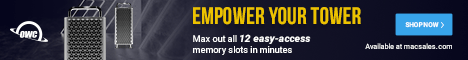|
|
Originally Posted June 3rd, 2005, by rob-ART
morgan, mad scientist Did you know that the G5/2.7GHz Power Mac isn't always faster than a G5/2.5Ghz Power Mac or even a G5/2.0GHz Power Mac? That's because certain applications and certain functions within applications are more dependent on the speed of the graphics card than the speed of the CPU or the speed of the system bus. I put the same graphics card (ATI Radeon X800 XT) in three different models of G5 Power Mac (2.7, 2.5, and 2.0GHz). The had the same memory configuration (4GB) and the same boot drive (MaXLine III with OS X 10.4.1). Then I ran three 3D Games and two "Pro" apps to see how they compared. The results may surprise you: Legend of Graphs: That's 3D OpenGL Games but now here are two "professional" applications that rely heavily on the graphics card. Motion 2 is one of the first "non-game" apps to hand off OpenGL effects to the graphics card's core processor and DDR video memory. We rendered the RAM Preview of "Fire - Mortise 2," the 300 frame template that is sensitive to what graphics card you use. Though we saw some diffferences in Motion renders using 5 different graphics card on the G5/2.7 in our other article, in this case, where the same graphics card is used in each test machine, we see some of the effect CPU speed makes -- though we can't explain why the G5/2.5 was fastest. Motion 2 is no longer limited to 4GB. We launched Motion 2 on a G5 Power Mac with 8GB of main memory. We opened and rendered four different templates totaling 2400 frames. Tiger had gobbled up 5.5GB of total memory when we rendered the last of the four templates. We know that at least 5GB of that was for Motion 2 and its cache, since it was the only user app running besides Activity Monitor. We're excited to add one of the first true Tiger Core Image applications, iMaginator, in our graphics test suite. The iMaginator "Test One" referred to above was created by Daniel Kottmair for MacWelt.com, a German Mac site. He combines various effects and then times how long it takes to playback 200 frames of the resulting morph. In Test One, we combine... As with OpenGL 3D Games, iMaginator is more about graphics card than CPU clock speed. CONCLUSION One reader did some calculations with front side bus versus memory bus ratios. It appears the G5/2.5 does memory transfers 12% faster than the G5/2.7. In other words, the G5/2.7's poor FSB/memory ratio causes it to waste time. Since graphics intensive applications require frequent transfers of the memory contents across the system bus to the graphics processor, that could explain why only graphics intensive apps are adversely affected by the poor ratio. Whether you accept that theory or have a better one, the results on this page illustrate that CPU clock speed is only one factor in performance. WHERE TO BUY VARIOUS GRAPHICS CARDS FOR YOUR POWER MAC and MAC PRO For your Mac Pro, you have the following 16X PCI Express (PCIe) options: If you didn't order the Radeon X1900 XT with your Mac Pro, you can order the Radeon X1900 XT as an aftermarket kit for your Mac Pro, go to the Apple Store and click on DISPLAYS in the left margin or do a search on "X1900." NOTE: Mac Pro PCIe graphics cards will not work in Power Mac G5s with PCIe slots -- and vice versa. Nor will Windows PC PCIe graphics cards work in the Mac Pro. Graphics Card Options for the Dual-Core or Quad-Core G5 with 16X PCI Express slot: It's also sold by Small Dog Electronics and Other World Computing. The following cards only work on a G5 Power Mac with 8X AGP slot: Apple's Online Store is no longer selling the GeForce 6800 GT or Ultra, which had Dual-Dual-Link DVI ports (for two 30" Cinemas). The "G5 only" Radeon 9800 Pro Mac Special Edition (8X AGP, 256MB, ADC + DVI port) is no longer made by ATI. The following cards work on both the G5 Power Mac (8X AGP) and G4 Power Macs with 2X or 4X AGP: ATI Online Store, Buy.com and Other World Computing have the Radeon 9600 Pro PC and Mac Edition (4X AGP, 256MB, DVI + Dual-Link DVI port) as well. It's compatible with late model G4 Power Macs and all G5 Power Macs with AGP slots. Priced at $199 MSRP it is the lowest priced AGP graphics card with Dual-Link DVI support. WHERE TO BUY G5 POWER MACS The Apple Online Store lets you custom configure your G5 Power Mac. You can do the same if you order from Small Dog Electronics. Click HERE to buy a Power Mac and Bare Feats get a small commission. Check also at the Apple HOT DEALS section for factory refurbs and other specials. Some of you have asked which G5 Power Mac models are most desirable. Whether you buy a new, refurbished or used G5 Power Mac, I recommend getting a model with 8 memory slots, 100/133MHz PCI-X slots, and 600W Power Supply. The table below gives the model number, etc., of these most desirable G5s. All other models have only 4 memory slots, 33MHz PCI slots, 450W Power Supply, and slower frontside bus speeds. If you can't find the model you want at Apple's Special Deals page, Small Dog's site, or Power Max's site, go to Froogle.com and search on the model number. Has Bare Feats helped you? How about helping Bare Feats?
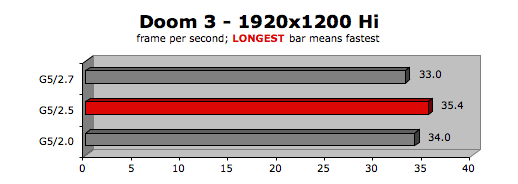
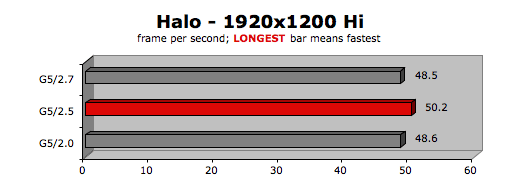
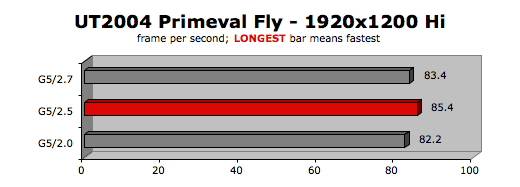
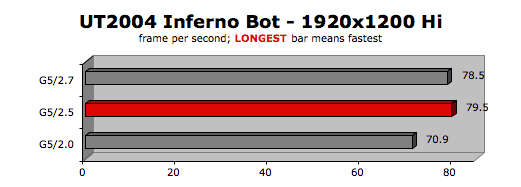
G5/2.7 = G5/2.7GHz Power Mac with Radeon X800 XT
G5/2.5 = G5/2.5GHz Power Mac with Radeon X800 XT
G5/2.0 = G5/2.0GHz Power Mac (Rev A) with Radeon X800 XT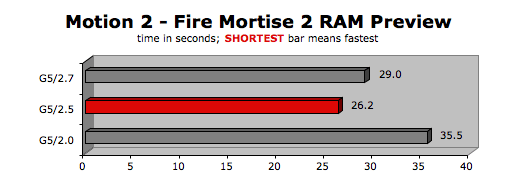
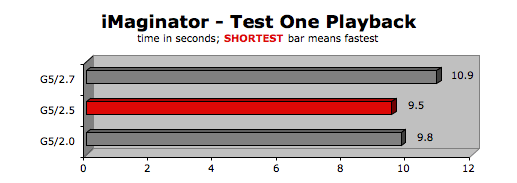
1) Tile Effect: Kaleidoscope
2) Distortion Effect: Bump Distortion
3) Stylize: Bloom
4) Distortion Effect: Glass distortion
5) Transition: Mod
I'm puzzled as to why the G5/2.5GHz Power Mac beat the G5/2.7GHz Power Mac in EVERY graphics intensive test.
The GeForce 7300 GT (16X, 256MB, dual-link DVI + single-link DVI port) is the default. We recommend the Radeon X1900 XT (16X, 512MB, two dual-link DVI ports) as a CTO option. It's much faster than the GeForce 7300 GT and just as fast as the expensive Quadro FX 4500. According to Alias/Autodesk, the X1900 XT is the only graphics card without limitations when using Maya 8.5. To custom order your Mac Pro with the Radeon X1900 XT, go to the Apple Store and click on the Mac Pro graphic.
The best option for your Dual-Core or Quad-Core G5 with PCIe slots is the ATI Radeon X1900 G5 Mac Edition released in November 2006. You can buy it directly from ATI's Online Store for $299 (with "trade up" allowance).
The "G5 only" Radeon X800 XT Mac Edition (8X AGP, 256MB, ADC + Dual-Link DVI port) is available from ATI Online Store, Apple's Online Store, Buy.com, Other World Computing, and Small Dog Electronics. (The MSRP is $299)
Other World Computing has the new ATI Radeon 9800 Pro Mac (2X/4X AGP, 256MB, DVI + VGA ports) graphics card in stock for $259. ATI has it on their Online Store for $249. The SKU number is 100-435058, in case you want to make sure you are getting the right card.
ProMax provided our test machine, the G5/2.7GHz Power Mac. If you are looking for a turn-key digital video development system, they are an excellent source. They also sell high-end storage systems rated for HD video capture/playback.
Model Number
M9031LL/A
M9032LL/A
M9393LL/A
M9455LL/A
M9457LL/A
M9748LL/A
M9749LL/A
"BARE facts on Macintosh speed FEATS"
Email , the webmaster and mad scientist