FIVE KEY PERFORMANCE ENHANCEMENTS
Thunderbolt 3
Finally! The Windows laptops have been offering Thunderbolt 3 support all year. However, the one Windows laptop we tested with Thunderbolt 3 recorded 1400MB/s -- or only slightly faster than Thunderbolt 2. Once we receive the new MacBook Pro, we'll be benchmarking various Thunderbolt 3 storage devices to see if they attain anything close to the theoretical 40Gbps. (LaCie is touting 2800MB/s for their Bolt3.)
I'm also glad to see there are FOUR full bandwidth Thunderbolt 3 compatible USB-C ports. (NOTE: only two are running full PCIe bandwidth on the 13 inch MacBook Pro.)
Faster GPUs
You might recall that last year's top MacBook Pro sported a Radeon R9 M370X. The good news is that the Pro 460 is bound to be faster in all GPU intensive benchmarks. The bad news is that with a 1.9 TeraFlops rating, it may not be as fast as the GeForce GTX 1060 (4.4 TeraFlops rating) in the Razer Blade and other Windows laptops. But the good news is that the Radeon Pro 460 requires less wattage (35W vs 75W) and, therefore, should run cooler than the NVIDIA alternative. And that should also translate into longer battery life.
Arstechnica's review of the cheapest 2016 MacBook Pro 13 inch revealed that the Intel Iris 540 is the fastest integrated GPU ever to reside in an Apple laptop.
FYI, the Apple 27-inch Thunderbolt display works with the 2016 MacBook Pro if you use the TB3-to-TB2 adapter.
USB 3.1 Gen 2
The big news here is the 10Gbps rating -- which should translate into a real world possibility of 800+MB/s. The Razer Blade (and last year's MacBook Pro) only transfer at 5Gbps (or around 400MB/s real world transfer rates.) However, it will take a RAID box or PCIe flash storage for the new MacBook Pro to take full advantage of the 10Gbps bandwidth.
(Nov 11 - measured 896MB/s READ and 835MB/s WRITE on Sandisk Extreme 900 USB 3.1 Gen2 Portable SSD.)
Faster Flash Storage
Arstechnica's review of the cheapest 2016 MacBook Pro 13 inch reported 2874MB/s sequential READ speed for the 256G Flash Storage. The WRITE speed was not as impressive at 1450MB/s. Hopefully the larger capacity 512G, 1TB, and 2TB flash blades will produce closer to 2000MB/s sequential WRITE. CORRECTION: The iFixit teardown reveals that Apple is using Sandisk NAND and their own controller. (See Step 11 in article.)
Intel SkyLake main processors
The main processor in the 'late 2016' MacBook Pro is more powerful and more energy efficient than the Haswell processors used in the 2015 MacBook Pro.
AND HOW DOES THE 2016 MACBOOK PRO COMPARE TO A 2016 WINDOWS LAPTOP?
We looked at the features of the NEW 2016 Razer Blade 14 inch Windows laptop to see how it compares to the NEW MacBook Pro 15 inch. Two features unique to the Blade stand out:
First, is a Thunderbolt 3 GPU Expansion Chassis. For an extra $500, you can buy the Razer Core GPU expander, install a Desktop Class GPU (like the NVIDIA GeForce GTX 1080), and connect it to the Thunderbolt 3 port. (Read our test report on how the Core supercharged the graphics performance of Razer Blade Stealth 12 inch ultrabook.)
FLASH! Bizon-Tech announced the BizonBOX Thunderbolt 3 GPU Expander for the 2016 MacBook Pro!
Second, the Razer Blade's IGZO (3200x1800) 14 inch screen is capacitive multi-touch a la iPad Pro. The MacBook Pro does not, but it does have the Touch Bar. One school of thought is that we shouldn't be goobering up the beautiful, bright, wide-gamut color screen of the MacBook Pro with our dirty, greasy fingers. But after many months using the iPad Pro as a surrogate laptop, I instinctively reach for the screen of my wife's 12 inch MacBook to attempt certain multi-touch functions.
Performance Advantages of Each
The MacBook Pro's clear performance advantages over Razer Blade include four full bandwidth Thunderbolt 3 ports (instead of one hamstrung), faster optional Intel 6th Gen 'Skylake' processors, faster internal flash storage, and 10Gbps USB 3.1 Gen2 (instead of 5Gbps USB). The Razer Blade's one performance advantage over the MacBook Pro is the inclusion of the NVIDIA GeForce GTX 1060 GPU with 6GB of GDDR5 (versus the AMD Radeon Pro 460 with 4GB of GDDR5).
Cost Comparison
On the surface, the Razer Blade appears to have a price advantage. Similarly configured the Razer Blade is $300 cheaper. But price comparison can be misleading when the disparate features are taken into account. You could argue that the MacBook Pro's faster internal flash storage, three extra Thunderbolt 3 ports, faster USB 3.1 Gen2 ports, and larger, brighter, wide-color gamut screen are worth the extra $300.
Meanwhile, here is a detailed table comparing the best performing 2015 MacBook Pro, 2016 MacBook Pro and 2016 Razer Blade. (RED color indicates an Advantage.)
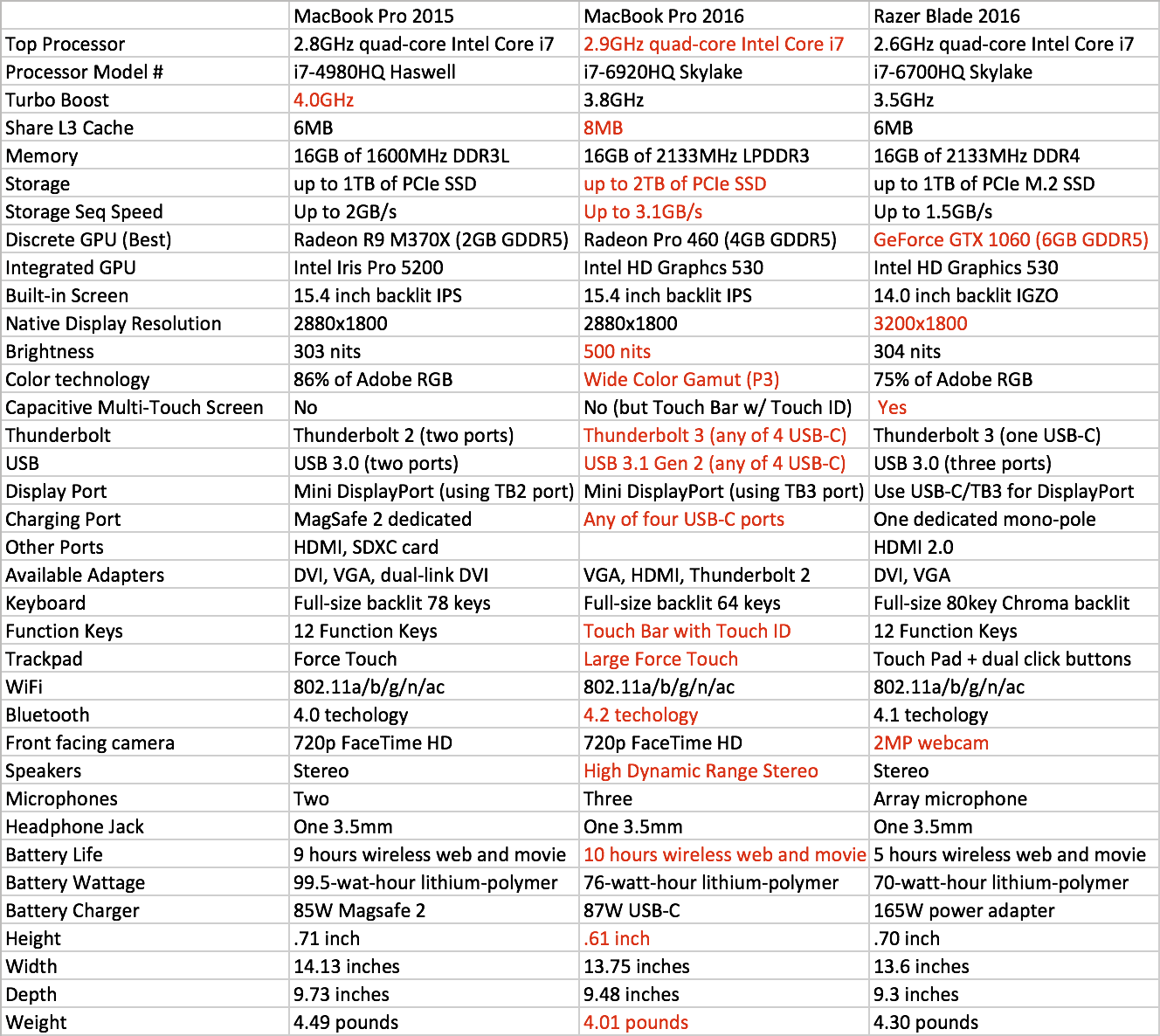
Comments? Suggestions? Feel free to email me,
Follow me on Twitter @barefeats