2660MB/s Thunderbolt 2 Trickery
with the 'late 2016' MacBook Pro
Posted November 18th, 2016 by rob-ART morgan, mad scientist
We have heard of only one Thunderbolt 3 storage device that is compatible with the 2016 MacBook Pro. And we are looking forward to reviewing it and others. Meanwhile, we wanted to know what would happen if we striped a pair of Thunderbolt 2 PCIe Expanders (with SM951 PCIe flash blades) and used two Thunderbolt 2 to Thunderbolt 3 adapters to plug them into two USB-C/Thunderbolt 3 ports of the 'late 2016' MacBook Pro.

GRAPH LEGEND
15" BOTH SIDES - 'late 2016' Retina MacBook Pro 15-inch with a Thunderbolt 2 PCIe Expander plugged into a left side USB-C port and the second Expander plugged into a right side USB-C port.
15" LEFT SIDE - 'late 2016' Retina MacBook Pro 15-inch with both Thunderbolt 2 PCIe Expanders plugged into the left side USB-C ports.
15" RIGHT SIDE - 'late 2016' Retina MacBook Pro 15-inch with both Thunderbolt 2 PCIe Expanders plugged into the right side USB-C ports.
13" BOTH SIDES - 'late 2016' Retina MacBook Pro 13-inch (Touch Bar) with a Thunderbolt 2 PCIe Expander plugged into a left side USB-C port and the second Expander plugged into a right side USB-C port.
13" LEFT SIDE - 'late 2016' Retina MacBook Pro 13-inch (Touch Bar) with both Thunderbolt 2 PCIe Expanders plugged into the left side USB-C ports.
13" RIGHT SIDE - 'late 2016' Retina MacBook Pro 13-inch (Touch Bar) with both Thunderbolt 2 PCIe Expanders plugged into the right side USB-C ports.
AJA SYSTEM TEST - LARGE SEQUENTIAL DATA TRANSFER
(HIGHER MEGABYTES PER SECOND = FASTER)
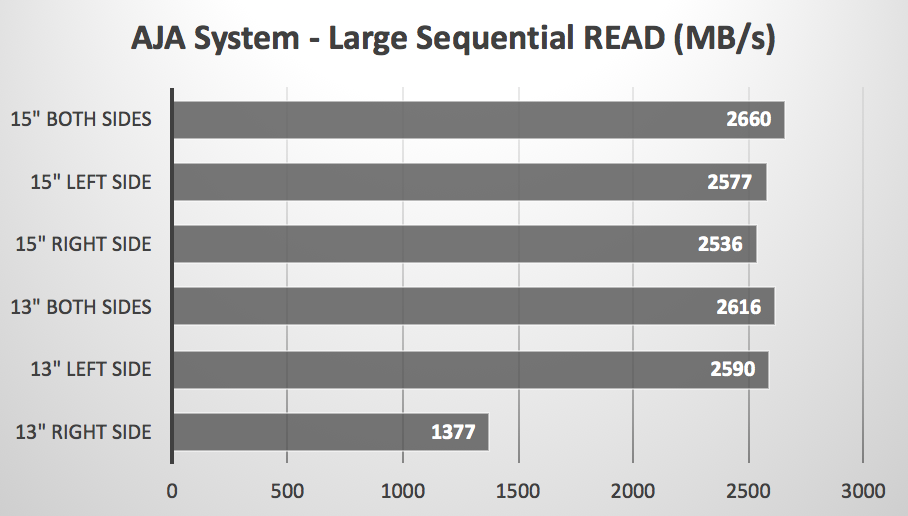
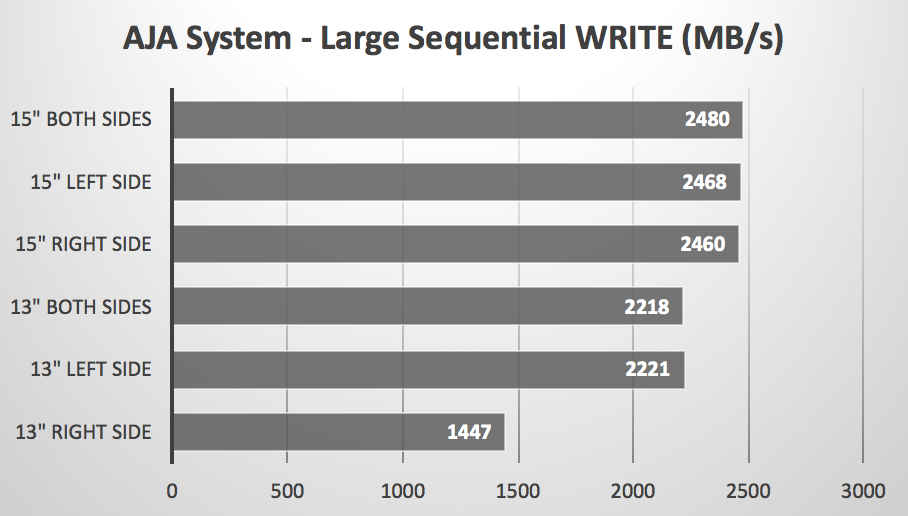
WHAT DID WE LEARN?
The 'late 2016' 15-inch MacBook Pro supports the full bandwidth of Thunderbolt 3 on both left and right USB-C ports. Our dual striped Thunderbolt 2 PCIe SSD expanders enabled us to verify that.
However, the right side ports of the 'late 2016' 13-inch MacBook Pro are only running at half the Thunderbolt 3 bandwidth. (We had read about this already but wanted to demonstrate it a dramatic way.) However, if you put one of the striped Thunderbolt 2 PCIe SSD expanders on the left and one on the right, you get similar transfer speeds as when connected to both USB-C ports on the left side.
CONCLUSION
We are looking forward to testing "real" Thunderbolt 3 storage devices. But until then, we'll use our dual striped Thunderbolt 2 PCIe SSD expander trickery to experience the joy of Thunderbolt 3.
And, by the way, this article demonstrates another advantage of the 15-inch version of the 'late 2016' MacBook Pro. Maybe the 13-inch version should be called 'semi-pro.'
Comments? Suggestions? Feel free to email me,
Follow me on Twitter @barefeats
WHERE TO BUY MACS and OTHER APPLE products:
USA readers can help us earn a commission by using this Apple Store USA link or by clicking on any Apple display ad.
Live outside the USA? No problem. We are affiliated with these Apple Stores: