We learned in recent testing with both After Effects CS3 and Compressor 3 that you can use up 16GB of RAM in a hurry. That's because both apps spawn sub-processes, each grabbing up to 3GB of RAM each.
MONSTER MEMORY MODULES
Trans International has come to the rescue of professional Mac Pro users. They are now shipping 4GB FB-DIMM modules for the Mac Pro (in addition to 2GB and 1GB modules).
They sent us samples to try. First of all, they work great. Thirty-two gigabytes of memory. I remember when that was considered a respectable sized hard drive, by crackey!
Do they run hot? No. To our surprise, they ran just as cool as the coolest running 2GB modules we've tested. However, we did notice that the man inlet and exhaust fans in the Mac Pro's CPU bay ran faster.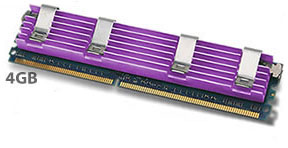
Normally those fans idle at 600RPM. And when you run a CPU intensive task, they ramp up to 1200RPM. With eight 4GB FB-DIMMs installed, they idled at 1000RPM and ramped up to 1800RPM when we rendered with Compressor 3 in Virtual Cluster mode. Ditto for other CPU intensive, memory grabbing apps.
The GOOD NEWS: That means that the SMC firmware is doing its job. It's adjusting the fan speed to keep the memory cool.
The potential BAD NEWS: The noise level of your Mac Pro is going to be higher. That's not a big deal unless you are doing audio recording in your lab. Of course, the audio production labs I've visited typically put their Power Macs and Mac Pros in a sound proof box or chamber. There's a company in Nashville, Tennesee, who makes them for music recording studios. There's also one on the West Coast USA. Other studios put the Mac Pro in an adjacent room and run the cables through the wall.
NOTE: In March 2008, Trans International came up with 32GB modules that run cooler. The fans no longer ramp up in speed. Read about our test of these in the "early 2008" Mac Pro.
WHERE TO BUY 4GB FB-DIMMS (and other Mac Pro memory)
Visit Trans International's website for pricing.
Check also with Other World Computing.