Some readers are asking if the 'late 2012'
Mac mini with a Quad-Core i7 processor can match the power of a Quad-Core Mac Pro. Many Mac Pro owners have a keyboard, mouse, and display they like. Shouldn't they save a pile of money and replace their old Mac Pro with a new Mac mini? With the aid of OWC Labs, we are attempting a quick answer using a CPU and a GPU benchmark.
GRAPH LEGEND
4c Pro 2.93 = 2009 Mac Pro Quad-Core 2.93GHz CPU and Radeon HD 5770 GPU
4c iMac 3.4 = 2011 iMac Quad-Core i7 3.4GHz CPU with Radeon HD 6970M GPU
4c mini 2.6 = 2012 Mac mini Quad-Core i7 2.6GHz CPU with Intel HD 4000 GPU.
4c mini 2.3 = 2012 Mac mini Quad-Core i7 2.3GHz CPU with Intel HD 4000 GPU.
Maxon's Cinebench 11 cross-platform benchmark uses code from Cinema 4D to show how fast multi-core CPUs can render a 3D model. Rather than time in seconds, it gives a speed rating. (HIGHER number rating is FASTER)
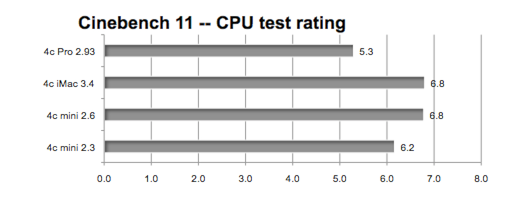
Unigine Heaven 3 is a cross-platform benchmark that uses 26 flyby/walkthrough scenes to measure DirectX or OpenGL performance. (HIGHER number in Frames per Second is FASTER)
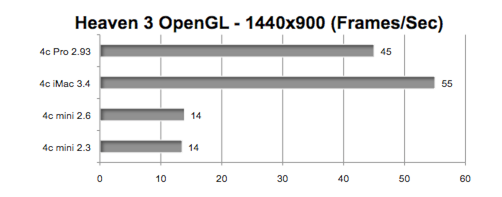
LuxRender's LuxMark 2.0 benchmarks OpenCL render speed. The test model used is Sala with 488,000 triangles. The results are measured in Thousands of Samples per Second. (HIGHER number means FASTER.)
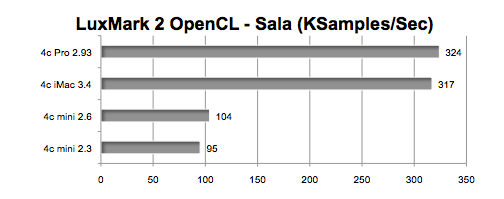
ANALYSIS
The 2012 Quad-Core i7 Mac mini is a real contender when it comes to CPU power compared to our examples of a Quad-Core Mac Pro and Quad-Core iMac. We plan to add some other examples of Quad-Core desktop Macs (including a faster Mac mini) to these graphs in the days ahead but the point is made.
However, the GPU in the 2012 Quad-Core i7 Mac mini is weak in comparison to the Mac Pro (and iMac) as you can see from the "Heaven" graph. That's going to affect its ability to handle advanced Pro Apps that make use of the GPU for certain types of effect rendering. These apps include Apple's Final Cut Pro and Motion as well as Adobe's Photoshop, Premiere Pro, and After Effects. The Mac mini's Intel HD 4000 GPU will also hamstring hard-core gamers.
The Mac mini is also weak in support of OpenCL as you can see from the "LuxMark" graph. It is forced to render the model using only CPU while the iMac and Mac Pro GPUs are able to render the model. Why does this matter? Because apps like Final Cut Pro, Motion, and Photoshop use OpenCL acceleration for rendering certain effects.
There is another question to answer when considering a Mac mini as a replacement for any model of Mac Pro: "How expandable is the Mac mini by comparison?"
- The new Mac mini can be easily expanded to 16G of RAM. The 2012 Mac Pro Quad-Core can be expanded to 32G of RAM on the Apple Store. Third party options can take the 2009-2012 Quad-Core Mac Pro to 48G.
- The new Mac mini is offered with one internal drive (or two in the case of the Server version). The maximum size on the internal 2.5" drive is 1TB. The Mac Pro has four internal drive bays and two internal optical bays (which can also be used for non-optical purposes). It is able to use 3.5" drives that provide up to 4TB of storage each.
- The new Mac mini has an integrated GPU soldered on the main logic board that borrows from main memory. The Mac Pro has four PCIe slots that can handle various PCIe cards including a choice from Apple of three x16 GPUs with dedicated video memory (Radeon HD 5770, Radeon HD 5870, and Quadro 4000).
- Until Apple releases a "truly new" Mac Pro, the Mac mini can boast of its Thunderbolt and USB 3.0 ports. Those ports can be used to support additional storage devices including a Thunderbolt-to-PCIe expansion chassis -- though that chassis has compatibilty, performance, and configuration limitations (see ADDENDUM).
BOTTOM LINE
The 'late 2012' Mac mini Quad-Core i7 is strong on CPU crunching but weak on graphics intensive tasks. If you want a worthy replacement for your Quad-Core Mac Pro, consider a new or Refurbished iMac with a powerful stand-alone GPU.
SPECIAL THANKS to OWC Test Lab for their help in gathering test results.
This article is designed to stimulate discussion. Have a comment? Want to run the tests above on your Mac? We will send you the procedure. Contact
Also, you can follow us on Twitter @barefeats