2018 MacBook Pro 2.9GHz i9
versus the 2.6GHz and 2.2GHz i7
August 1st, 2018, by rob-ART morgan, mad scientist
August 2nd. Added more 2.2GHz i7 results.
Finally got our hands on the 2018 MacBook Pro 15 inch 2.9GHz 6-core i9. In this article we compare it to the 2.6GHz i7 6-core. Plus we have partial results for the 2.2GHz 6-core i7.
GRAPH LEGEND
2018 2.8GHz 6-core i9 = 15in MacBook Pro 2.9GHz 6-core i9, 16G* RAM, Pro 560X GPU
2018 2.6GHz 6-core i7 = 15in MacBook Pro 2.6GHz 6-core i7, 16G RAM, Pro 560X GPU
2018 2.2GHz 6-core i7 = 15in MacBook Pro 2.2GHz 6-core i7, 16G* RAM, Pro 555X GPU
(* Two of the three helpful Remote Mad Scientists had the optional 32G of DDR4 memory in their 2018 MacBook Pro.)
CINEBENCH MP CPU
Render a scene using all 12 threads of these 6-core MacBook Pros. (The HIGHER the SCORE, the FASTER the Mac. Note the wide variance in results for repeat runs.)
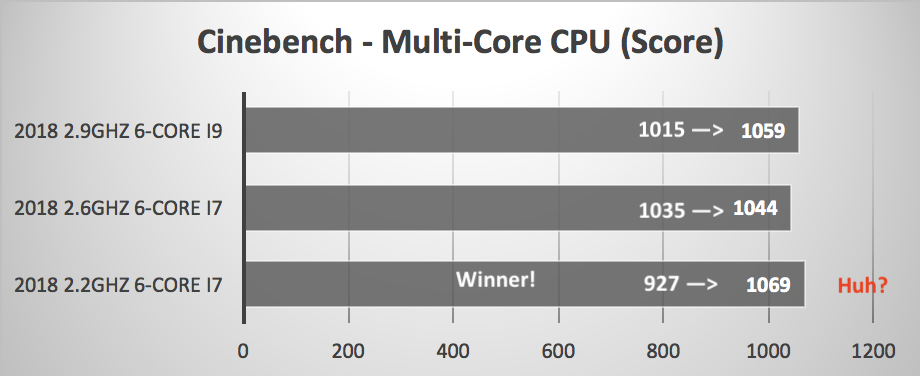
LUXMARK MP CPU
LuxMark lets you do OpenCL rendering of the LuxBall (and other scenes) using CPU only. (The HIGHER the rating in KSamples per Second, the FASTER the Mac.)
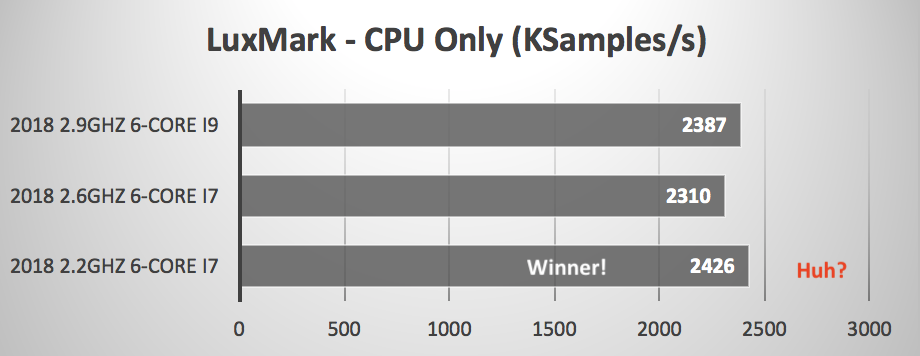
COMPRESSOR
Send BruceX to Compressor and transcode to Apple Devices 4K HEVC 10-bit. (The LOWER the time in SECONDS, the FASTER the Mac.)
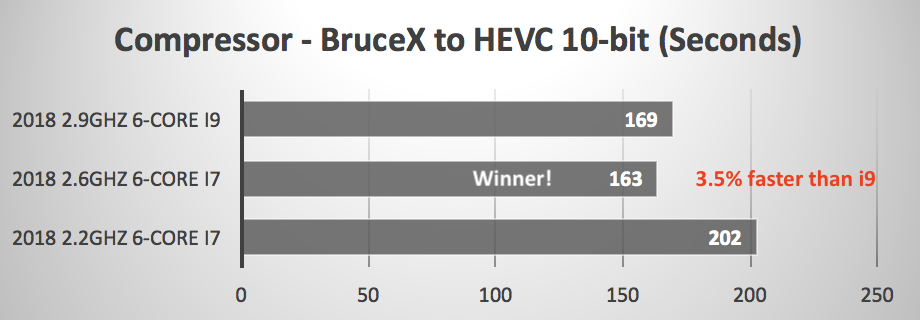
PREMIERE PRO
Export 3 minute RED Video clip to Blu-ray HD 1080p 23.976 preset. (The LOWER the time in SECONDS, the FASTER the Mac.)
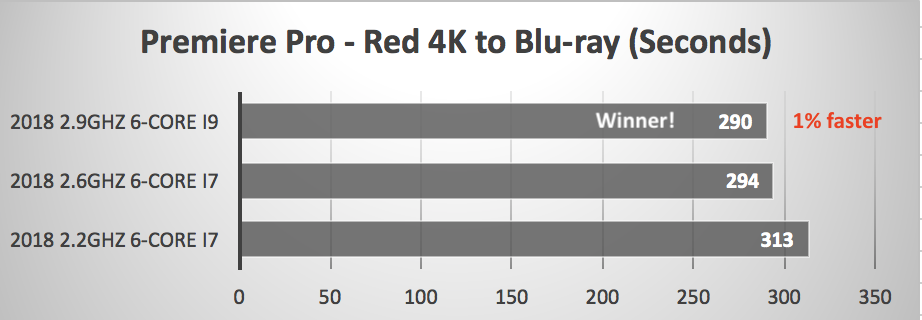
AFTER EFFECTS
Render TestComp sample project using Mercury GPU Acceleration OpenCL Project Setting. (The LOWER the time in SECONDS, the FASTER the Mac.)
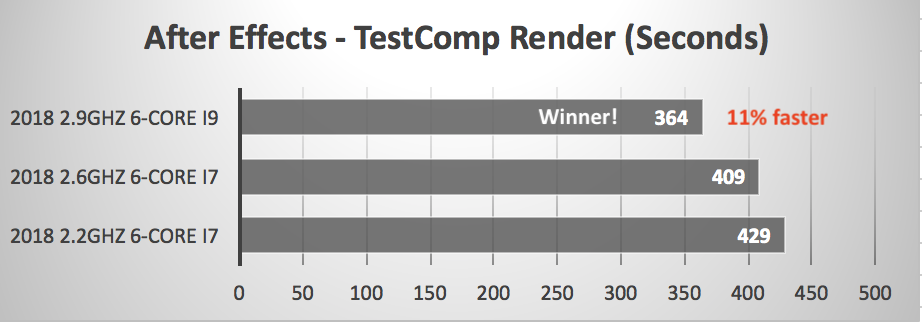
BLENDER CPU
Render the BMW Sample Scene using CPU only. (The LOWER the time in SECONDS, the FASTER the Mac.)
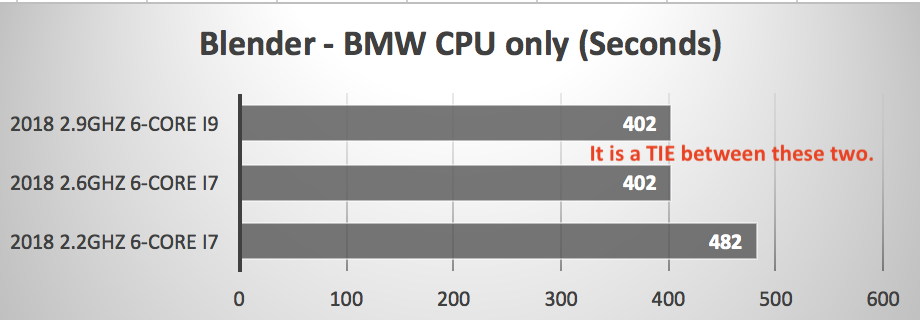
PHOTOZOOM
Upscale a 4800x3600 53MB image by 400%. (The LOWER the time in SECONDS, the FASTER the Mac.)
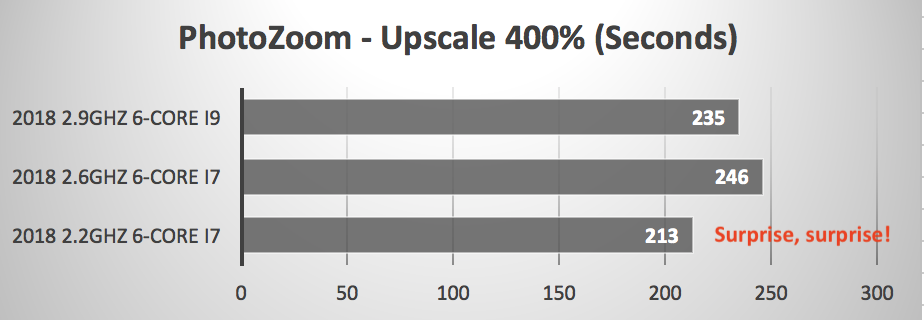
SO IS THE i9 WORTH THE EXTRA $$$?
The 15in MacBook Pro 2.9GHz 6-core i9 base clock speed is 12% faster than the 2.6GHz 6-core i7 and 32% faster than the 2.2GHz 6-core i7. However, as you can see above, it was not always 12% or 32% faster.
Similarly configured (16G of RAM, 512G flash storage, Pro 560X GPU), the i9 costs 11% more than the 2.6GHz i7. I guess it is fair to pay 11% more to go "up to" 11% faster.
What about 2.2ghz? Similarly configured, the i9 costs 15% more than the 2.2GHz i7 and the 2.6GHz i7 costs 4% more. With the exception of PhotoZoom, the 2.2GHz i7 didn't win any of the Pro App battles.
Based on what we have observed so far, the 2.6GHz 6-core i7 appears to be the 'sweet spot' in the lineup.
Comments? Suggestions? Feel free to email me,
Follow me on Twitter @barefeats