2018 MacBook Pro i9 with eGPU versus the iMac Pro
August 10th, 2018, by rob-ART morgan, mad scientist
If you add an eGPU Box with a Vega Frontier to a 2018 MacBook Pro 15 inch 2.9GHz 6-core i9, will it bring the performance even with the 8-core iMac Pro?
GRAPH LEGEND
rMBP 560X = 2018 15in MacBook Pro 2.9GHz 6-core i9, 16G RAM, Pro 560X GPU
rMBP VegaF = 2018 15in MacBook Pro 2.9GHz 6-core i9, 16G RAM, eGPU + Radeon Vega Frontier Edition GPU
iMP Vega64 - 2017 iMac Pro 3.2GHz 8-Core Xeon W-2140B CPU, 32G of RAM, AMD Radeon Pro Vega 64 GPU (optional)
BLENDER OPENCL
Render the BMW Sample Scene using GPU only using OpenCL. (LOWER the time in SECONDS = FASTER)
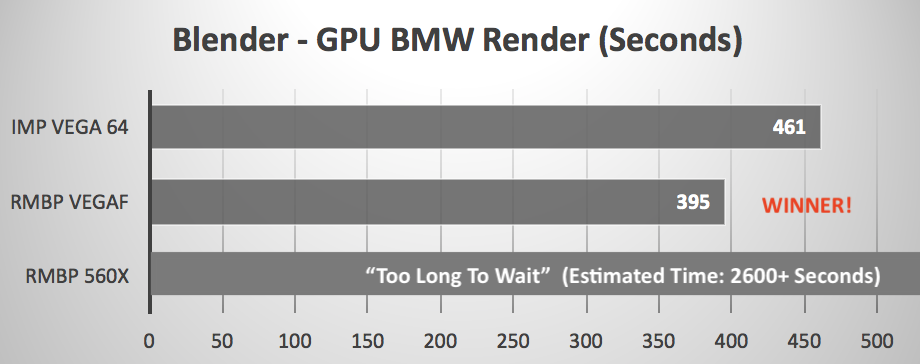
FINAL CUT PRO X EXPORT
Export BruceX project as ProRes 4444XQ 5K. We used "set-egpu" script to force the MacBook Pro to use the Vega Frontier in the eGPU box. No external display was used. (LOWER the time in SECONDS = FASTER)
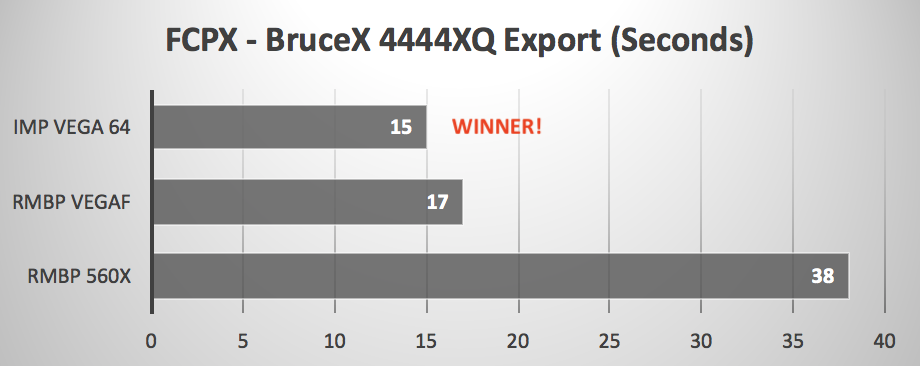
DAVINCI RESOLVE 'NR' PLAYBACK
Looping playback of 1080p clip with Noise Reduction applied. (HIGHER Frames per Second = FASTER)
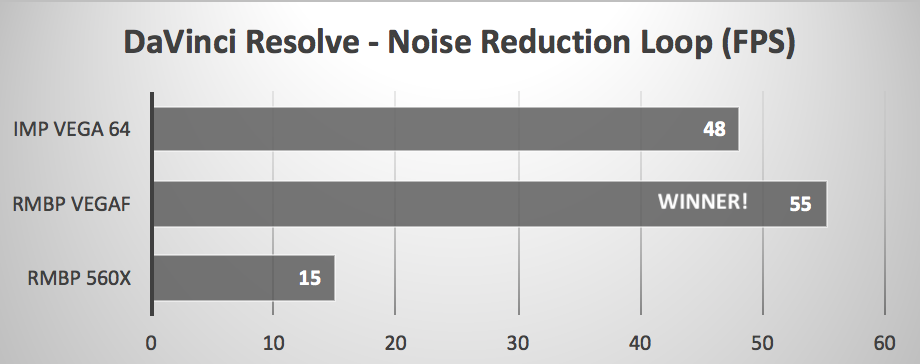
RISE OF TOMB RAIDER
Built-in Benchmark was run using Medium preset at 1920x1200*, Fullscreen. (HIGHER Frames per Second = FASTER)
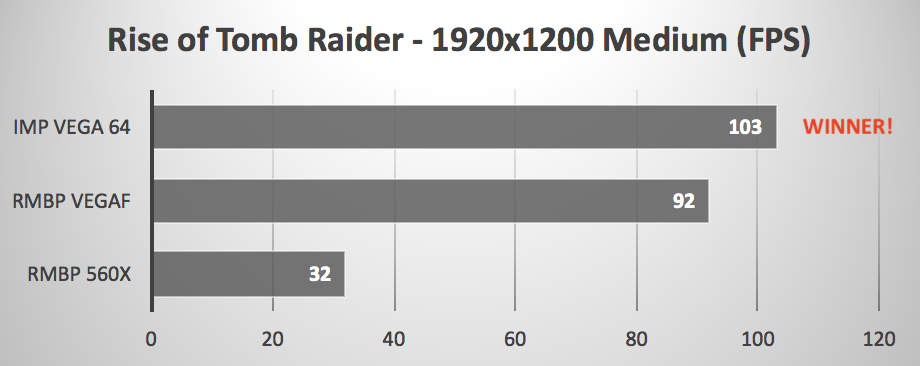
(* The iMac Pro can't do 1920x1200 so we used 2048x1152 which is actually 55,296 more pixels to push around. Also, when the MacBook Pro was connected to the eGPU, a Dell 5K display was used as the primary display. We did try using "set-egpu" script to force the internal display to use the eGPU, but that setup actually produced 30% lower frame rates.)
DIRT RALLY
Using the built-in Benchmark mode, we selected Medium preset at 1920x1200* Fullscreen, disabled Vsync, and disabled MSAA. (HIGHER Frames per Second = FASTER)
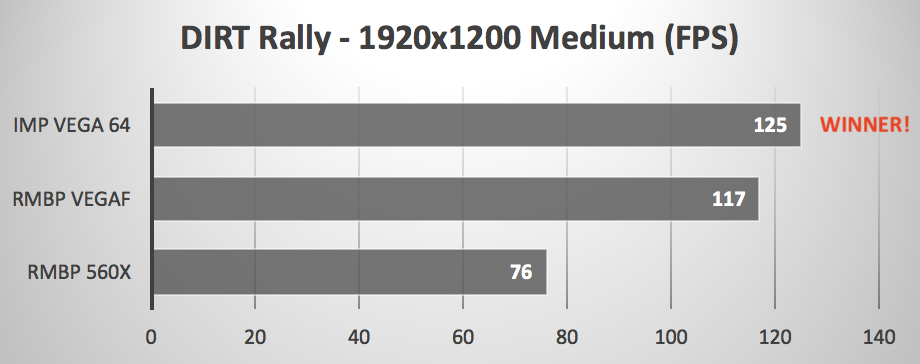
So, does an eGPU transform a 2018 MacBook Pro into a 'fire breathing' iMac Pro?
Yes -- and No. As demonstrated above, the Radeon Vega Frontier Edition GPU in an eGPU box can supercharge the 15in MacBook Pro 2.9GHz 6-core i9, bringing its performance of GPU intensive tasks close to (or faster than) the iMac Pro (which was sporting the optional Radeon Pro Vega 64 GPU).
However, the GPU is just one subsystem. Look what happens when you try to playback a RED 5K video clip:
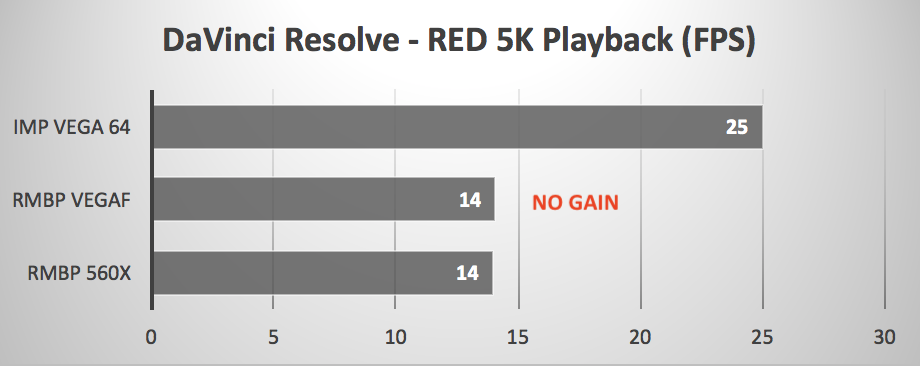
The above graph shows a looping playback of R3D 5K clip including on-the-fly decoding. Adding an eGPU provided ZERO improvement in the MacBook Pro's playback speed. The GPU was a non-factor because the CPU was the subsystem under stress during the on-the-fly decoding of the R3D clip during playback.
THE COST FACTOR
Be aware that even if you are okay with improving only your MacBook Pro's GPU performance, be prepared to spend another $1000 for an eGPU setup like we used.
Comments? Suggestions? Feel free to email me,
Follow me on Twitter @barefeats