2015 MacBook Pro Pumped Up with a Radeon VII GPU
August 9th, 2019 by rob-ART morgan, mad scientist
We found at least 2 ways to make a 4 year old MacBook Pro go faster. One way is to upgrade the PCIe-based flash storage. A second way is a radical upgrade of the graphics processor by using an eGPU box with an AMD Radeon VII GPU.
GRAPH LEGEND
iMP 2017 + VII = 2017 iMac Pro 3.2GHz Xeon W, 32GB 2666MHz DDR4 memory, AMD Radeon VII (16G HBM2) GPU connected using an eGPU Box
rMBP 2015 + VII = 2015 MacBook Pro 15-in, 2.2GHz Intel Core i7, 16GB 1600MHz DDR3 memory, AMD Radeon VII (16G HBM2) GPU connected using an eGPU Box
rMBP 2015 Iris Pro = 2015 MacBook Pro 15-in, 2.2GHz Intel Core i7, 16GB 1600MHz DDR3 memory, factory integrated Intel Iris Pro
TEST NOTES: We used the iMac Pro with the same Radeon VII to put the 2015 MacBook Pro's performance surge in context. The eGPU box hosting the VII was the Mercury Helios FX 650. Games required an external display connected directly to the VII's DisplayPort.
TW: WARHAMMER II
The built-in "Skaven" benchmark was used with this Metal based game. (HIGHER frames per second = FASTER.)
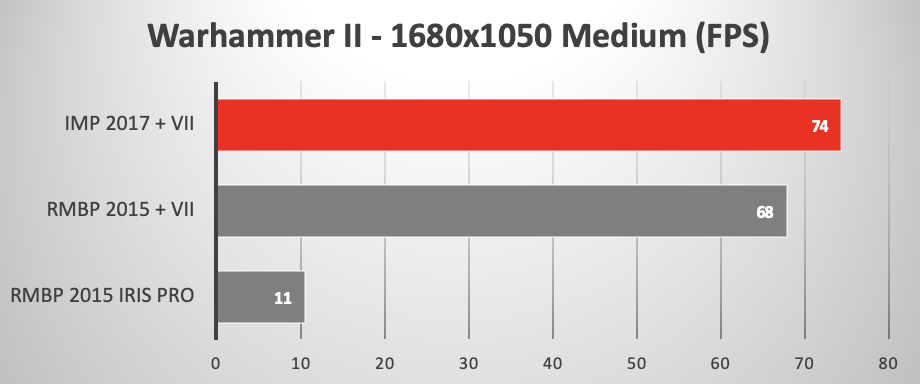
TW: THREE KINGDOMS
We used the BATTLE benchmark with this new Metal game. (HIGHER frames per second = FASTER.)
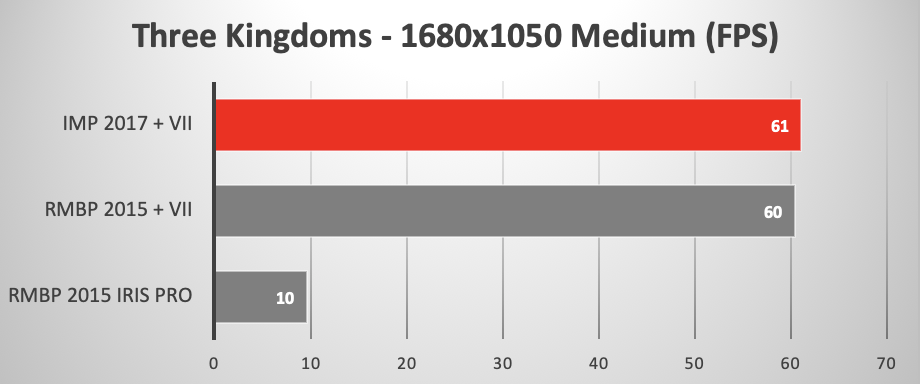
DAVINCI RESOLVE 16 (METAL)
Triple Nodes of Noise Reduction were applied to the Candle Project "Parrot" clip. The effect is rendered on the fly during looping playback. (HIGHER frames per second = FASTER.)
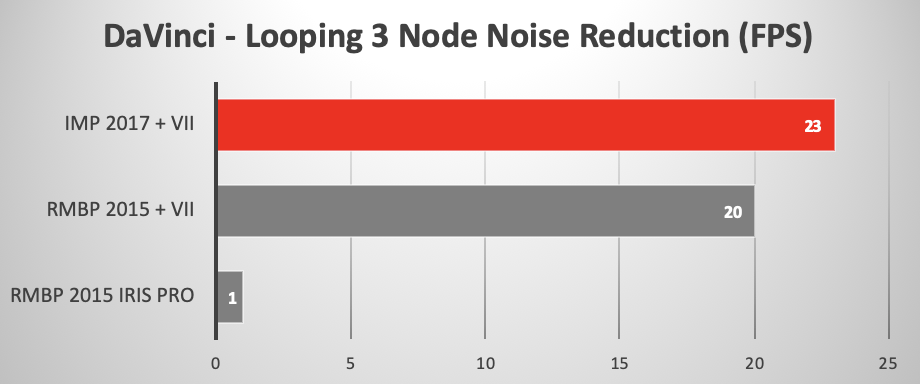
BLENDER
The BMW Sample Scene was rendered using only the VII GPU in two cases. It can't use the Iris Pro so that config used CPU only. (LOWER Time in Seconds = FASTER.)
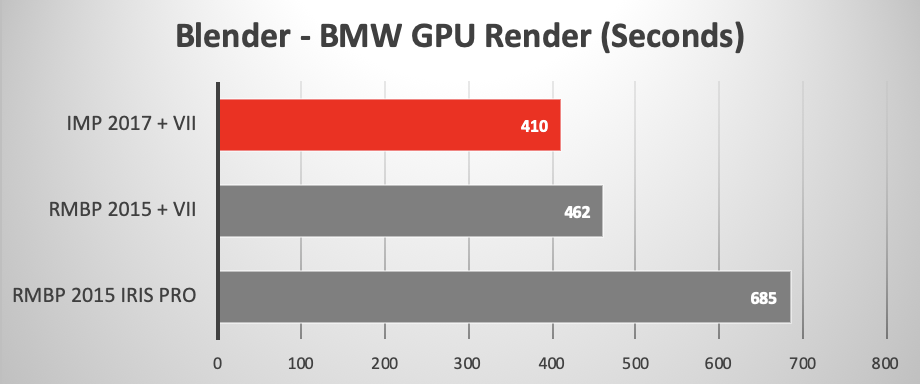
"IT'S ALIVE!"
It is exciting to see what a really fast external GPU can do for the 2015 MacBook Pro.
No Apple EFI is needed for the VII when connected externally. However, you will need to run the purge-wrangler-master script in Terminal before connecting the eGPU with an AMD GPU to the 2015 MacBook Pro.
First make sure csrutil is disabled. This has to be done by booting into Recovery Mode (Command+R) and using the Terminal utility, entering 'csrutil disable'. Restart normally.
Then launch purge-wrangler-master script in Terminal (preceeded by 'sudo') and choose the "AMD GPUs" Patch Manager option. When it finishes its routine, Restart the MacBook Pro and connect the eGPU to one of its Thunderbolt 2 ports. Since the eGPU requires a USB-C/Thunderbolt 3 connection, you will need a Thunderbolt 2 cable plus a TB2>TB3 adapter.
After a pause, the eGPU icon in the upper right of the Finder menu bar will indicate that the eGPU with the Radeon VII is mounted and ready. Apps like DaVinci Resolve and Blender can utilize the VII without it being connected to an external display. However, when running games like Warhammer II and Three Kingdoms, you will need to connect the VII directly to its own display using the DisplayPort. We used the Dell UP2715K.
CAVEAT: The Radeon VII refuses to sleep when connected to a the 2015 MacBook Pro and 2017 iMac Pro via eGPU. Sleep mode causes the VII fans to go crazy. This does not occur with the Radeon RX 580 or Radeon Vega GPUs. Our 'fix' is to dismount the VII before sleeping or shutdown. Not ideal but the 'price' for maximum performance.
Note also that the VII racing fan syndrome does NOT occur when connected via eGPU to the 2016 or newer MacBook Pros, but does occur on the 2013 Mac Pro.
Comments? Suggestions? Feel free to email me,
Follow me on Twitter @barefeats.
WHERE TO BUY APPLE products:
USA readers can help BareFeats earn a commission by clicking THIS TEXT LINK or any Apple display on this page when making a purchase.
Readers in Australia can support us by clicking our link to the Apple Store AU.
Readers in United Kingdom can support us by clicking our link to Apple Store UK.
WHERE TO BUY GPUs:
Order the Radeon RX 580 (and other AMD GPUs) from B&H Photo Video.
Go to the AMD site to see a list of resellers for the Radeon VII. There are also some new and used listings on eBay.
WHERE TO BUY EGPUs:
Order the Mercury Helios FX 650 direct from Other World Computing.
Order the AKiTiO Node Pro from Other World Computing.
Order the Sonnet Breakaway eGFX Box from B&H Photo Video