GRAPH LEGEND
MacPro 2013 - 'late 2013' Mac Pro 3GHz 8-Core Intel Xeon E5-1680, 64GB 1866MHz DDR3 memory, Dual FirePro D700s GPUs (6GB VRAM each), 1TB Apple (SM951) flash storage
MacPro 2010 AMD - 'mid 2010' Mac Pro tower with 3.33GHz 12-core X5680 Xeon, 96G of 1333MHz ECC memory, Dual Radeon HD 7950s (3GB VRAM each), 512G SM951 PCIe flash boot volume.
MacPro 2010 NV - 'mid 2010' Mac Pro tower with 3.33GHz 12-core X5680 Xeon, 96G of 1333MHz ECC memory, GeForce GTX 1080 Ti (11GB VRAM), 512G SM951 PCIe flash boot volume.
iMac5K 2017 64G - '2017' iMac 5K with 4.2GHz Quad-Core i7 (7700K Kaby Lake), 16G of 2400MHz DDR4 memory, Radeon Pro 580 GPU (8GB VRAM), 1TB PCIe based flash storage
iMac5K 2017 16G - '2017' iMac 5K with 4.2GHz Quad-Core i7 (7700K Kaby Lake), 16G of 2400MHz DDR4 memory, Radeon Pro 580 GPU (8GB VRAM), 1TB PCIe based flash storage
iMac5K 2015 - 'late 2015' iMac 5K with 4GHz Quad-Core i7 (6700K Skylake), 64G of 1867MHz DDR3 memory, Radeon R9 M395X GPU (4GB VRAM), 1TB PCIe based flash storage.
NOTE: All Macs were running macOS Sierra 10.12.5.
DaVinci Resolve Playback - Candle 1080p project playback renders Noise Reduction Node (1NR) on-the-fly. GPU Processing mode was set to OpenCL for AMD GPUs and CUDA for the NVIDIA GPU.
(HIGHER frames per second = FASTER)
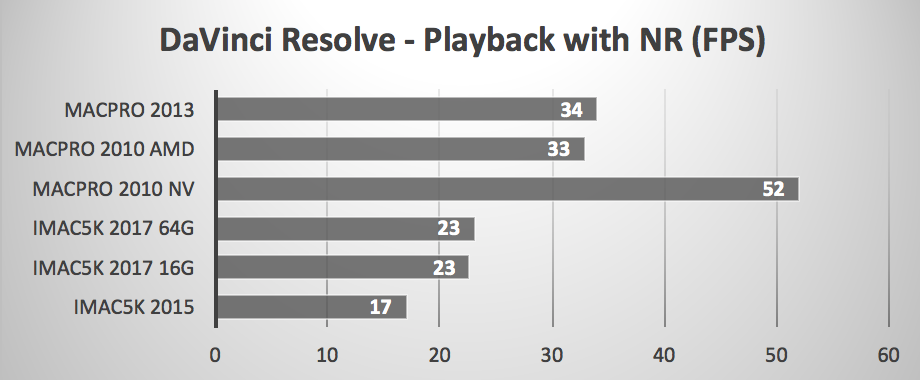
DaVinci Resolve Deliver - Using our 5120x2160 RED sample clip, we transcoded it to ProRes 4444XQ at 3840x2160.
(LOWER time in seconds = FASTER)
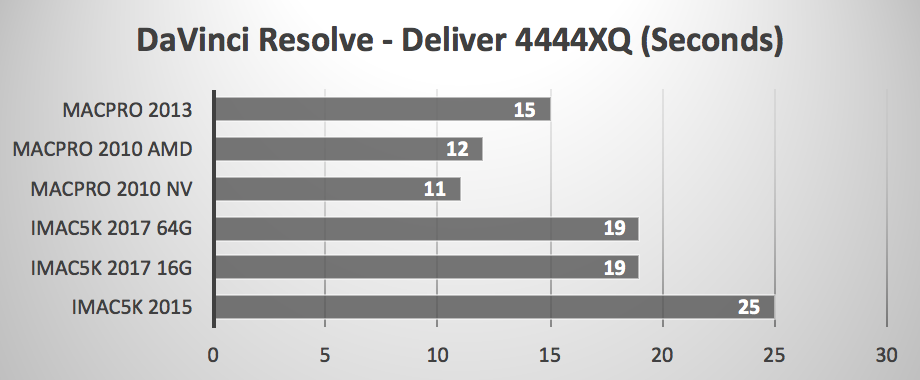
Final Cut Pro X Render- As a test that stresses both CPU and GPU, we applied a Gaussian Blur to our 1080p sample and clicked Render.
(LOWER time in seconds = FASTER)
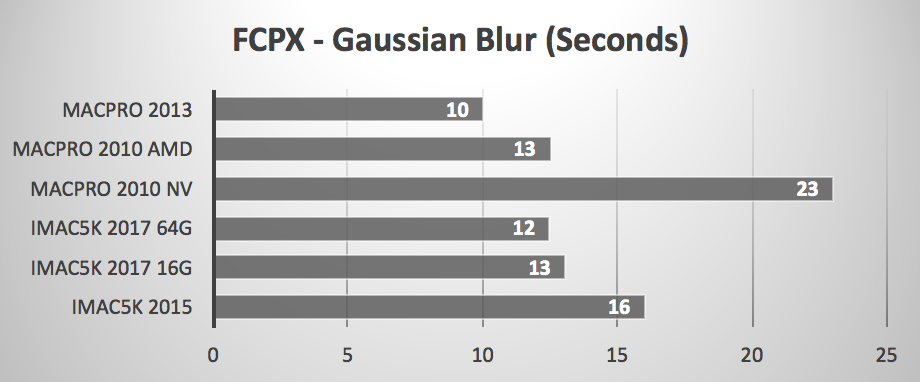
Final Cut Pro X Export - We 'shared' the BruceX 5K project as a ProRes 4444XQ Master File
(LOWER time in seconds = FASTER)
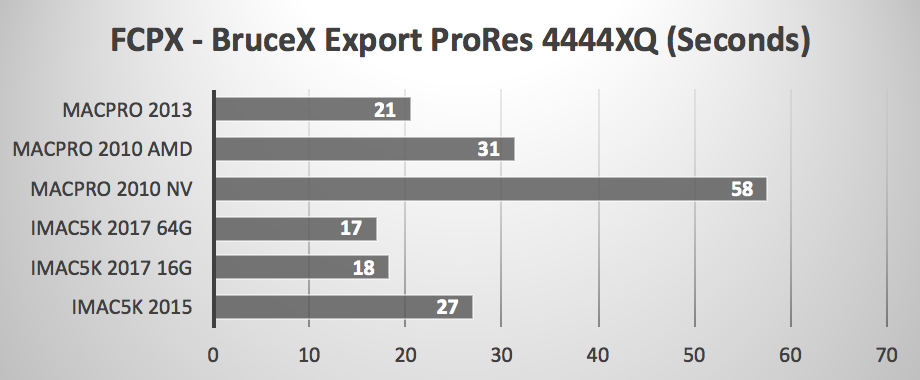
Premiere Pro Render - We selected all assets in the PPBM6 sample project and clicked Render.
(LOWER time in seconds = FASTER)
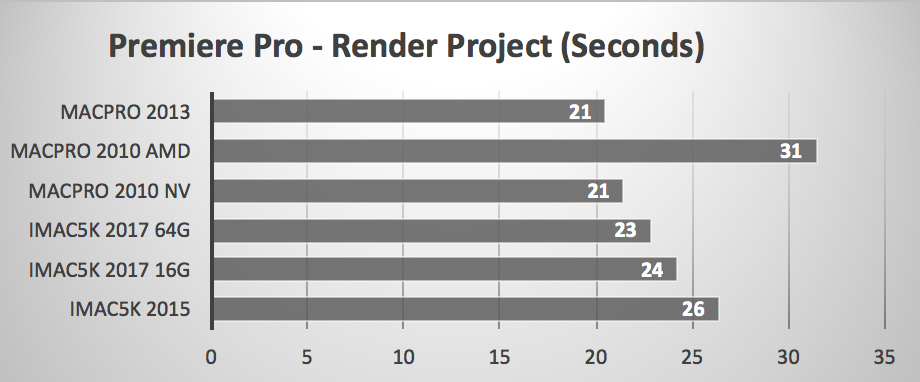
Premiere Pro Export - We exported the PPBM6 project to H.264 Blu-ray 1080p format using Maximum Render Quality but not using Adobe Media Encoder.
(LOWER time in seconds = FASTER)
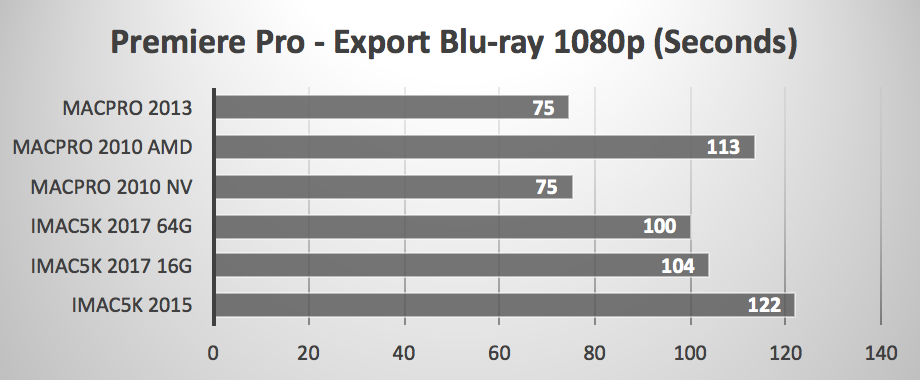
After Effects Render using Software - We rendered the TESTCOMP benchmark project using Software Project Setting for Video Rendering And Effects.
(LOWER time in seconds = FASTER)
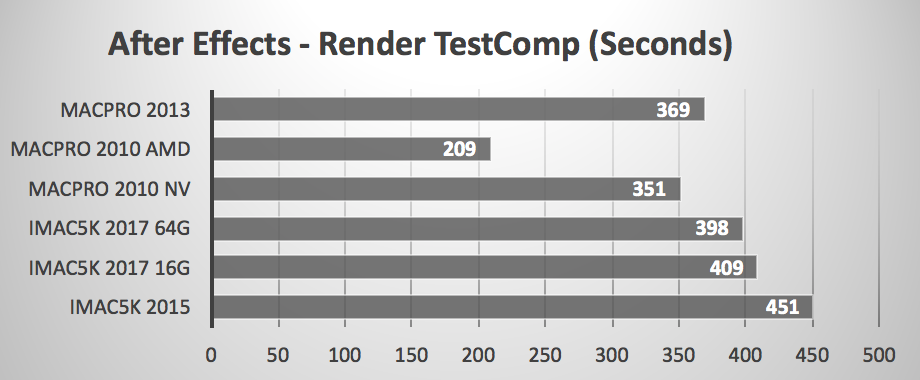
After Effects Render using OpenCL and Metal - At the suggestion of a reader, we re-rendered the TESTCOMP benchmark project using OpenCL and Metal Project Settings for Video Rendering And Effects. (The Mac Pro 2010 in the graph below is for the the dual AMD 7950s. The GeForce GTX 1080 Ti was unsupported so it would only do Software rendering.)
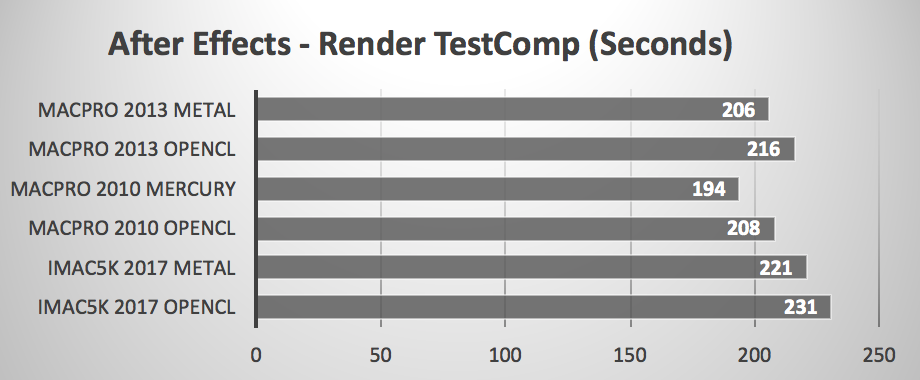
Motion RAM Preview - Using the Atmospheric - OPEN template, we selected RAM Preview > Play Range (to render the preview in RAM). We calculated FPS by dividing elapsed time by number of frames (600).
(HIGHER frames per second = FASTER)
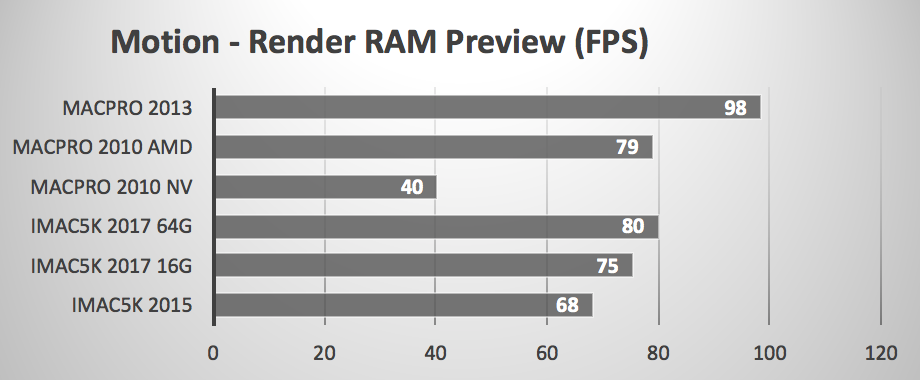
Photoshop Filter - We rendered the Iris Blur filter using our test image. It is one of the filters that makes use of a GPU that supports OpenCL.
(LOWER time in seconds = FASTER)
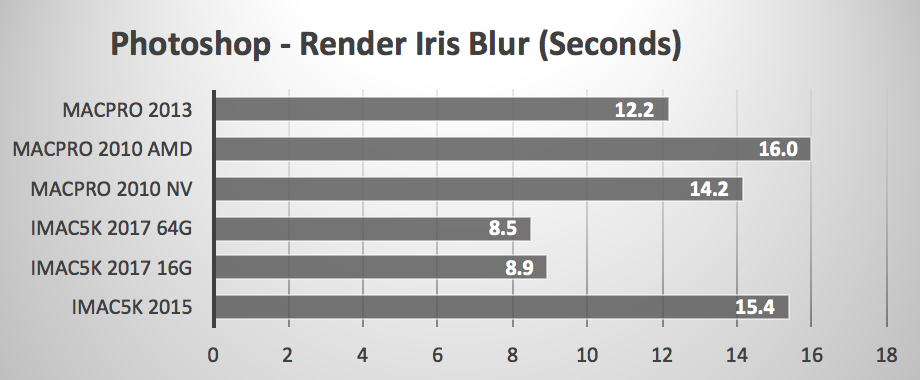
Lightroom Export - We exported 50 RAW images as full sized JPEG.
(LOWER time in seconds = FASTER)
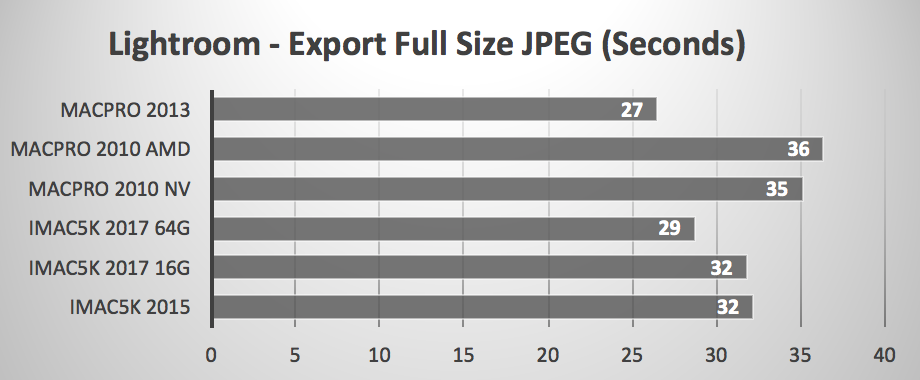
WHAT DID WE LEARN?
Analyzing your pro application's performance can be frustrating. Some functions are CPU intensive. Some are GPU intensive. Some are a mixture of both. In some cases the 2017 iMac 5K 4-core acquitted itself very well compared to the 12-core Mac Pro tower and 8-core Mac Pro cylinder. At other times, it was left in the dust.
We featured the 2010 Mac Pro tower with two different GPU setups. The dual Radeon HD 7950 'Mac Editions' are the last AMD GPUs that Apple blessed for the Mac Pro tower. Since the NVIDIA Pascal GPUs are the new, hot 'mad GPU science,' I included results for the GeForce GTX 1080 Ti. The AMD GPUs do best with Apple pro apps (FCPX, Motion). The NVIDIA GPUs do best with DaVinci Resolve NR playback and CUDA capable functions in Adobe apps.
In an upcoming article, we will report on the whether combining a high-end Pascal NVIDIA GPU (in an eGPU box) with the built-in AMD Radeon Pro 580 of the iMac 5K will produce the best of both worlds.
Choosing a Mac that can best handle your projects depends on what pro apps you use most and what functions within those apps that are critical to your workflow.
ADDENDUM ON JULY 13TH
The validity of our original test of the 2017 iMac 5K with 16GB of RAM was questioned by readers who noticed the competing Macs had much more RAM. Though Activity Monitor reported real memory use of under 16G on all tests, once we received a 64GB RAM upgrade kit, we retested the 2017 iMac 5K and added those results to the graphs.