Noise Ninja is a Plugin for Aperture for removing noise and grain from digital photographs. It is a must-have tool for anyone shooting in low-light or fast-action situations. We applied it to 50 RAW images of a Soccer match. (LOWER number means FASTER.)
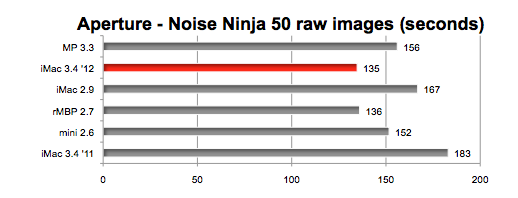
Aperture's second task was to convert 50 RAW images into original size JPEG versions and export them. (LOWER number means FASTER.)
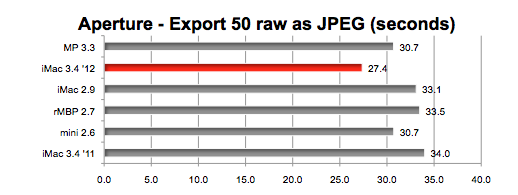
When Final Cut Pro X tries to Analyze two video clips for stabilization, rolling shutter, color balance, and audio problems, it stresses the CPUs. (LOWER number means FASTER.)
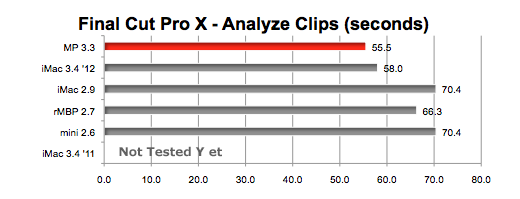
GPU INTENSIVE
Final Cut Pro X leans hard on the GPU when rendering the Directional Blur effect on our 30 second sample Apple ProRes 422 (HQ), 1920 x 1080 project. (LOWER number means FASTER.
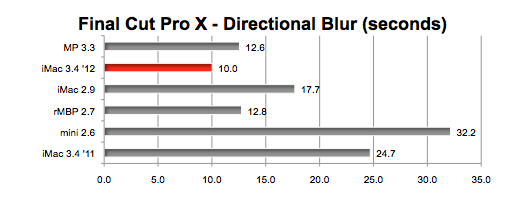
Final Cut Pro X's Rain Effect is another GPU intensive task. (LOWER number means FASTER)
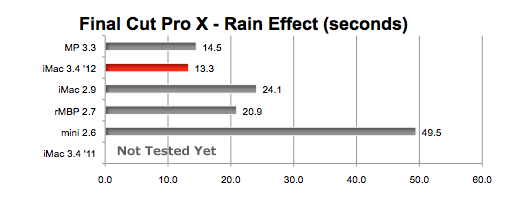
Motion has an option to render a project in memory (RAM Preview > Play Range) so it can be previewed in real time (29.9FPS). This is not only a GPU stress test but a memory hog. Because the iMac 2.9 i5 had only 8G of RAM, it could only render 311 of the 600 frames. So instead of posting the render time in seconds, we calculated how many frames per second each Mac rendered. In this case, HIGHER number means FASTER.
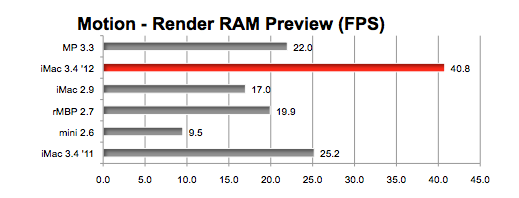
INSIGHTS
The newest, fastest CTO iMac, the 'late 2012' 3.4GHz Quad-Core i7 with the NVIDA GeForce TX 680MX, beats the 6-core 3.33GHz Mac Pro with the Radeon HD 5870 GPU in every test except one (Analyze Clips in FCPX). So that tells you the latest, greatest iMac will handle the tasks of any low range to mid range Mac Pro when it comes to Apple's Pro Apps.
Let me point out that we presented a balanced presentation. Half of the tests stressed CPU primarily while half of them stressed GPU.
MORE TO COME
As indicated, this page (PART ONE) features Apple Pro Apps. The next article (PART TWO) features Pro Apps from Adobe and Blackmagic Design.
Thoughts? Questions? Contact
Also, you can follow him on Twitter @barefeats