
|
|
Posted November 23rd, 2005, by rob-ART morgan, mad scientist If you ordered a Quad Core, you're the kind of person who wants the fastest of the fastest. That includes the hard drive. "What's the best boot drive setup? Is there one really fast drive that stands out from the rest? Should you use a RAID 0 pair as a boot drive?" We cloned the identical system and apps on our collection of Serial ATA drives and ran them through their paces on the Quad Core. We also created some RAID 0 pairs to see if that "bought" us more speed. Graph Legend: ANALYSIS You can also see that the SATA II drives like the 7K500 were not necessarily faster. That's because the G5's built-in SATA controller is rated as SATA I. But even if you had the SATA II drives on a SATA II controller, the drive mechanism is the limiting factor. Of the RAID 0 pairs, we would also give the Raptors and MaxLine IIIs the nod. Notice, however, that the striped pairs didn't boot or launch twice as fast as the single drives. The big gain for the RAID sets was in the Finder Duplicate and QuickBench Random tests. If you plan to use a single drive for booting and second single drive for user files and scratch area, then we would go with the Raptor for boot drive (best random read) and the MaXLine III for the user drive (best random write). Of course, none of the drives tested are considered slow. And we are aware you have your favorite "horses" in this "race." Don't get seduced by the "smallish" 74GB Raptors just because they turn 10,000 rpm. A 7200rpm drive beat it in 3 out of 5 tests. And the Raptor RAID 0 pair only won 3 out of 5 tests against other RAID 0 sets. With capacities up to 500GB, the 7200rpm drives provide a lot more gigabyte for the dollar. RAID PAIR or INDEPENDENT DRIVES? Voila! Our hypothesis was correct. When multiple storage events are in play, two separate drives are more efficient than a RAID pair because they function independently. PARTITIONING ISN'T THE ANSWER We do agree with partitioning a drive to isolate the faster outer tracks from the rest of the drive. That's useful when defining a dedicated scratch area for Photoshop, for example. NO NEED TO LIMIT YOURSELF TO ONE OR TWO DRIVES You could have a two drive RAID 0 bootable set in the factory slots and have another RAID 0 pair in the CPU bay for scratch area and user files. How about dual Raptors in the factory slots and dual Hitachi 7K500s (or 1 terabyte RAID 0 pair) in the CPU bay? Of course you'll need a PCI Express SATA host adapter for the 3rd and 4th drive. Right now the only shipping PCI Express SATA host adapter is the HighPoint RocketRAID 2320 SATA II PCIe host adapter with 8 internal ports. We have one in the Quad-Core test unit. it works great -- just as advertised -- though it won't let our Quad-Core sleep. (But who can sleep with all this exciting 'quipment to play with?) WHAT ABOUT BOOTING FROM A FIREWIRE 800 ENCLOSURE? MORE DRIVE RESULTS TO COME WERE TO BUY THE Serial ATA HARD DRIVES WE TESTED MacGurus (handles Seagate, Hitachi, Western Digital, and Maxtor drives) Other World Computing (sells Hitachi, Maxtor Seagate, and Wester Digital drives) Small Dog Electronics (carries Seagate SATA drives) TransIntl.com (has Hitach and Maxtor drives) WHERE TO BUY THE CPU BAY DRIVE MOUNTING KIT MaxUpgrades (MaxConnect CPU bay kit for the Quad-Core and Dual-Core G5 Power Macs) WHERE TO BUY THE PCI EXPRESS SATA II HOST ADAPTER Granite Digital carries the RocketRAID 2320, the only PCI Express SATA II card currently shipping. Has Bare Feats helped you? How about helping Bare Feats?
What's The Ultimate Boot Drive
For A Quad Core G5 Power Mac?
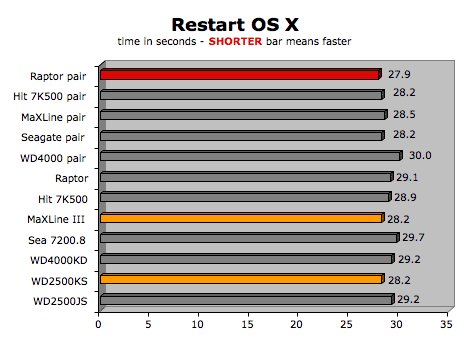
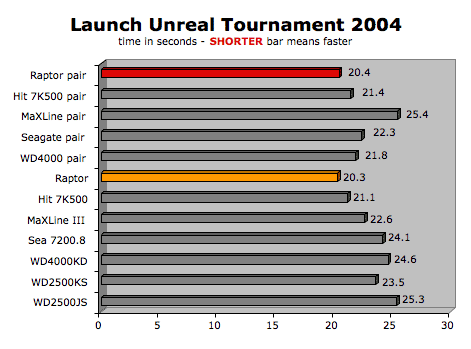
As you can see in the two graphs above, the RAID sets had little advantage when it came to rebooting or launching. But the graphs below show a different story.
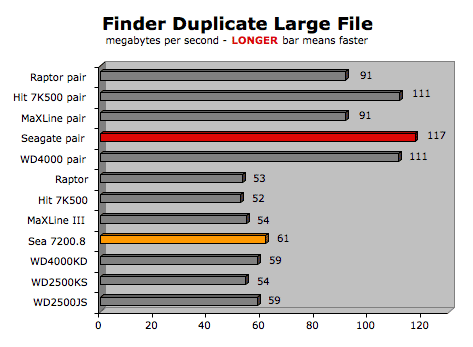
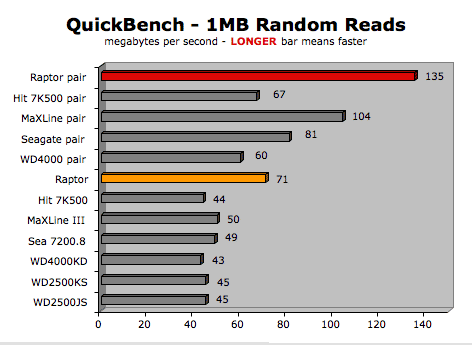
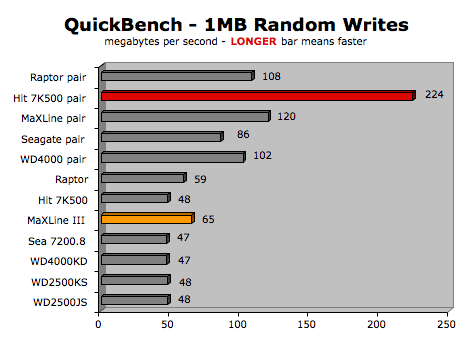
Red bar is fastest RAID 0 set in a given test
Orange bar is fastest single drive in a given test
Raptor = WD Raptor 10,000rpm 74GB (8MB cache)
Hit 7K500 = Hitachi Deskstar 7K500 7200rpm 500GB (16MB cache)
MaXLine III = Maxtor MaXLine III 7200rpm 300GB (16MB cache)
Sea 7200.8 = Seagate Barracuda 7200.8 400GB (8MB cache)
WD4000KD = Western Digital WD4000KD 400GB (16MB cache)
WD2500KS = Western Digital WD2500KS 250GB (16MB cache)
WD2500JS = Western Digital WD2500JS 250GB (8MB cache)
Of the drives above, only the Hitachi 7K500, WD2500KS, and WD2500JS
are true SATA II or 3Gbit/s rated drives.
If you want a single drive that does everything quickly, there's no such thing. None of the drives was a standout in all the tests. We think the random tests divide the "best from the rest." On that basis, we would lean toward the Raptor and the MaXLine III.
Based on the mixed gains of the RAID pairs over single drives, I hypothesized that there are more avantages to having two independent drives as opposed to a bootable RAID 0 pair. Why? Because things don't happen in sequence. Your normal work flow causes storage events to happen in parallel. To simulate this, I started a duplication of a large file then launched Unreal Tournament 2004. The graph below shows how long it took for UT2004 to finish launching in three configurations: same drive, separate drives, and RAID pair: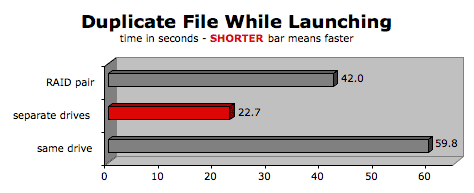
We're not a fan of partitioning a boot drive. You're just making the actuator go crazy trying to service multiple partitions. In other words, it's better to have two medium size drives (250GB) than partitioning one big drive (500GB).
Another scenario you might consider, if you like the idea of using RAID 0 pairs, is to have four drives inside your new Dual-Core or Quad-Core G5 Power Mac. Though the existing drive mounting kits may not fit in the new models, MaxUpgrades has a new MaxConnect CPU bay kit that works in the Quad and Dual-Core G5.
That works fine but is not quite as fast as internal SATA. We compared identical drives (one inside and one in a FW800 enclosure). The FW800 drive boots just as fast, but the SATA version launches UT2004 13% faster and duplicates files 23% faster. Also the random small block write speed of the internal SATA was 50% faster.
We're hoping well get our hands on the Seagate Barracuda 7200.9 500GB SATA II and Maxtor MaXLine Pro 500 500GB SATA II soon so we can add them to the mix.
"BARE facts on Macintosh speed FEATS"
Email , the webmaster and mad scientist