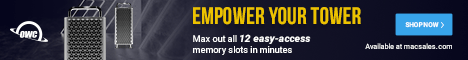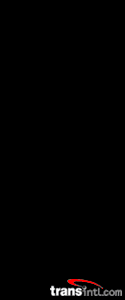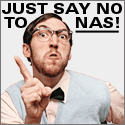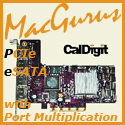|
|
Posted August 1st, 2005, by rob-ART
morgan, mad scientist MaxUpgrades has released their MaxConnect kits that add up to 7 drives to the inside of your G5 Power Mac, bringing the total to 9 drives when both factory bays are filled. Ingenious OPTICAL BAY KIT. I've heard from readers who put drives is in the optical bay of the G5, but their drives were just sitting there vibrating and heating up. MaxUpgrades has devised a mounting solution that keeps the drives from oscillating and allows air to move over and under each of the four drives. What do you do with your SuperDrive? I put mine in a FireWire enclosure. I ran iDVD to make sure it would recognize it. Burned the DVD just like normal. The CPU BAY KIT handles 3 drives. It mounts them similarly to the TransIntl Swift Data 200 kit. This method allows air to pass around the drives on its way to the CPU heatsinks. You can order each MaxConnect kit separately or together. Both kits use aluminum, which is not only rigid but acts as a heatsink. (MaxUpgrades also offers a lower cost CPU Bay kit -- MaxConnect Lite -- made of PolyAcetol thermal plastic.) POWER DRAIN? You really need an auxillary power supply in the case described above. MaxUpgrades has added a 500 watt power supply to their options list for those of you wanting to run 8 Hitachi 500GB 7K500s or 8 Seagate 500GB 7200.9s. Bottomline: There is enough power in the G5 Power Mac for 3 or 4 added drives. But if you add 7 drives, depending on the model of drive, you may need an auxillary power supply. TEMPERATURES RISING? The four drives in the optical bay ran at the same temperatures as the drives in the factory bay -- 85 to 95 degrees F, depending on the model of drive and where it is located. That's well below the 131 F maximum specified by drive manufacturers. Ditto for the drives in the CPU bay. I was curious whether the 3 drives mounted in the CPU bay would cause the dual 2.5GHz CPUs to run hotter. Using Temperature Monitor, which samples CPU core temperture every 2 seconds, I did some testing. With the CPUs at idle and the additional drives as idle, the CPU temperatures were the same as when the drives were not installed: 145 F. When the drives were busy reading and writing, the CPU temperatures rose to 159 F. When the CPUs were forced to run at 100%, the temperature rose to 180 F, whether the drives were busy or not and whether the CPU bay drives were present or not. Bottomline: temperature is a non-issue when adding the extra drives. FAN NOISE ISSUES We purchased portable decibel meter from Frys Electronics. It runs off of batteries and looks like a wireless microphone with buttons and an LCD display. We measured decibels at one foot from the G5, which is how close we normally sit. A normal G5 configuration with only 2 drives in the factory bays runs at 50 decibels (db) with both drives and CPUs at idle. Even after adding 7 more drives, the noise level remained at 50 db. When the drives were busy reading and writing, the fan noise rose to 54 db. With both CPUs churning and all drives cranking, the nose level remained at 54 db There were occasions when the fan speeds rose briefly, causing the noise level to reach 61 db. But then it immediately dropped back to 54 db. That happened sometimes when starting up drive intensive tests. But the same phenomenon occurred when starting up CPU intensive tests. Bottomline: noise level rises slightly with extra drives installed internally, but no more than when the CPUs are busy with only two drives in the factory slots. PERFORMANCE HOST ADAPTERS Sonnet has a host adapter with 4 internal ports and 4 external ports called the Tempo-X eSATA 4+4 -- but again, you would need two adapters to drive 7 additional internal drives. Highpoint offers two models of their RocketRAID with 8 internal ports -- both feature card based RAID 0, 1, 0+1, 5 and 10. CONCLUSION You could put 8 drives in an external enclosure with its own power supply and cooling fans (like the hot swap RAID from Granite Digital). But it takes up as much desk space as a second G5 Power Mac and tends to be quite noisy. If keeping everything inside the G5 is your thing, then give the MaxConnect kits a hard look. OTHER COMPANIES' DRIVE KITS LINKS TO RELATED ARTICLES BareFeat's Review of the Wiebetech G5Jam internal drive kit for G5 BareFeat's Review of the TransIntl SwiftData 200 internal drive kit for G5 AMUG's Review of the Drive Bracket internal drive kit for G5 BareFeats' Review of SeriTek/1V4 SATA PCI-X host adapter (4 internal ports) BareFeats' review of the Sonnet Tempo-X PCI-X SATA 4+4 PCI-X host adapter BareFeats' Reveals the "Fastest 7200RPM Drive for the G5 Power Mac" Seagate Explains Native Command Queing (NCQ) WHERE TO BUY THE MAXCONNECT (and other internal drive kits for the G5) MaxUpgrades offers both the MaxConnect and MaxConnect Lite kits that add up to 7 additional drives to the G5 Power Mac; auxillary power supply also available. Wiebetech.com (G5Jam internal drive mounting kit -- with or without drives, SATA tray dock, host adapters) TransIntl.com (drives, host adapters, SwiftData 200 internal drive mounting kit for G5s) FirmTek (SATA host adapters, cables, converters, enclosures) Sonnet Technology online store (eSATA host adapters, eSATA cables) Granite Digital (enclosures, host adapters, brackets, cables) FWDepot (sells FirmTek host adapters and enclosures) Kano Technologies (eSATA SATA RAID enclosures; host adapters) MacGurus (drives, host adapters, RAID enclosures, coolers, hot-swap trays, cables, converters) Other World Computing (drives, host adapters, enclosures) Small Dog Electronics (drives, host adapters) Has Bare Feats helped you? How about helping Bare Feats?
MaxConnect -- Seven More Internal Drives
For G5 Power Mac Users
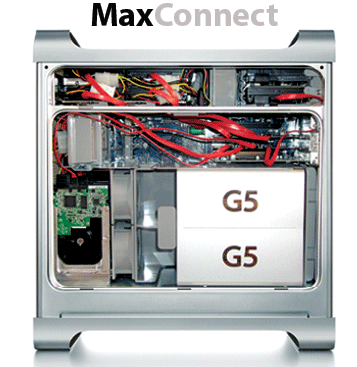
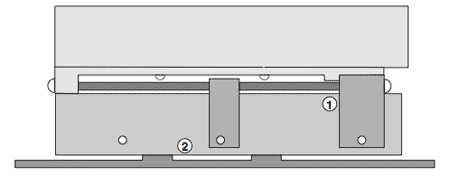
(This drawing is a sideview of the mounting scheme for four drives in the optical bay of the G5 Power Mac.)
MaxConnect uses the power connector normally connected to the Optical drive. I wondered if the G5 Power Mac's power supply put out enough power to run 9 internal drives. Our G5/2.5GHz Power Mac with 8 memory slots comes with a 600 watt power supply. You would think that would be adequate. It is if you are using drives that only require 1.5 amps to spin up -- like the Maxtor MaXLine III. But the Hitachi 7K500s require 2 amps per drive. The Seagate 7200.8s and 7200.9s require 2.8 amps per drive! That computes to over 300 watts for eight Seagate 400GB drives! We actually tried it. The G5 shutdown within seconds of pushing the power button. We managed to "trick" our G5 into spinning up the Seagates by plugging power to them sequentially. But that's not really a solution.
I mounted a total of 9 drives in our G5 Power Mac test system. We created an 8 drive RAID 0 set and ran a long and rigorous read/write test using both DiskTester and ZoneBench. Since the G5 only has sensors for the ambient temperature in the factory drive bay, we used an infrared temperature sampling "gun" to measure drive surface temperatures.
Closely related to the temperature issues is the fan noise level issue. Is your G5 noisier with 9 drives inside instead of 2? I know that the scientific approach is to put the G5 in a sound proof room and set up decibel meters on stands at a standard distance (3 meters?) from the G5. But we did it a little differently.
As we discovered in our other SATA RAID tests, you can achieve 500 megabytes per second transfer rates with 8 SATA drives in a RAID 0 set. Though we achieved those results with external enclosures, it's no less true of someone using the MaxConnect kits. Those results vary, depending on what drives you use, what host adapters you use, what PCI-X slots you use, and how full the RAID 0 volume might be.
Ideally, you'll want to choose a SATA host adapter (or adapters) for your MaxConnect kit that are PCI-X rated and come with internal ports. FirmTek's SeriTek/1V4 is a good choice. It's the only SATA host adapter that lets you boot Mac OS from a volume connected to it. Depending on how many drives you add, you may need two of FirmTek's adapters, but don't install them in slots 2 and 3. One of them will need to be in slot 4 or your RAID 0 set will experience sub par write performance. (Slots 2 and 3 contend for bandwidth on the same bus.)
For those who want to stuff the maximum number of drives in their G5 Power Mac, it doesn't get much better than the MaxConnect kits. You could actually bring the total to 11 drives if you have the original Wiebetech G5Jam kit (which puts two drives in the PCI bay).
MaxUpgrades isn't the first company to offer a kit to add more drives inside the G5 Power Mac, but they are the first to offer an Optical Bay solution. Here's what's out there:
G5Jam+
SwiftData 200
MaxConnect
Total Added Internal Drives
Bays Used
Price with no drives or host adapter
* Price includes aluminum optical bay and CPU bay assemblies. Can purchase separately. Also, there is a "lite" polyacetol thermal plastic version of the CPU kit for $74.
Use "BAREFEATS" coupon code to get 10% off the X-SPAND or 5% off everything else
"BARE facts on Macintosh speed FEATS"
Email , the webmaster and mad scientist