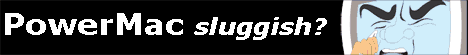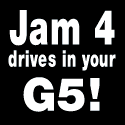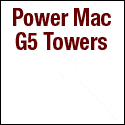Originally posted July 3rd, 2004, by rob-ART
morgan, mad scientist QUESTION: Does it matter what brand of SATA drives I use to create a 4 drive RAID 0 set? The answer is, "YES." (See graphs below) CONCLUSION Surprise! The Hitachi drives have traditionally beat the others. Not any more. The Maxtors excelled in sustained WRITE speed. The Seagates excelled in sustained READ speed. This article was inspired by two emails I received recently from readers who had put together their own 4 drive SATA raid and were disappointed with the results. In one case, it was the brand of drives he chose that made the array speed fall short. When I suggested a faster brand, he was skeptical at first. But he bit the bullet and bought the ones I recommended. He measured an instant speed increase -- he's a happy camper. Some readers have gone to 5 or 6 SATA drive RAID to add a greater buffer between the benchmark ratings and the magic 180MB/s target speed. Just for fun, I created a 6 drive RAID using 4 internal SATA drives, 1 FW800 drive, and 1 PATA drive in side a PATA/SATA case kit. I got a solid 320MB/s sustained READ and WRITE. OTHER SPEED TIPS Based on past testing, the FirmTek SeriTek 1S2 PCI card performed much better than the Acard 6290M SATA card. The FirmTek card is also sold under the Sonnet label. Use SoftRAID to build your RAID set. It allows you to partition the RAID set so that you avoid the slower, inner tracks of the drive. The speeds published above are for the faster outer tracks (empty volumes). The sustained read/write speed drops in half as you approach the inner tracks (100% capacity). A good split is 75%/25%, if you want to keep your 4 drive RAID cooking at 180MB/s+ all through the capture or playback process. PUZZLING TEST RESULTS This variance didn't show up in other tests, but it made me wonder if the write speed fluctuates when consumers trying to do uncompressed HDTV capture. WHAT ABOUT RAPTOR 10,000 RPM SATA DRIVES? SOURCES OF TEST PRODUCTS The test "mule" was our trusty G5/2.0GHz MP Power Mac purchased from Small Dog Electronics. The two SATA PCI controllers were FirmTek dual channel SeriTek 1S2. The FirmTek card is also sold under the Sonnet label. The four SATA test drives were mounted using a combination of the Wiebtech G5Jam and TransIntl SwiftData 200 internal drive mounting kits. If you are looking for EXTERNAL SATA RAID boxes that support multiple channels, take a look at the Burly Box at MacGurus. The Serial ATA drives tested were four each of: If you are shopping for SATA drives, controllers, converters, mounting kits, or enclosures, be sure to visit the following websites: FirmTek.com (PCI controllers, cables, converters) Granite Digital (enclosures, PCI controllers, brackets, cables) MacGurus.com (drives, PCI controllers, enclosures, RAID boxes, cables, converters) Other World Computing (drives, PCI controllers, enclosures) Small Dog Electronics (drives, PCI controllers) Has Bare Feats helped you? How about helping Bare Feats?
Creates The Fastest RAID 0 (striped) Set?
Updated July 9th, 2004, with Seagate 7200.7 numbers 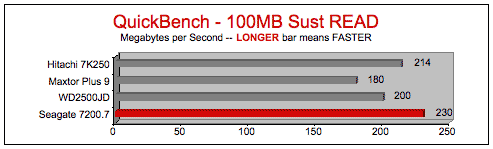
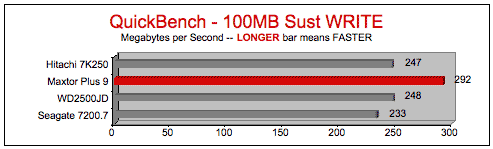
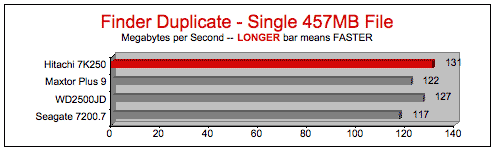
You can't just buy any old brand of SATA drive and expect it to produce the same speeds in an array as any other brand. As you can see from the graphs above, there are signficant performance differences.
Remember if you are using dual PCI SATA controller cards on a G5 Power Mac, you must put one in the #4 slot (PCI-X 133MHz) and the other in either the #2 or #3 slot (PCI-X 100MHz). Otherwise, you will take a big performance hit. If you have a DeckLink card, it wil have to go in either slot 2 or 3. In a few months, when the 4 channel PCI cards are shipping, you can put your DeckLink card back into slot 4.
I sometimes use the Disktester "area" test to sample different zones of the volume at 10% increments. To my surprise, the Hitachi and Western Digital RAID sets gave erratic WRITE speeds in the 1GB file WRITE area test. The Hitachi RAID set fluctuated from 97MB/s to 156MB/s in three runs in the 60% zone. The Western Digital RAID set varied from 50MB/s to 197MB/s. By contrast, the Maxtor drives measured a consistent 180+MB/s and the Seagate drives logged a consistent 200+MB/s at 60%.
We've just obtained four for testing and will post results soon. For most DV creators, four of 73GB Raptors would not provide sufficient storage for serious digital video projects. They would, however, make a killer Photoshop scratch volume. One Raptor would make a great boot drive.
a) Hitachi 7K250s (250GB)
b) Maxtor DiamondMax Plus 9s (160GB)
c) Western Digital WD2500JD (250GB)
d) Seagate Barracuda 7200.7 (200GB)
"BARE facts on Macintosh speed FEATS"
Email , the webmaster and mad scientist