REVIEW: Lexar Professional 2000x SDXC and USB 3.0 reader
Originally posted January 8, 2016 by rob-ART morgan, mad scientist
I used to snort and scoff at the SD card capacity and speed. The Lexar Professional 2000x SDXC UHS-II has changed my mind.

GRAPH LEGEND
Lexar USB3 = Lexar Professional 2000x SDXC UHS-II 128G in Lexar USB3 SD reader
iMac SD Slot = Lexar Professional 2000x SDXC UHS-II 128G in iMac 5K SD slot
iPad Pro = Lexar Professional 2000x SDXC UHS-II 128G in Apple Lightning to SD Card Camera Reader
VisionTek Pocket = VisionTek USB3 Pocket SSD 240GB connected to the SuperSpeed USB 3.0 port of an iMac 5K
SanDisk Extreme Pro = SanDisk Extreme Pro USB 3.0 Flash Drive 128GB connected to the SuperSpeed USB 3.0 port of an iMac 5K
IMPORT RAW PHOTOS
We imported 20 raw photos (.NEF) totaling 320.3MB into Photos app of the iMac 5K and into the Photos app of the iPad Pro. LONGEST graph bar means the fastest overall in Megabytes per Second.
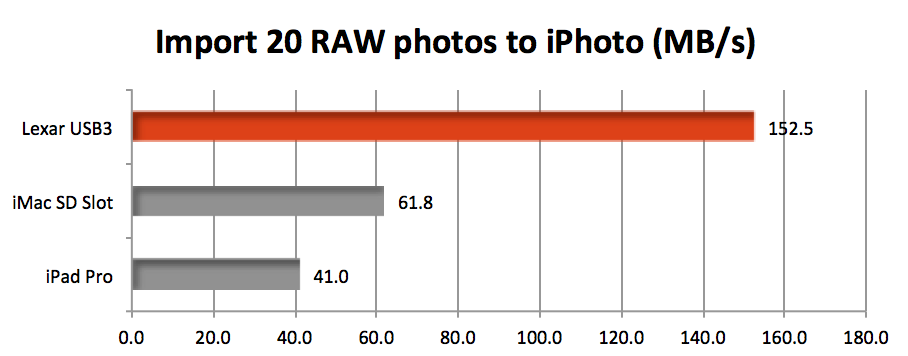
LARGE SEQUENTIAL TRANSFER TEST
We used AJA System Test to benchmark file level sequential transfer speed using a 1GB test size. LONGEST graph bar means the fastest overall in Megabytes per Second.
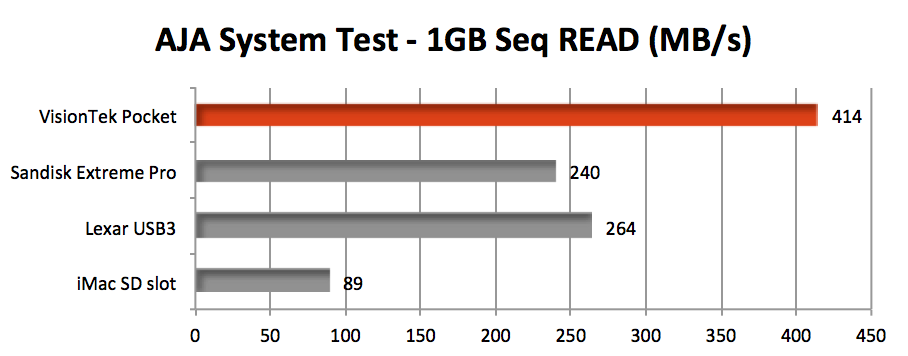
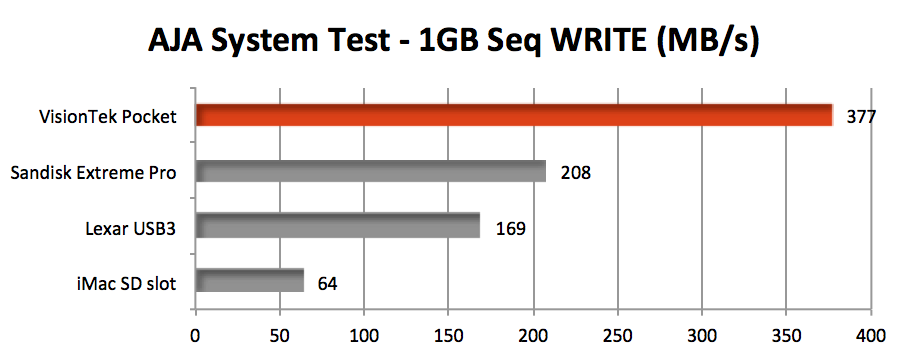
WHAT DID WE LEARN?
The Lexar Professional 2000x SDXC 128G provides both speed and capacity to professional photographers. However, to get the best performance when importing your photos to your Mac, you will want to use the bundled Lexar USB 3.0 reader (plugged into a SuperSpeed USB 3.0 port).
As for the importing photos from the 2000x SDXC to your iPad Pro, the Apple Lightning to SD Card Camera Reader works fine with it -- but is not nearly as fast as importing to a Mac's SuperSpeed USB 3.0 port. We also tried connecting the Lexar USB 3.0 reader to an Apple Lightning to USB Camera Adapter. That didn't work at all. Instead the iPad Pro displayed this error: "Cannot Use Device ... requires too much power." If you are planning to use the Lexar SDXC or any other SD card for external backup or auxiliary storage on your iPad Pro, it won't work. Currently the only way to backup your iPad Pro (or any iPad) is with the iCloud Drive or by connecting it via cable to your Mac and using the backup feature while syncing in iTunes.

Another use of the Lexar SDXC and USB3 reader/writer is as bus-powered external storage for your Mac or PC. Though it is a small and light storage solution, if that's all you use it for, there are faster, less costly alternatives to the $297 Lexar 2000x bundle. To make that point, we included the 240G VisionTek USB 3.0 Pocket Drive ($170) and 128G SanDisk USB 3.0 Extreme Pro Flash Drive ($83) in the AJA System Test. Plus intensive writes to an SDXC card reduces its lifespan significantly.
The key features of Lexar Professional 2000x SDXC UHS-II include...
- High-speed performance—leverages UHS-II technology (U3) for a read transfer speed up to 2000x (300MB/s)*
- Includes SD UHS-II reader for high-speed file transfer from card to computer, dramatically accelerating workflow**
- Captures high-quality images and stunning 1080p full-HD, 3D, and 4K video with a DSLR camera, HD camcorder, or 3D camera
- Includes downloadable Image Rescue® software to recover most photo and select video files***
- Backwards compatible with UHS-I devices
- Backed by expert support and limited lifetime warranty
*Up to 300MB/s read transfer, write speeds lower. Speeds based on internal testing. Actual performance may vary.
**Highest transfer speeds achieved only when paired with an SD UHS-II reader.
***Image or other data recovery is not 100% guaranteed.)
Feedback or comments? Feel free to email me,
Also, you can follow me on Twitter @barefeats
WHERE TO BUY THE LEXAR PROFESSIONAL 2000X SDXC
WHERE TO BUY THE VISIONTEK USB3 POCKET DRIVE SSD
WHERE TO BUY THE SANDISK EXTREME PRO FLASH DRIVE
SHOP APPLE STORE USA
Help support Bare Feats by clicking our Apple display ads or THIS Apple USA link when ordering any Apple product or Apple compatible product.