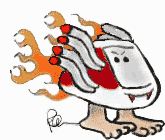

Is A FireWire Orb Drive
Faster
Than A SCSI Orb Drive?
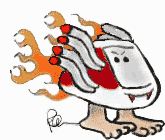

Is A FireWire Orb Drive Faster
Than A SCSI Orb Drive?
Posted
12/1/2000
© 2000 Rob Art Morgan,
chief test pilot of BARE FEATS
rob-art@barefeats.com
Two years ago, I saw a prototype FireWire version of the Castlewood Orb drive running at the San Francisco Macworld Expo. I even ran a quick and dirty test to see how it compared to the SCSI Orb sitting next to it. I was impressed. Castlewood has yet to release their FireWire version but ADS Technologies has taken the IDE version of the Orb and stuck it in their FireWire enclosure. (Castlewood even advertises it on their web site.) Also, both Orange Micro and Ratoc have released SCSI to FireWire converters that they claim work with the SCSI Orb drive. So let's see how all these compare...SUSTAINED READ/WRITE TEST
In the READ TEST above, the Pyro ties with the SCSI Orb, but the converter boxes are slower. In the WRITE TEST below, the Pyro is much slower. My theory is that they have WRITE VERIFY turned on in their firmware. Radialogic admitted to this and emailed me a Windows utility to turn it off. :-(
RANDOM READ/WRITE TEST
This is Intech's SpeedBench 1.5 which gauges the random read/write speed. They test at various block sizes. I chose 1024K. The same disappointing WRITE speed shows up with the Pyro.FINDER FILE DUPLICATION TESTS
I have two tests.
1. I duplicate 3 copies of the 27MB Photoshop document at the same time.
2. I duplicate a 101MB folder with 265 files, most of them small.Duplicating files on the test drive forces it to read and write to itself simultaneously. The result is expressed in megabytes per second.
QUICKTIME PLAYBACK TEST
I play all frames of a 5.5 second, full screen, uncompressed QuickTime movie (176.7MB document). The results are expressed in MB/sec. If the drive played all frames in "real time," it would clock 32MB/sec. If you plan to use any flavor of the Orb drive for this purpose, you'll need to try some compression scheme.
The Castlewood SCSI is the fastest Orb drive variation. The write speed of the ADS Pyro 1394 Orb Drive was so abysmal, I can't recommend it. Why would I pay $100 more for a drive that writes at one-third the speed?Converter, schmerter!
Notice that the Ratoc FireREX1 FireWire/SCSI converter was not included in the DUPLICATE and QUICKTIME tests. That's because I got disk errors every time I tried to read a document. According to Ratoc tech support, it's a power issue. They say that if I use an AC adapter with the converter, the problem will go away. But they don't include one in the package. At first I thought the only way to get one was to order from Japan via their website for 2590 yen. But since I published this page initially, I received notice of two sources for the adapter in the USA: SynchroTech and FireWireShop.com.I wasn't able to get the Orange Micro Orange Converter to work at all. Orange Micro tech support tried very hard to help me. They duplicated my setup at their lab. Theirs worked. Mine didn't. They informed me that I'm the only person in the world who can't get it to "see" the Orb drive. I feel so special! I had them run the ExpressPRO benchmark in their lab so I could at least give you those sustained READ/WRITE figures (see graphs at top of page).
Of the two converters, the Ratoc FireREX1 design shows the most promise. It includes 2 FireWire ports and a high density 50 pin Fast SCSI connector that's compatible with the Orb and Jaz drives. If you use version 1.8.4 of the included Radialogic drivers, you can boot from the drive. However, it does NOT work with scanners... yet. The Orange Converter DOES work with scanners. In fact, I got it to work with my trusty old AGFA SnapScan.
I say you are better off spending your $100 on an Ultra SCSI PCI or CardBus card if you don't have a SCSI port. (I used the Initio Bluenote Ultra SCSI card that I bought from MacGurus for $75.)
What about USB versions of the Orb?
Don't even go there. In earlier tests, I got less than 1 MB/sec READ/WRITE speed. And you can't boot from a USB drive. One reader told me his USB Orb drive looked like a SCSI Orb with a USB/SCSI adapter. If that's true, try removing the adapter and running it to the SCSI port direct!A READER WROTE: "I have a USB Orb and noticed it's really just a SCSI with a converter to USB pigtail. When detached, it plugs into my SCSI macs with no problems. Does the slow speed still apply to the Orb with the converter detached and plugged into SCSI?" -- JL (If it's really a SCSI drive in disguise, it should run much faster when connected directly to the SCSI port. -- Rob Art)
What about No Orb?
AS ONE READER WROTE, "ORB SCHMORB! Rather than spend good money on unreliable ORBs, buy a small portable sealed FireWire drive for about $400. Don't throw good money after ORBs. The media eventually barf, and they do not lend themselves to defragmentation with Norton Utilities. Just say NO!" -- SJ
That makes good sense when you consider a 14 GB portable, thin FireWire drive from SmartDisk/VST is selling for $399 on their web site. To get the same amount of storage on an Orb drive, you would need 7 cartridges plus a drive. That's going to cost you the same $400. Not only is the portable FireWire as fast as an Orb (9MB/sec READ/WRITE), but it contains the same rugged 2.5 inch hard drives used in Apple's PowerBooks. Those babies can handle major G's loads even when operating!
What about Other FireWire Orbs?
"An alternative to the ADS Pyro FireWire Orb is the Fantom Orb Drive. It uses Radialogic drivers." -- SK (ADS uses drivers that from a company that was sold to SmartDisk. Some readers question if buyers can rely on upgrades or performance improvements with the ADS drive. -- Rob Art)
Related Reviews
Orb versus Jaz (Bare Feats)PC World compares Orb and Jaz and others.
Orb as a backup tool compared to other methods (Bare Feats)
An alternative to the Orb is a small FireWire drive. See three FireWire portables compared (Bare Feats)
WHERE TO BUY
- Outpost.com had great prices on all the products I tested. And they ship FREE overnight to all US cities.
- Mention "Bare Feats" to MacGurus.com and they will ship to you free (US continent only).
- Check also with Buy.com.
- SmartDisk/VST has 6 GB portable FireWire drives on sale for $200 and 14GB's for $400.
MacGurus specializes in the highest quality, highest performance upgrades for Macintosh
TEST CONFIGURATION AND PROCEDURES
The TEST machine: An Apple G4/400 Sawtooth and 512MB of "222" PC-100 memory. Mac OS 9.04, VM off, ATALK off, clock display off, minimal extensions.
Orb Drives/Converters tested:
Castlewood Orb 2.2 GB External Ultra SCSI drive
ADS Technologies Pyro 1394 Orb drive
Ratoc FireREX1 FireWire/SCSI converter -- one 50 pin HD port, two FireWire ports, "optional" AC adapter available for a few thousand yen
Orange Micro Orange Converter (FireWire to Fast SCSI) -- one 25 pin SCSI port, one FireWire port, AC adapterSUSTAINED READ/WRITE TEST
The sustained read/write benchmark was run using Express-Pro Tools 2.3.2 benchmark test with 2MB maximum file size and system disk cache disabled. Sustained Rate is displayed in the charts. Peak rates can be impressive but do not reflect typical drive performance.RANDOM READ/WRITE TEST
Intech's Hard Disk Speed Tools 3.1.1 include SpeedBench 1.5. It's a great gauge of the random read/write speed. Although you can choose various block sizes from 1K to 1024K, I chose to display the 1024K results.THE FINDER FILE DUPLICATION TESTS
For the DUPLICATE THREE BIG DOCS test, I copied a 27MB Adobe Photoshop document onto each drive and made three copies. Then I timed how long it took to duplicate the THREE copies of the photo (81MB total) on the same drive. That's a simultaneous read/write of 3 large files.For the DUPLICATE 265 DOCUMENTS, I copied the Unreal Tournament 425a folder (101MB) onto the drive and duplicated it. The "megabytes per second" was calculated using the formula M=size/time * 2.
THE QUICKTIME PLAYBACK TEST
Thanks to a reader named Alex, I was able to use a 5.5 second segment (176.7MB) of a full screen, uncompressed QuickTime movie he created. I set it to play all frames as fast as possible. Using a stopwatch, the playback is timed to the nearest tenth of a second. Since I know the exact size of the document, I calculated the "megs per second" playback rate. All frames at "Real Time" would be 32MB/sec.
© 2000 Rob Art Morgan, publisher of BARE FEATS