SHARED SECURITY:
Stardom Safe Capsule
Posted Monday, March 22nd, 2010, by rob-ART morgan, mad scientist
Stardom's Safe Capsule is a product that extends your Apple Time Capsule's storage capacity or adds storage capacity to your Airport Extreme Base Station. I connected it to our AirPort Extreme Base Station to see how easy it was to deem it my Time Machine receptacle.
 x
x
I simply plugged the Safe Capsule into the Base Station and powered it up. Then when I went to the Time Machine preferences, I was able to "see" it and choose it as the target.
Being a performance scientist, I was curious how long it would take to backup the user files on my MacBook Pro. The initial backup to the Safe Capsule (via 802.11n) of 9GB (463K items) took 55 minutes. So then the obvious question is, "How long would it take to do the initial backup if the Safe Capsule is connected directly to the MacBook Pro's USB port?"
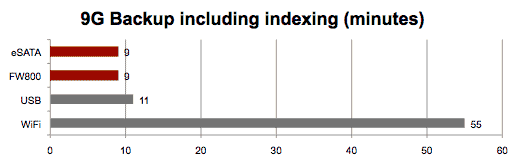
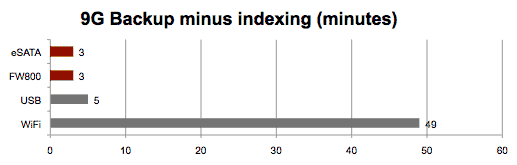
LEGEND of GRAPHS
eSATA = backup to enclosure with eSATA port using eSATA ExpressCard/34
FW800 = backup to enclosure with FireWire 800 port using built-in FireWire 800
USB = backup to Safe Capsule by connecting USB 2.0 port directly to MacBook Pro
WiFi = backup to Safe Capsule connected to AirPort Extreme Base Station (802.11n)
Time Machine utility was used for each backup. The Seagate Barracuda 7200.12 1TB drives used were reformatted between each run.
The first graph includes the time it took Time Machine to calculate changes and index the backup set. In the second graph, I subtracted that time (which was 6 minutes for all four scenarios). As you can see from the graph, direct connect is about 10 times faster than using the AirPort wireless network (WiFi 802.11n). In other words, if you are in a big fat hurry, you can connect the Safe Capsule directly to your Mac's USB 2.0 port.
More curiosity. Next I moved the test drives to a FireWire 800 enclosure, I was able to reduce the initial backup time from 11 minutes to 9 minutes (including calculations and indexing). That's not a big gain. Surprisingly, an eSATA enclosure was no faster than FireWire 800, taking 9 minutes as well. (Keep in mind that backups beyond the initial one are incremental and will take much less total time. I was using the "worst case scenario.")
Now, having shared those performance stats, I concede that you may not care how fast the backup takes as long as it gets done automatically, safely, and conveniently. The wireless setup of the Safe Capsule is not only automatic, safe, and convenient, but can be used by more than one Mac on the network (aka versatile).
Another advantage of the Safe Capsule is that it houses two hard drives in a RAID 1 (Mirrored) array. That means that your backup is backed up. If one of the drives goes bad, you'll still be able to continue using the other drive. Plus, if you replace the malfunctioning drive, it will automatically rebuild. There are even status indicator lights to inform you of the progress of the rebuild. (You also have the option to use them as two independent drives, if you prefer.)
If you were using your Time Capsule or AirPort Extreme Base Station's USB 2.0 port for a shared printer, will you lose that option with the Safe Capsule connected in its place? No. The Safe Capsule has three USB 2.0 ports. It is, in effect, a USB hub that connects up to three USB devices including a shared printer.
The Safe Capsule is shipped empty. You get to choose your own storage devices and easily install them in the unit. A good choice would be a "green" low power, cool running, reliable drive like the 2TB Western Digital Caviar Green or Seagate Barracuda LP. But any SATA 3.5 drives will work, though I recommend a matching pair of drives (same brand, model number and capacity).
The Safe Capsule has a built-in power supply, so you don't need to fiddle with a power "brick." It also includes a fan to keep the power supply and drives cool, though I wish it was a little quieter.

Finally, starting today, there is a special pricing promotion to introduce the Stardom Safe Capsule. Purchase a Safe Capsule from any authorized dealer and receive a $20 rebate. Think about how you would feel if you lost all the user files on your Mac. Then order the Safe Capsule.