REVIEW:
Mercury Elite-AL Pro Qx2,
Versatile 4 Bay RAID Enclosure
Posted Friday, October 16th 2009, by rob-ART morgan, mad scientist
Other World Computing has a new four bay, quad interface RAID enclosure called the Mercury Elite-AL Pro Qx2. We tested it with four Hitachi 2TB drives (8TB total) in RAID 0, 5, and 10 modes using the single eSATA port connected to the soon-to-ship FirmTek SeriTek/2ME4-E four port eSATA host adapter. We experienced the Qx2's versatility by hot-swapping between the eSATA, USB 2.0, and FireWire 800 ports.


The first two graphs show the results of the Custom Sequential Test from QuickBench (1GB test size):
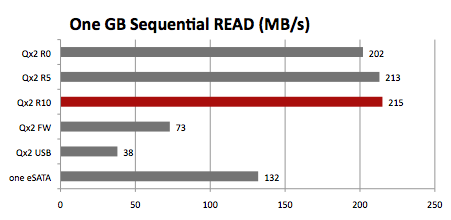
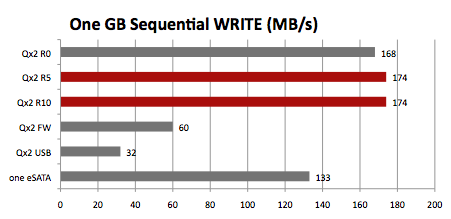
These next four graphs show the results of the Area Test using DiskTester (4GB test size, 256MB chunk). We posted 0% (empty) and 90% (full):
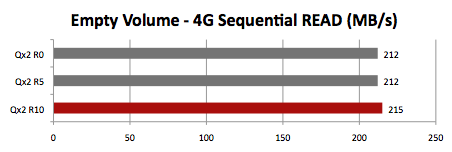
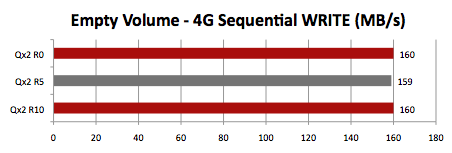
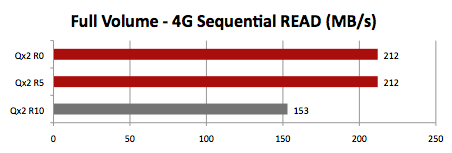
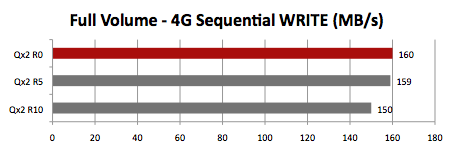
LEGEND of GRAPHS
Qx2 R0 = four drives in a RAID 0 set connected to the eSATA port of the Qx2
Qx2 R5 = four drives in a RAID 5 set connected to the eSATA port of the Qx2
Qx2 R10 = four drives in a RAID 10 set connected to the eSATA port of the Qx2
Qx2 FW = four drives in a RAID 10 set connected to the FireWire 800 port of the Qx2
Qx2 USB = four drives in a RAID 10 set connected to the USB 2.0 port of the Qx2
one eSATA = single drive connected to an eSATA port
Drives used: Hitachi Deskstar 7K2000 (HDS722020ALA330)
Host adapter used: FirmTek SeriTek/2ME4-E (starts shipping Oct 19th)
Test software used: QuickBench 4.0.4 and DiskTester 2.0
Test Mule: Mac Pro Nehalem 2.93GHz octo-core
ANALYSIS
The cool thing about the Qx2 is that the RAID functions are built into the enclosure itself. You choose the RAID mode by turning a small dial on the status panel under the front cover. It doesn't require an exotic or expensive RAID host adapter. Once you choose your preferred RAID mode, it gives you the versatility of moving the unit between an eSATA, FireWire 800, FireWire 400, or USB 2.0 port (on the same Mac or different Macs) without reformatting or rebuilding the RAID set. And if your host adapter supports hot-swap, you don't even have to restart the Mac to mount it.

You won't see blazing speed with four drives in the Qx2 even in RAID 0 mode using the eSATA port. That's because the four drives are being "fed" through a single eSATA port (aka data channel) with a theoretical top bandwidth of 300MB/s. When multiple drives share a single port, there is always an overhead penalty. Hence the 212MB/s max we record. We've never seen higher than 250MB/s using any "port multiplying" storage device.
If you need to go faster, it requires an enclosure with one dedicated port (data channel) per drive. In such a case, you could attain over 500MB/s with the four 2TB Hitachi drives we used for testing. But we digress.
The mission of the Qx2 is to provide storage capacity, reliability, versatility, and redundancy. Note that the speed of the RAID 5 and 10 sets are essentially equal RAID 0 set. So in this case, there is no speed penalty for going with security or redundancy.
For full details on the Qx2 and to see a list of compatible host adapters, visit the OWC Mercury Elite-AL Pro Qx2 product page.
WHERE TO BUY THE MERCURY ELITE-AL PRO Qx2
Order direct from Other World Computing in various configurations.
WHERE TO BUY 2TB SATA DRIVES