EXTREME LAPTOPPING:
'mid 2009' MacBook Pro
250G SSD vs 500G HDD
Posted Friday, June 21st, 2009, by rob-ART morgan, mad scientist
Updated July 23rd with Disktester random test
We posted our test results using the OCZ Vertex SSD in the Mac Pro but many of you wanted to see how fast the SSD runs in the Unibody MacBook Pro. We obtained the 'mid 2009' MacBook Pro 3.06GHz (17") with the 500G 7K HDD CTO option. We tested it and then replaced it with the Vertex 250G SSD from OCZ. We included results for testing the same SSD inside the Mac Pro for perspective.

DiskTester's random test measures the number of 4K random transactions the disk can make per second. Note the dramatic difference between the SSD and the fastest notebook HDD.
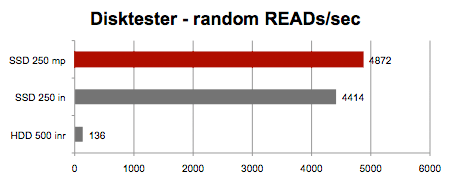
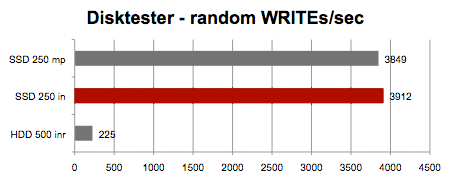
QuickBench has a Random Standard Test that uses small blocks (from 4K to 1024K) to measure random transfer rate. We average 5 runs.
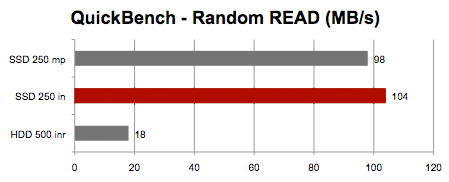
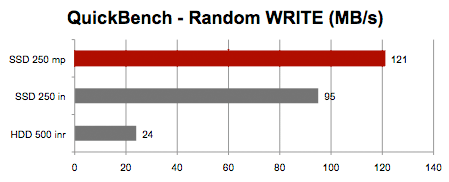
QuickBench has a Custom test we set to 1GB test size and averaged 5 iterations. We got slightly higher write speeds with smaller test sizes (100MB) but believe this gives you a conservative presentation of the speeds you can expect.
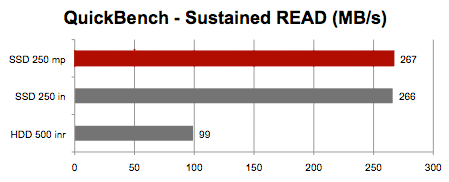
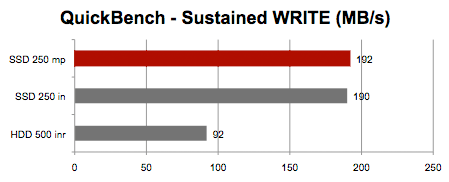
LEGEND OF GRAPHS
RED bar indicates fastest performer for a given test
SSD 250 mp = OCZ Vertex 250G SSD inside the 'early 2009' Mac Pro
SSD 250 in = OCZ Vertex 250G SSD inside the 'mid 2009' MacBook Pro (17")
HDD 500 inr = Seagate Momentus 7200.4 500G HDD inside the 'mid 2009' MacBook Pro
(NOTE: We posted the results for the retail version of the Seagate 7200.4. The Apple factory version of the same drive produced lower sustained write speeds -- 60MB/s. After reformatting it, the write speeds jumped up to match the retail version, though.)
INSIGHTS and ISSUES
The OCZ Vertex 250G SSD makes a sweet upgrade for the unibody MacBook Pro. It's fast, quiet, and cool running. If you can swallow hard then cough up $700, it will kick the butt of the fastest notebook HDD, the Momentus 7200.4 from Seagate. Not only did it double the large sustained speed but it quadrupled the small random transfer speed. In terms of random transactions per second, the SSD was as much as 36 times faster.
Prices on SSDs continue to drop. Crucial now has the M225 256G SSD at MSRP of $599. We tested a sample. It performs equal to the OCZ Vertex. (Check with TransIntl.com for pricing on the Crucial.) Of course, what I really want is a 500GB SSD for $500 or less. My needs are simple.
But all is not sweetness and light in the Solid State world. For starters, when we tried to mount the SSD inside our MacBook Pro, the factory mounting screws would not fit. We ended up using a cardboard spacer to keep it from rattling around. We expect to have a Mac Edition of the Vertex back in our lab by Friday. We'll let you know if the screw holes fit. (I see on Amazon that the price dropped from $850 to $695 this week.)
Though we have yet to test an SSD in the 'mid 2009' 13" or 15" MacBook Pro, without EFI Firmware Update 1.7 it will not run faster than 150MB/s. And if you make the patch, it may not run your third party HDD or SSD at all, according to some reports. Until we have a chance to try the Vertex or any other SSD in the 13" or 15" model, all we can say is that the OCZ Vertex SSD worked problem free in our 17" model with no stinking patches.
I've read there are concerns about the ability of Mac OS X to defragment the SSD on the fly as it does so well with HDDs. To best understand this issue, start by reading the Wikipedia article on TRIM. Though OCZ has implemented TRIM in the Vertex's firmware, there needs to be either an OS X compatible utility to zap the SSD from time to time or Apple needs to implement TRIM in OS X.
Some sources reported problems with waking from sleep when the SDD was used as the MacBook Pro's primary internal boot drive. We installed OS X on the 250G OCZ Vertex and had no waking issues during the past two weeks.
Boot Camp Assistant has no problem creating a Windows partition and Vista installs/boots just fine. However, when we striped two of them inside the Mac Pro, Boot Camp Assistant refused to create the partition. If you are an avid user of Windows via Boot Camp, you should plan on sticking with one drive.
MORE SSD TESTS COMING
Crucial (aka Micron, aka Lexar) has announced the 256G M225 SSD with READ speeds up to 250MB/s and WRITE speeds up to 200MB/s.
RELATED PRO LAPTOP PRODUCTS