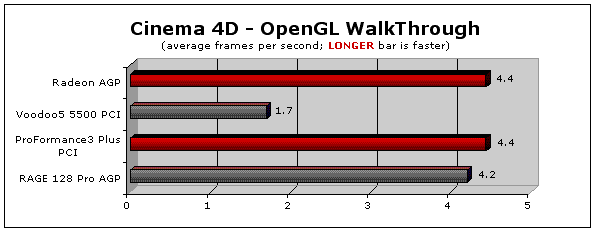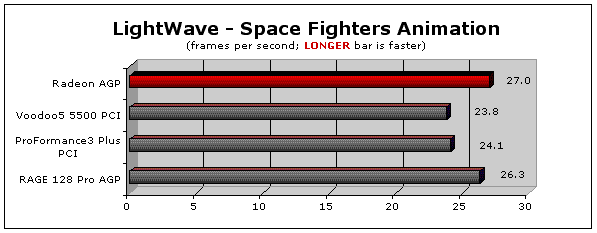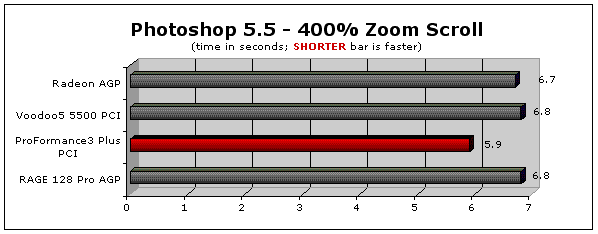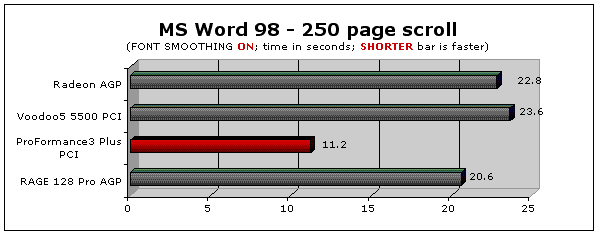The ATI Radeon is the NEWest
graphics accelerator for the Mac.
But is it the FASTest?
Test Pilot: Rob-Art Morgan
Maxon has recently released version 6.0 of Cinema 4D. They also released Cinebench 2000, a subset of their 3D rendering and animation code which makes a reality based benchmark. However, it only produces a rating. So I took the "Scene2.c4d" file and opened it in Cinema 4D. Then I turned on OpenGL view with all OpenGL options checked. Next, I played the animation which is a walk through an atrium of sorts and calculated average frames per second.
Winner: Tie between Radeon and ProFormance
The Voodoo5 was not only the slowest, but there were two screen "glitches" I observed. First, the textures were not clear. It was like you were staring through a fog. Second, when you "walked" through the atrium, the textures disappeared and were replaced by wireframes. I suspect the problem lies with the Voodoo drivers since the other three boards did NOT exhibit the problem. I've sent a detailed email to 3Dfx encouraging them to look into it.
I'm still learning to use NewTek's LightWave but I managed to render a "preview" version of the Space Fighters. It can be played within LightWave but none of the boards could achieve 30 frames per second playback without skipping frames. (30 FPS equals 7 seconds even.) LightWave saves the preview as a QuickTime file. Since QuickTime Player lets me set "play all frames" (and LightWave does not), I used it to test how quickly each card could play all 200 frames of the preview.
Winner: Radeon
Ê
Two Dimensional Thinking. Have you ever tried zooming in on a high resolution Photoshop document and then scrolling? I found that test to be a good indicator if 2D performance. I use a 27MB document (700 dpi). After performing a Rotation, Gaussian Blur, and Lighting Effect, I zoom to 400% and try scrolling from top to bottom. This is what I saw:
Winner? ProFormance3
I'm sure there's a few of you out there using MS Office (particularly Word 98). My second 2D test consists of scrolling from the beginning to the end of a 250 page document. In the past, I observed a big difference in speed when font smoothing was turned ON. So I left it turned on since that's how most of us work. Here's what I observed:
Winner? ProFormance3
Conclusions?
I'm impressed with the power and design the Radeon. If the Voodoo5 is a Dodge Viper, the Radeon is a Ferrari Testa Rossa.For 3D gaming, the Radeon won all but one test with Voodoo5 in hot pursuit. The Voodoo5 might have tied or beat the Radeon if it had an AGP interface instead of PCI. In previous tests, the PCI cards were 10 to 15% slower than the AGP cards.
Voodoo5 has something the others don't: Full Scene Anti Aliasing (FSAA). With FSAA turned on at 2X sampling, the Voodoo5 looked just as good at low quality settings (16 bit, low density or medium density textures) as the Radeon did at high quality settings (32 bit, high density texture). And in those modes, the Voodoo5 matched the speed of the Radeon. That's more important if you don't have a strong CPU where running at lower resolution can increase frame rates. (Watch for test results
For professional 3D flyby or animation, Radeon was fastest but only slightly.
For 2D acceleration, the Formac Proformance3 Plus is still the "King of 2D."
For DVD playback, only Radeon and RAGE 128 Pro support this function and then only on certain models of Power Mac.
Ê
Radeon Tests On Other Sites
Accelerate Your Mac posted their full review of the Radeon retail card. They also have test results for the OEM version.
Sharky Extreme compared the 64M PC version of the Radeon to the PC version of Voodoo5 5500. In 32 bit mode, the Radeon is faster. (See page 9 of the review by Sharky Extreme. See also page 11.) However, if you run in 16 bit mode, the Voodoo5 pulls ahead at higher resolutions (see page 7). I
I noticed Sharky posted a new "High End 3D Video Card Shootout" which compares the Radeon and Voodoo5 to other Windows PC 3D cards.
Ê
Buying Advice
If you are considering the purchase of a "build-to-order" G4 Minitower or G4 Power Cube, the OEM Radeon is a "no brainer" at $100. If you already own a G4 Minitower or Power Cube with AGP slot, unless you are an avid 3D gamer, it's hard to justify the $280 to replace the RAGE 128 Pro with a retail version of the Radeon.
If you have any model of older Power Mac with a PCI slot and you are longing for more graphics speed, I recommend either Radeon PCI version (which should be shipping in about 6 weeks). The Voodoo5 or soon to be released Voodoo4 would be my second choice mainly because of the OpenGL problems encountered with Unreal Tournament and Cinema 4D.
Ê
Ê
Test Configurations & Procedures
Test System: G4/400 Sawtooth with MacSelect G4/500 daughtercard upgrade. It also had 256MB of RAM (Virtual Memory OFF). Mac OS was 9.0.4.
Graphics boards tested:
ATI retail Radeon. Features Charisma Engine, Integrated Transform, Clipping and Lighting. Also has 32MB of Double Data Rate (DDR) memory. Includes SVGA out & DVI out and T.V. out. If you want to use it with the newest Apple Studio Displays with ADC connector, you must order a DVI to ADC adapter from Apple's online store for $49 plus $10 shipping. One more thing, the Radeon supports DVD playback on certain models of G3 and G4.3Dfx Voodoo5 5500 with dual VSA-100 processors, 350MHz RAMDAC, 64MB of VRAM, HW Full Scene Anti-Aliasing (FSAA), FXT1 Texture Compression, and 667 MP/sec Fill Rate. SVGA and DVI output. Version 1.10 of the driver was used.
Formac ProFormance3 Plus with 128-bit Graphics Acceleration, 300MHz Max Pixel Frequency, 33 and 66MHz PCI slot support, 32MB of VRAM, 6GB/s blockfill rate, 550MB/sec blit rate, and optional 3D Goggle support. SVGA output only. Version 5.93 of driver was used.
ATI RAGE 128 Pro (standard equipment on all new G4's sold by Apple). Features 128-bit SuperScalar rendering architecture, Single-Pass Multi-Texturing (SMT), Twin-Cache Architecture (TCA), 16MB of SDRAM and supports DVD playback. Until this past July, it came with SVGA and DVI output. Apple now ships their G4's with SVGA and ADC (Apple Display Connector -- uses one cable and connector to carry A/C power, USB signal, and digital video signal).
Id Software's Quake III Arena (Build 117) See notes in body text for details on settings. TEST RUN: When the main screen appears, I press "~" and enter "timedemo 1" (return) and "~" once more. Then I click on DEMOS and run Demo1. Once it finishes and returns to the main screen, I press "~" once more to get the frames per second readout.
Unreal Tournament (Version 425a) The settings are described above in the body text and on the graphs. Frame rates were obtained by first turning on statistics. Then by clicking "return to server," the city flyby sequence begins a cycle. When the cycle was complete, I pressed ESC key and then "~" key (tilde). It displayed minimum, maximum, and average frame rates.
Maxon has recently released version 6.0 of Cinema 4D. They also released Cinebench 2000, a subset of their 3D rendering and animation code which makes a reality based benchmark. However, it only produces a rating. So I took the "Scene2.c4d" file and opened it in Cinema 4D. Then I turned on OpenGL view with all OpenGL options checked. Next, I played the animation which is a walk through an atrium of sorts. I used a stopwatch to time one cycle in seconds and calculate average FPS for the 40 frames. (Demo version of Cinema 4D is available on their site.)
I'm still learning to use NewTek LightWave but I managed to render a "preview" version of the Space Fighters. It can be played within LightWave but none of the boards could achieve 30 frames per second playback without skipping frames. (30 FPS equals 7 seconds even.) LightWave saves the preview as a QuickTime file. Since QuickTime Player lets me set "play all frames" (and LightWave does not), I used it to test how quickly each card could play all 200 frames of the preview.
Adobe Photoshop 5.5 scrolling test was done by zooming in at 400% on a 27MB document that had been rotated, Gaussian blurred, and Lighting Effects applied. I scrolled from top to bottom by holding down the mouse pointer on the down scroll arrow. Using a stopwatch, I timed it to the nearest tenth of a second. (Photoshop's Application Size was set to 175MB to avoid any disk activity during the scrolling.)
Microsoft Word 98 Scrolling: Starting at the top, I paged down through a 250 page document using the mouse to click in the scroll bar near the bottom of the slider window, just above the dual arrows. The test was run with and without Font Smoothing enabled. Test File: 21,578 sentences, each saying "The quick brown fox jumped over the lazy dogs." They were arranged in 8 sentence paragraphs. Times Roman 12 point was used. Left margin was set at 1 inch and right margin at 6.75 inches. "Page Layout" view was used.
Ê