SHOOTOUT WITH THE 'SHARKS':
Sapphire Radeon HD 7950 for Mac
versus really fast alternate GPUs
Posted Monday, March 25th, 2013 by rob-ART morgan, mad scientist
Updated April 5th, 2013, with full Quadro K5000 results
and results from a flashed Radeon HD 7970.
As promised, here is the test page showing how the Sapphire Radeon HD 7950 Mac Edition does against 'alternative' high-end GPUs -- all running under OS X 10.8.3.
NEWS FLASH: EVGA will be selling a Mac Edition of the GeForce GTX 680. We will be testing it and adding those results to this page.
GRAPH LEGEND
GTX 690 = ASUS NVIDIA GTX 690 (4G GDDR5)
GTX 680C = EVGA NVDIA GTX 680 Classified (4G GDDR5)
GTX 580C = EVGA NVIDIA GTX 580 Classified (3G GDDR5)*
GTX 570 = EVGA NVIDIA GTX 570 (2.5G GDDR5)*
QK5000 = NVIDIA Quadro K5000 (4G GDDR5)
Q6000 = NVIDIA Quadro 6000 (6G GDDR5)*
Radeon 7970G = Sapphire AMD Radeon HD 7970 Gigahertz (3G GDDR5)
Radeon 7970F = HIS AMD Radeon HD 7970 925MHz (3G GDDR5)*
Radeon 7950 = Sapphire AMD Radeon HD 7950 GPU (3G GDDR5)
Radeon 5870 = Apple factory AMD Radeon HD 5870 GPU (1G GDDR5)
GTX 680MX = Apple factory NVIDIA GeForce GTX 680MX GPU (2G GDDR5) -- option on the 2012 iMac
All Mac Pro GPUs above were in a in a 'Mid 2010' Mac Pro 3.33GHz Hex-Core. The GeForce GTX 680MX is the only exception -- embedded in the 'Late 2012' (27") iMac 3.4GHz Core i7. All GPUs were tested under OS X 10.8.3. (The GPUs with the "*" in the discription were flashed by and on loan from MacVidCards)
StarCraft II: Heart of the Swarm -- In the Rat Lab, the various mutations are complete. Settings are 2560x1440 Fullscreen, Ultra and Extreme, vSync OFF, no AA. (LONGEST bar indicates FASTEST in frames per second.)
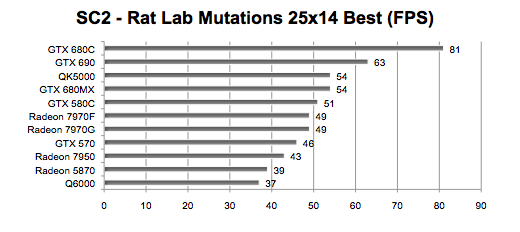
Diablo III -- "Evil is in its prime." Our lonely traveler is on the path to adventure stopping occasionally to zap the undead. Settings are 2560x1440 Fullscreen, vSync OFF, Best Quality, Anti Aliasing enabled. (LONGEST bar indicates FASTEST in frames per second.)
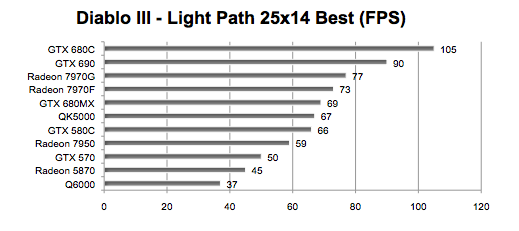
Sid Meier's Civilization V is now on Steam. By entering "-LeaderBenchmark" in the Properties > Set Launch Options, it runs through multiple animated sequences of the various World Leaders. Though it does not simulate real game play, it is GPU intensive. Resolution was 2560x1440 with FullScreen ON. Quality settings were on "Medium" with one exception -- Texture Quality was set to "High." vSync and High Detail Strategic View were both OFF. (LONGER bar means FASTER.)
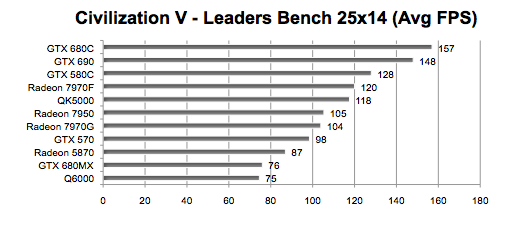
X-Plane-32bit - Our Phantom Jet Fighter takes off over the ocean during a thunderstorm. Best settings at 2560x1440. (LONGER bar means FASTER average frames per second)
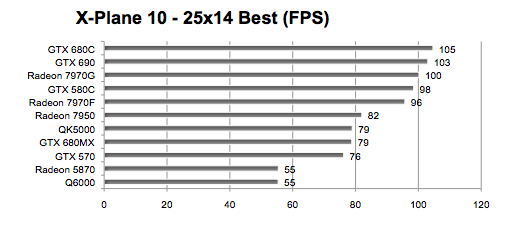
Unigine's Heaven Benchmark 4.0 is an OpenGL "real world" benchmark that flies through 26 scenes of a village, a ship, and floating islands applying advanced ambient occlusion, volumetric clouds, and various lighting conditions with refraction. We used Extreme preset for our testing which specifies 1600x900 windowed resolution with 8x Anti-aliasing, Ultra Quality for Shaders and Textures, and with Occlusion, Refraction, and Volumetric Shadows enabled. (LONGER means bar means FASTER AVERAGE frames per second.)
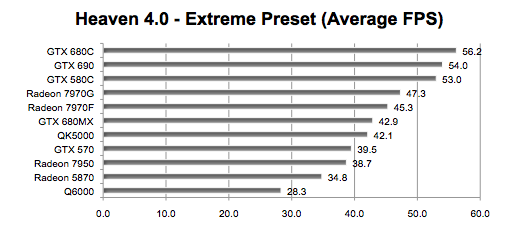
Unigine's Valley "flies" through forest-covered valley surrounded by vast mountains. It's a birdŐs-eye view of 64 million meters of extremely detailed terrain down to every leaf and flower petal. It features advanced visual technologies: dynamic sky, volumetric clouds, sun shafts, DOF, ambient occlusion. (It is cross platform. For Windows users it is a test of DirectX.) We used Extreme preset: 1600x900 windowed resolution with 8x Anti-aliasing, Ultra Quality for Shaders and Textures, and with Occlusion, Refraction, and Volumetric Shadows enabled. (LONGER means bar means FASTER AVERAGE frames per second.)
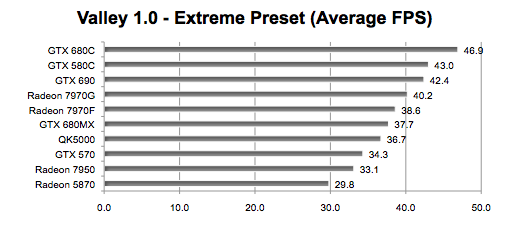
OceanWave OpenCL benchmark (download link) was originally used as an Apple OpenCL source code demo. It was recently updated including options to run windowed or fullscreen, with or without anti-aliasing. We posted the results for Fullscreen with no AA. (LONGER bar means FASTER.)
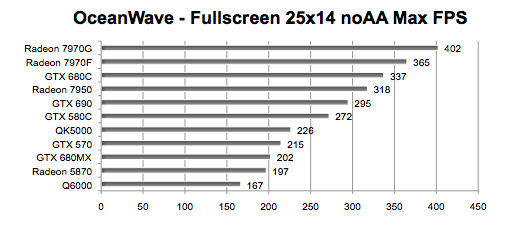
Blackmagic Design's DaVinci Resolve 9 adds speed and power to color grading of HD video. It uses the GPU to apply and playback effects in real time -- no rendering required. However, the more effect nodes created, the slower the playback.
Our test project featured 8 clips (771 frames) of a 32 second 1920x1080 10-bit YUV 4:2:2 SDI 24fps video. We set the maximum playback framerate to 300 fps. We wanted to see how fast each GPU could playback with three nodes. Results are average frames per second. (LONGEST bar means FASTEST.)
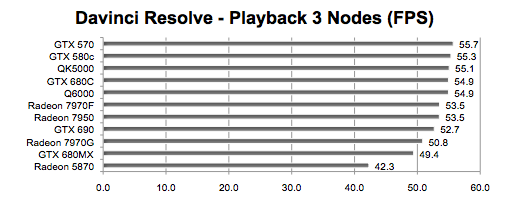
Apple's Motion 5 comes with various project templates. We use the 'Atmospheric - Open' 600 frame 1920x1080 template for our test. We time how long it takes to render the RAM Preview and then calculate the speed in frames per second. (LONGEST bar means FASTEST.)
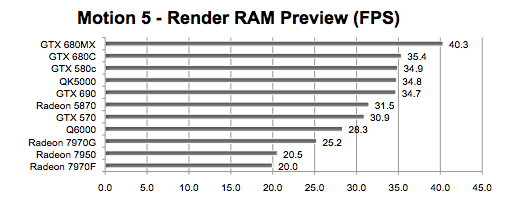
Final Cut Pro X -- We render the Rain video effect on all 8 clips of our 30 second 1920x1080 HD test video. (SHORTEST bar means FASTEST time in seconds.)
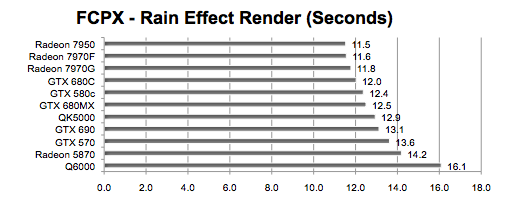
Premiere Pro CS6 -- We render the Fast Color Correction on all 8 clips of our 30 second 1920x1080 HD test video. (SHORTEST bar means FASTEST time in seconds.)
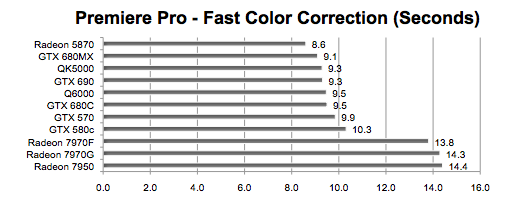
Photoshop CS6 -- Using a 6000x4500 pixel image, we render a 15 degree Tilt Shift (500 pixel blur). (SHORTEST bar means FASTEST time in seconds.)
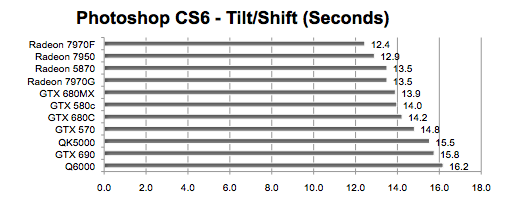
ANALYSIS
1. The first six graphs show OpenGL speed. Notice we sorted each graph with the fastest at the top and slowest at the bottom. The Radeon HD 7950 Mac Edition wasn't the slowest or the fastest. It's best described as 'mid pack.'
2. Examining the five Pro Apps which use OpenCL and/or CUDA acceleration, the Radeon HD 7950 Mac Edition was fastest in some cases and slowest in others. Hopefully a few driver tweaks will produce a more consistent picture of its potential.
3. Some graphics accelerated apps will not benefit from a faster GPU. A good example of that is Team Fortress 2's one minute of mayhem. Settings are 2560x1440 Fullscreen, vSync OFF, Best Settings, Anti Aliasing 8X. (LONGEST bar indicates FASTEST in frames per second.)
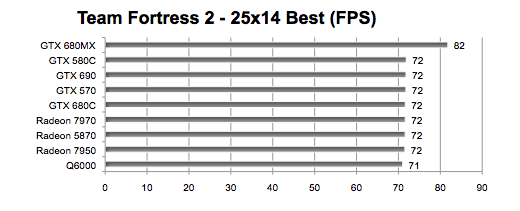
Notice that the Mac Pro GPUs all hit the wall at 72 FPS. The 2012 iMac with the GTX 680MX goes 10 FPS faster because of its faster PCIe architecture. (See next graph below.) If and when Apple releases a Mac Pro with an Ivy Bridge Xeon processor and PCIe 3.0 bus, I believe we will see even faster performance for all the GPUs we tested.
4. Based on the OceanWave GPU-to-PCIe-to_CPU bus speed test, the Radeon HD 7970 is running as a PCIe 1.0 card instead of PCIe 2.0. The same is true for the GeForce GTX 690. However, that fact only seemed to slow them down in a few cases -- which tells me either the bus was not saturated or there is very little back-and-forth between the CPU and GPU during the tests.
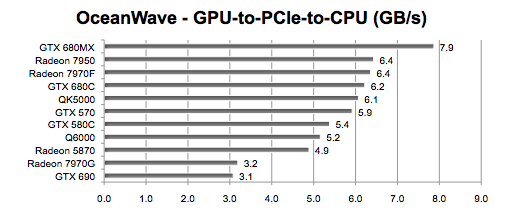
The FurMark OpenGL exhibits the potential of the Radeon HD 7970.
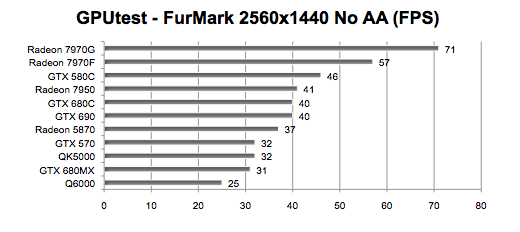
UNFLASHED "Windows Only" GPU CAVEATS
When you used OS X 10.8.3 to boot your Mac Pro with GPUs lacking "OS X aware" firmware, there is no Apple logo white startup screen. It goes straight to Finder (or the User Login screen). This isn't a problem until you want switch boot volumes by holding down the Option key during Restart or Power Up. That does not work. However, you can still choose other boot volume(s) in the OS X System Preferences > Startup Disk. If you are running Windows in a Boot Camp volume, you can use the special Boot Camp Control Panel to choose the OS X Startup Disk. You can also reset the PRAM at Restart or Power Up, thereby forcing it to boot with the default OS X volume.
As indicated above, some unflashed GPUs don't run at the full PCIe 2.0 bus speed (e.g. Radeon HD 7970 GHz and GeForce GTX 690.) That may or may not limit performance, depending on what apps and what functions you choose.
NOTE: The Radeon HD 7950 is compatible with all existing Mac Pros from 2008 - 2012 (though Sapphire is officially specifying 2010 and after). It can run under Lion 10.7.5 and Mt. Lion 10.8.2 by installing special driver that comes on a disc. No special driver install needed for 10.8.3.
Comments? Suggestions? Email
, mad scientist.
Follow me on Twitter @barefeats
In case you missed them, "Part One" and Part Two compare the Radeon HD 7950 to 'legacy' Mac Pro GPUs.
WHERE TO BUY THE SAPPHIRE RADEON HD 7950 for the Mac Pros running OS X.
The price will be $479. That's more than Apple charges for the Radeon HD 5870 kit (selling for $449) but less than the Quadro 4000 for Mac ($1199 and change).
You can buy the Radeon HD 7950 Mac Edition from Other World Computing. Also check on Amazon, NewEgg, and TigerDirect. Search for "SAPPHIRE Radeon HD 7950 Mac Edition."
Other World Computing also sells NVIDIA cards like the Quadro K5000 for Mac and will be soon taking orders for the just announced GeForce GTX 680 Mac Edition. (See their NVIDIA page.)
WHERE TO BUY NEW APPLE PRODUCTS
USA readers can help us earn a commission by using this Apple Store USA link or by clicking on any Apple display ad. For GPUs, click the left side bar option for "For Mac > Displays & Graphics" to find the GPU kits available. Or if you are buying a new Mac Pro, you will find options when you configure your order.