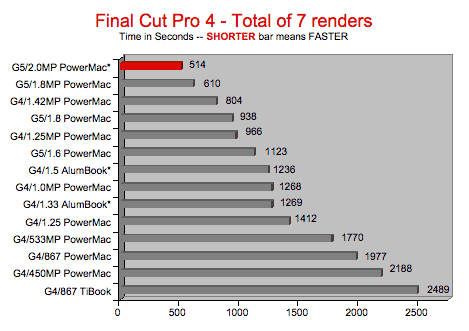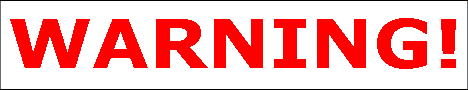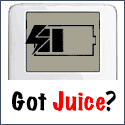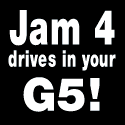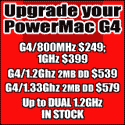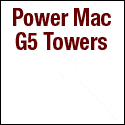|
Originally posted March 2004 by Rob-ART Morgan, chief mad scientist
Updated October 26th, 2004 -- Call for new test project.
QUESTION #1: How much faster does Final Cut Pro 4 (FCP4) run on a dual G5 Power Mac compared to a dual G4 Power Mac?
QUESTION #2: Does FCP4 utilize the second CPU? In other words, is a single CPU Power Mac just as fast as a dual CPU Power Mac?
QUESTION #3: Is there a big difference between the G5/2.0MP and G5/1.8MP when running FCP4?
QUESTION #4: If I use a PowerBook G4 for FCP4, will I be at a big disadvantage to the Power Macs?
This test page was inspired by one of the Bare Feats "remote mad scientists" who was trying to choose between a bargain G4/1.25GHz MP Power Mac and a more expensive G5/1.8GHz MP for his FX intensive FCP project. He sent me his assets with an FCP project file that included seven effects scenarios. I performed a RENDER ALL on each effect, timing it to the nearest whole second. I totalled up the times for all seven and produced the graph below.
(Although many of you used the sample project to help me produce the results below, that project is no longer available for use. If you are an FCP jockey and have a sample project you would like to see used, email me,
, so we can make it available to future testers.)
POWER MAC RESULTS
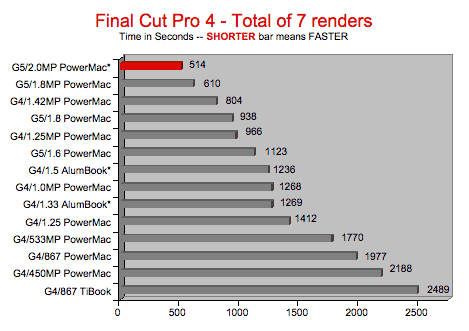
(LEGEND: MP = dual processor
* = FCP 4.5 used instead of 4.1.1
(Though some individual effects vary,
both versions of FCP4 seem to produce the same overall results.)
INSIGHTS:
1. The Dual G5 Power Macs had a clear advantage over the G4 based Power Macs.
The fastest G5 Power Mac (2.0GHz MP) is 55% faster than the fastest G4 Power Mac (1.42GHz MP).
The slowest G5 Power Mac (1.6GHz) was 26% faster than the only G4 Power Mac currently being sold in Apple stores (G4/1.25GHz) -- although you can special order the G4 Power Mac with dual processors, which, would actually run FCP 16% faster than the single cpu G5/1.6.
2. A Dual processor Power Mac is about 45% faster than its SINGLE processor counterpart.
Using the CHUD tools' System Preference Hardware tile, we turned off the second processor on the fastest G5 and G4 Power Macs. The DUAL G5/2.0 was 44% faster than the "SINGLE" G5/2.0. The DUAL G4/1.42 was 46% faster than the "SINGLE" G4/1.42. We didn't have to simulate the G4/1.25MP vs SP but the "dualie" was 46% faster.
As with Photoshop, I'm sure certain actions benefit from dual processors more than others. In our 7 tests, the advantage varied from 28 to 67%. But, if you want the most render speed, dual processors are the way to go.
These findings answer the question posed by some of you concerning CPU upgrades. If you are considering a fast G4 upgrade kit for your G3 or slow G4 based system, you should consider the Dual G4 kits by PowerLogix and Digidesign. (Check with Other World Computing for pricing.)
3. The G5/1.8MP is NOT necessarily a "better buy" than the G5/2.0MP for use with Final Cut Pro.
What does that mean? The G5/2.0MP costs 17.6% more than the G5/1.8MP (when comparably equipped). The G5/2.0MP ran FCP4 renders 17.5% faster than the G5/1.8MP. Therefore, the "bang for the buck" issue is a "wash" based on initial purchase.
Once the extra cost is recovered in time saved, the G5/2.0MP begins to pull away on value -- thanks to a perpetual 17.5% time saving advantage.
4. Unless you are forced to edit in the field, the PowerBook G4 is a bad choice for a Final Cut Pro "editing station."
The G5/1.8MP Power Mac was over TWO TIMES FASTER than the 17" PowerBook G4 (1.5GHz) running our FCP4 render tests!
I pick that comparison because, you can buy a G5/1.8MP Power Mac with 17" LCD for only 10% more than a 17" Aluminum G4/1.5 PowerBook! ($3348 vs $3099 -- both with 1GB memory.)
So unless portability is a high priority, I recommend any of the recent dual processor Power Macs over the PowerBook as your primary FCP4 rendering "engine."
5. Rendering with Final Cut Pro is a CPU intensive operation. Adding "gobs" of memory or super fast disk arrays will not speed up rendering. If you want to render faster, get a faster CPU -- preferably two of them -- with a faster front side bus.
We confirmed this by using different memory configurations on the Dual G5. We ran the G5 with 2.5GB memory configuration and 8GB configuration. There was no change in render speed. That doesn't mean you shouldn't get as much memory as you can afford or fit in your Mac -- especially if you run multiple professional apps simultaneously. When I launch Final Cut Pro, Compressor, LiveType, SoundTrack, and iDVD, 678MB of physical memory is used (including OS X itself). I recommend having at least 1GB in any Mac used for digital video development. Two gig would be even better.
We ran the G5 using a single, empty Hitachi 7K250 SATA drive (55MB/s) as the FCP scratch volume. Then we used an empty four drive SATA RAID 0 array (220MB/s) as the FCP scratch volume. No change in render speeds. You would have to be using a really, really slow drive for FCP scratch to see render speed affected.
In other words, the PowerBooks' slower drives don't explain why they lagged so far behind even single processor Power Macs running slower clock speeds. Just to be sure, we tried a faster external drive for FCP scratch. The render speeds remained unchanged.
CALL FOR FCP NEW SAMPLE PROJECT...
(Although many of you used the sample project to help me produce the results above, that project is no longer available for use. If you are an FCP jockey and have a sample project you would like to see us use for future testing, email me,
, so we can make it available to remote mad scientists.)
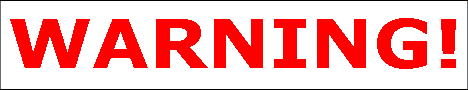
TEST DETAILS
We used Final Cut Pro version 4.1.1.
The seven render effects we applied included:
SLOW MOTION, SINGLE LAYER
TEST 1: Strobe 3 Way Color Blur
TEST 2: No Strobe 3 Way Color Blur
NORMAL SPEED, MULTIPLE LAYERS
TEST 3: Opacity
TEST 4: Opacity WideScreen
TEST 5: Opacity WideScreen Composite Modes Original
TEST 6: Opacity WideScreen Composite Modes Wilder
TEST 7 (Opacity WideScreen Composite Modes Text
Test conception, test files, and certain test results were provided by Alec Kinnear of Decadence Films, a dance film production company.
Has Bare Feats helped you? How about helping Bare Feats?
RETURN to Main BARE FEATS Index Page.
|