Early macOS Results for the
AMD Radeon RX Vega 64
September 7th, 2017, by rob-ART morgan, mad scientist
September 15th - Details on how to get Vega to run in 2010 Mac Pro
November 6th - macOS 10.13.2 beta fixes OpenGL problem with VEGA GPU.
We have been following closely the published reports on the AMD Vega GPU along with the early testing on Windows PCs. When an eGPU mad scientist reported getting the RX Vega 64 to work with a MacBook Pro under macOS, we decided to give it a go.
GRAPH LEGEND
GTX 1080Ti - GeForce GTX 1080 Ti (11GB) GPU installed in Sonnet eFGX Breakaway Box connected to the 2017 iMac 5K TB3 port and using the built-in display
RX Vega 64 - AMD Radeon RX Vega 64 (8GB) GPU installed in AKiTiO Node eGFX Box connected to the 2017 iMac 5K TB3 port and using the built-in display
GTX 1080 - GeForce GTX 1080 (8GB) GPU installed in Sonnet eFGX Breakaway Box connected to the 2017 iMac 5K TB3 port and using the built-in display
RX 580 - AMD Radeon RX 580 GPU (8GB) installed in AKiTiO Node eGFX Box connected to the 2017 iMac 5K TB3 port and using the built-in display
Pro 580 - AMD Radeon Pro 580 GPU (8GB) internal discrete GPU in 2017 iMac 5K and using built-in display
RX 480 - AMD Radeon RX 480 GPU (8GB) installed in AKiTiO Node eGFX Box connected to the 2017 iMac 5K TB3 port and using the built-in display
Single D700 - Single AMD FirePro D700 GPU (6GB) in 2013 Mac Pro 3.0GHz 8-Core Xeon and connected to LG UltraFine display
HD 7950 - AMD Radeon HD 7950 GPU (3GB) installed in 2010 Mac Pro tower 3.33GHz 12-Core and connected to the Apple Cinema display.
NOTE: When using eGPUs with NVIDIA GPUs, we booted with macOS Sierra 10.12.6 and installed the correct NVIDIA web driver. The AMD Radeon RX 480, 580, and Vega GPUs were booted with macOS High Sierra 10.13 public beta 9 since it supports them without patching the Apple provided AMD drivers. The AMD Radeon HD 7950 and FirePro D700 were also booted using High Sierra 10.13 public beta 9. The 2017 iMac 5K used with the eGPU boxes was CTO with 4.1GHz Quad-Core i7.
LuxMark 3 OpenCL - The default option is to render the LuxBall scene using all available GPUs. You can override the default by pausing once the rendering starts, select rendering GPU, and then restart rendering just using selected GPU.
(HIGHER KSamples per Second = FASTER)
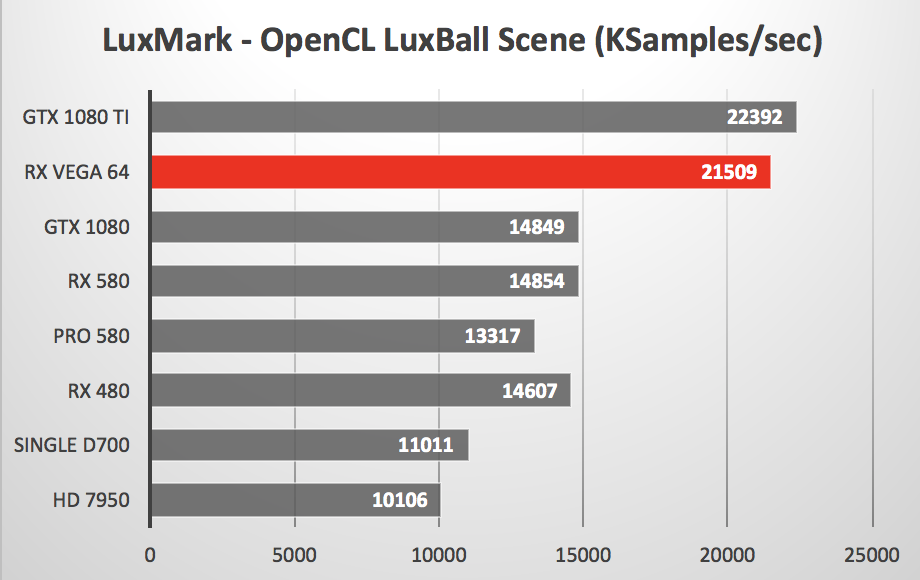
DaVinci Resolve - Using popular Candle 1080p project, we measured the speed of playback while rendering Noise Reduction Node (1NR) on-the-fly. GPU Processing mode was set to OpenCL for all GPUs.
(HIGHER frames per second = FASTER)

Geekbench 4 OpenCL Compute - Score combines the results of eight GPU intensive computations including Sobel, Gaussian Blur, Face Detection, Depth of Field, and Particle Physics.
(HIGHER RATING = FASTER)

WHAT DID WE LEARN?
The RX Vega 64 is not ready for prime time under macOS. Though OpenCL apps and Metal benchmarks ran okay, there were serious issues with OpenGL apps**. We did get TW: Warhammer (Metal) to run but it was missing most of the textures. Average frame rate fell between the two NVIDIA GPUs. Hopefully the AMD driver will 'magically mature' when the official release of High Sierra occurs.
** UPDATE: macOS 10.13.2 beta 1 fixes all VEGA GPU OpenGL issues.
The RX Vega 64 is the fastest AMD GPU under macOS. The Radeon RX Vega 64 is clearly the fastest AMD GPU we have ever tested. Though it beat the NVIDIA GPUs in the Resolve OpenCL Noise Reduction test, when we selected CUDA, the 1080 Ti attained 54 FPS and the 1080 attained 36 FPS.
The RX Vega 64 is a power hog. Anandtech reported that the Vega 64 consumed 150W more than the GTX 1080 which is considered its direct competitor. It also consumed more than the GTX 1080 Ti. When running the RX Vega 64 in the AKiTiO Node eGFX Box, its 400W power supply unit (with 375W GPU power output) was adequate for our testing. I saw a support post on Sonnet Technologies' site which read, "The AMD Radeon Vega 56 and 64 require a 650W power supply and Sonnet is preparing a Radeon Vega compatible eGFX Breakaway Box."
UPDATE: We were able to get the RX Vega 64 to run the above OpenCL benchmarks installed in the 2010 Mac Pro without restarts or shutdowns by using a different combination of internal power feeds. We feed the first 8 pin power port of the Vega with this dual mini 6 pin to 8 pin PCIe cable. And we feed the second 8 pin power port with a dual SATA Power to 8 pin PCIe cable. Using HWMonitor, we were able to compile the total power consumption by adding up the loads reported by sensors at each power source. Suprisingly, the total wattage never exceeded 215 Watts. BUT don't get too excited yet Launching FurMark still causes a Shutdown.
Comments? Suggestions? Feel free to email me,
Follow me on Twitter @barefeats
WHERE TO BUY THE AMD RADEON RX VEGA 64 GPU
B&H Photo Video sells various brand of Radeon RX Vega 64. Check also with NewEgg.
WHERE TO BUY Thunderbolt 3 GPU expander boxes
Order the eGFX Breakaway Box direct from Sonnet Technologies or from B&H Photo Video.
The AKiTiO Node eGFX Box can be ordered from B&H Photo Video ($269).
Bizon Tech sells the BizonBOX 2S (works with all Thunderbolt 2 Macs). The BizonBOX 3 (designed for Thunderbolt 3 Macs).
For full comparison of features and implementations of eGPUs, go to egpu.io.
WHERE TO BUY MACS and OTHER APPLE products:
USA readers can help us earn a commission by using this Apple Store USA link or by clicking on any Apple display ad.
Live outside the USA? No problem. We are affiliated with these Apple Stores: