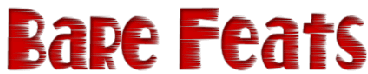
Dual Pro W5700X GPUs versus Pro Vega II Duo GPUs doing Noise Reduction Playback
October 16,, 2020 by rob-ART morgan, mad scientist
Dual Apple Radeon Pro W5700X takes on Pro Vega II Duo in a playback shootout using projects with Noise Reduction.
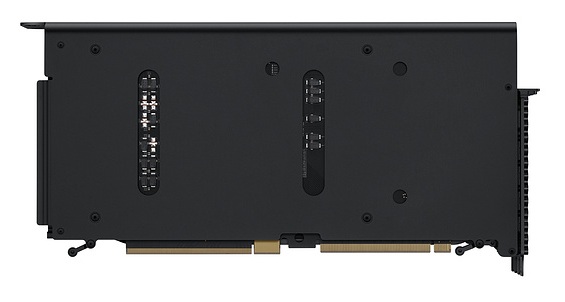
GRAPH LEGEND
TEST GPUS
Vega II*2 = Apple Radeon Pro Vega II Duo (64GB HBM2 memory)
Vega II*2+W5700X = Apple Radeon Pro Vega II Duo (64GB HBM2 memory) and Pro W5700X (16GB GDDR6 memory)
Vega II+W5700X = Apple Radeon Pro Vega II (32GB HBM2 memory) and Pro W5700X (16GB GDDR6 memory)
W5700X*2 = Apple Radeon Pro W5700X (16GB GDDR6 memory)*2
Vega II = Apple Radeon Pro Vega II (32GB HBM2 memory)
W5700X = Apple Radeon Pro W5700X (16GB GDDR6 memory)
W5500X = Apple Radeon Pro W5500X (8GB GDDR6 memory)
TEST MULE
2019 Mac Pro 12-core 3.30GHz W-3235 CPU, 96GB of 2933 MHz DDR4 ECC memory, 1TB PCIe based flash internal storage
DaVinci Resolve 16.2.7 - R3D 8K Playback
Using an 8K RED Project called "Pollen,"
we applied "Better, Medium" Temporal Noise Reduction with 25% Luma, 25% Chroma, 50% Motion, 50% Blend. We rendered noise reduction using Metal. (HIGHER Frames per Second = FASTER)
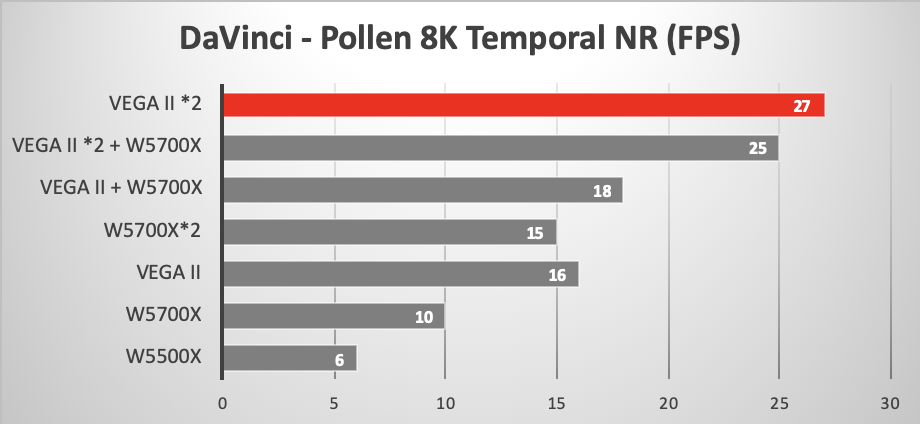
DaVinci Resolve 16.2.7 - R3D 4K Playback
Using an 4K RED Project called "Will," we applied "Better, Medium" Temporal Noise Reduction with 25% Luma, 25% Chroma, 50% Motion, 50% Blend. We rendered noise reduction using Metal. (HIGHER Frames per Second = FASTER)
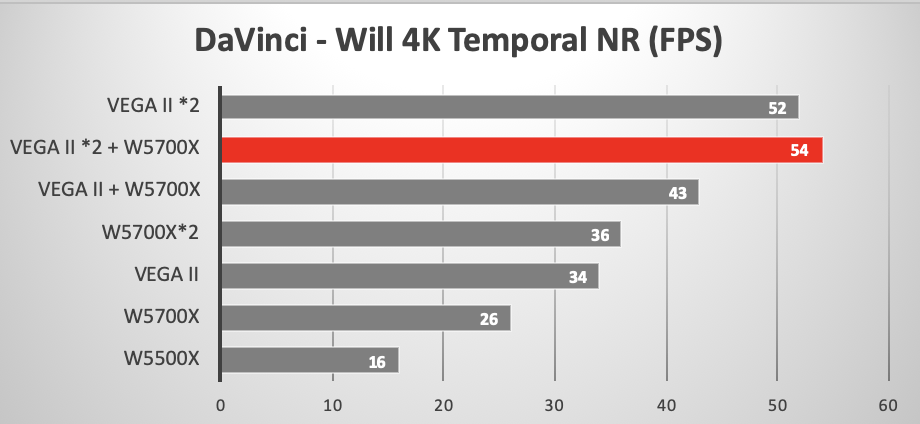
DaVinci Resolve 16.2.7 - 1080p Playback
Using a 1080p Project called "Candle," we applied the "3NR" preset. We rendered noise reduction using Metal. (HIGHER Frames per Second = FASTER)
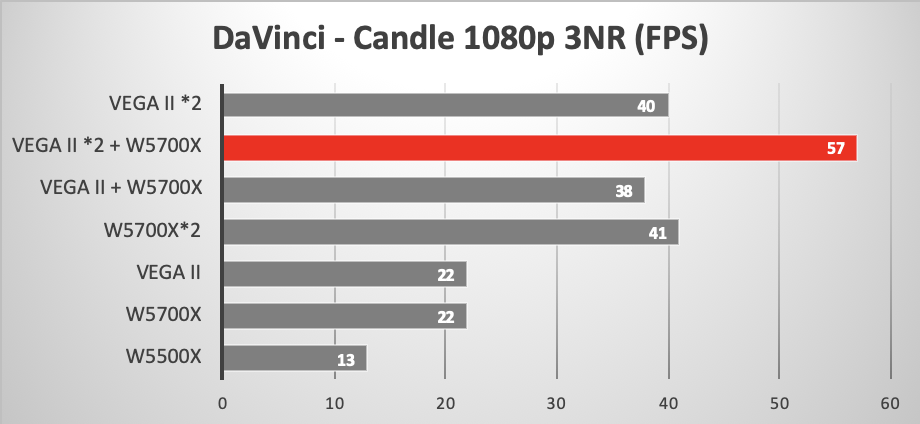
WHAT DID WE LEARN?
At $1000 USD, the Radeon Pro W5700X is not cheap, but neither is the $2800 USD Radeon Pro Vega II. Cost/performance ratio favors the Pro W5700X in these DaVinci Resolve looping playback tests.
We would have tried dual W5700X plus dual Vega II but there aren't enough 2019 Mac Pro GPU slots for that setup.
As you can see from the three different graphs, there are certain scenarios where the dual W5700X outperforms the Vega II Duo. But for 'serious' work, the Vega II Duo can't be beat.
BONUS TEST
Blender 2.90.1 - Render BMW Scene
Using Radeon ProRender Add-on, rendered BMW Scene. (HIGHER Frames per Second = FASTER)
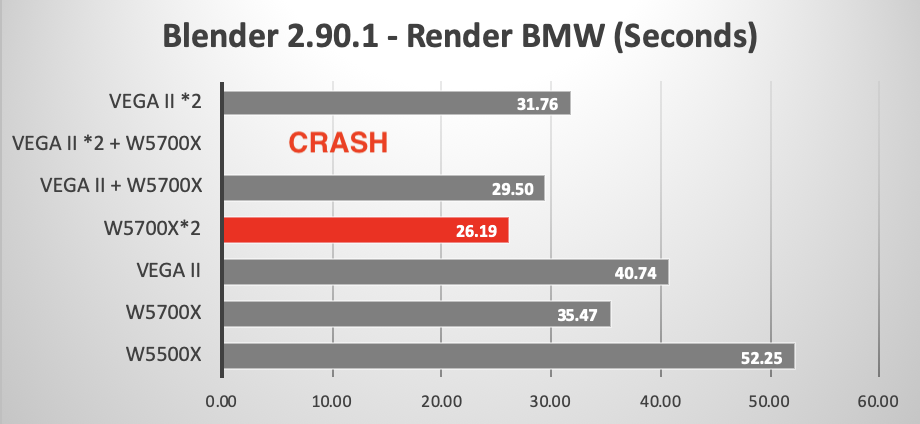
Comments? Suggestions? Feel free to email me,
Follow me on Twitter @barefeats.
WHERE TO BUY APPLE products:
USA readers can help BareFeats earn a commission by clicking THIS TEXT LINK or on any of our Apple display ads when considering a purchase.
Readers in Australia can support us by clicking our link to the Apple Store AU.
OTHER GOOD SOURCES
Trans International sells various Mac upgrades including memory and storage.
Other World Computing sells memory, eGPUs, storage, and used Macs.
B&H Photo Video sells Apple products, GPUs, eGPUs, displays, storage, etc.
Has Bare Feats helped you? How about helping Bare Feats?
copyright 2020 Rob Art Morgan
"BARE facts on Macintosh speed FEATS"
FEEDBACK or QUESTIONS?