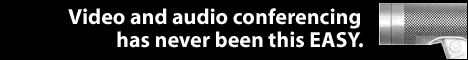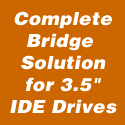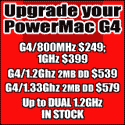Taming the Photoshop Beast is a never ending endeavor! So it's always a treat to find something that makes the taming sessions more profitable in time and efficiency.
Today I spent 3-hours with my own personal Photoshop training tutor, Steve Holmes, from Total Training. He magically taught me the lesser known, yet incredibly useful Adobe Photoshop techniques. With Total Training: Adobe Photoshop Tips & Tricks CD with QuickTime movies, I was able to rewind, replay and follow along with each technique demonstrated. The sample photographs used in the training sessions are included so that I was able to see and do exactly what was happening in each lesson.

User Level
Steve's magical "tips and tricks" are useful for anyone using Photoshop software. As a veteran user I learned pixel saving shortcuts and special effects that sharpened my ability to tame the Photoshop Beast!
SESSION BREAKDOWN
1-GET SOME PERSPECTIVE - 26 minutes
The greatest tip in this session is creating a drop-dead realistic drop shadow in an existing photograph after adding a composite element. Each session builds on the next and the valuable lessons learned are the building blocks for creating even better photographs in the future. The lesson is so simple, but the techniques are the bedrock of good photography.
2-APPLY SELECTIVELY - 26 minutes
I will never use the convert to grayscale button again. With simple clarity, Steve takes the time to show several color to grayscale conversion techniques. The interesting thing about this session is that the techniques are key to assorted styles that I try to create all the time.
3-OH SO DISTRESSED - 23 minutes
Vector paths and alpha channels will no longer be a mystery after this session. Steve shows how these tools are invaluable when used with filter effects, masks, and levels. Filling text with images is quick and easy after completing this session.
4-AQUA VIVA - 24 minutes
This session gave me "Water 101" helps for creating that aqua look that clients are always asking for. Steve provides a whole new level to AQUA creation with layer styles and custom gradients that I never used before.
5-THE NATURAL ELEMENTS - 24 minutes
Ever wanted to added realistic flames to a photograph? After this session you can set ANYTHING on fire.
6-ALL OVER DISPLACE - 16 minutes
Displacement Maps? I had seen this technique and read about it in Photoshop books, but never put it into practice. It is so simple, but I would get stuck in the esoteric dialog boxes that would appear. Steve has taken the mystery out of the "displacement maps." Now I can put words, photos, and logos onto fabric. I can even create a composite photograph using realistic shadows over a face from a specific light source. This lesson is worth the price of admission!
7-ORGANIC CREATION - 18 minutes
After attempting this session, I will never worry about creating a great custom background effect for print, web or portraits. I had used the "cloud filter", but this lesson when way beyond a simple filter use. And Steve clearly explained the "lighting effect dialog box." The fiber filter is an eye-opener! After this session I can now make marble, wallpaper, and bark!
8-FULL ON METAL - 25 minutes
Not only did I learn "chrome effects" in totally different way -- as opposed to simply using the Photoshop chrome filter -- but Steven demonstrated a realistic soft-edge drop shadow that made the final effect look... REAL.
CONCLUSION
"Total Training: Photoshop Tips and Tricks" offers the viewer time-saving shortcuts, pixel protection lessons and special effects that even a seasoned Photoshop User can immediately apply. This product is a THUMBS UP!
WHERE TO ORDER
"Adobe Photoshop Tips and Tricks" can be ordered from Total Training's toll-free at 1-888-368-6825 (1-760-517-9001 outside the US) or online at TotalTraining.com. Price: $49.00
All Total Training products come with a 30-day, money back guarantee.
![]()