Nisus Writer 5.1.3 Challenges WordPerfect 3.5.4 For "Fastest Word Processing" Honors.
A comparison of Nisus Writer, Corel WordPerfect, Microsoft Word, and AppleWorks using a 250 page (194,202 word) document. Speed tests include search & replace, undo search & replace, word count, spell check, and scrolling (with and without font smoothing).
Updated 8/12/2000 with UNDO, WORD COUNT, and CUMULATIVE graphs.
Second only to the Mac versus PC debate is the heat generated by a Word processor comparison. Since most of us are writing something when we're not surfing the web, everyone has an opinion as to who makes the best word processing application. So, as I expected, the mail came pouring in after posting my page comparing WordPerfect to Word 98 and Appleworks. This is version TWO of the WP WARS. I decided to include the latest version of Nisus in the mix, as well as older versions of the other three.
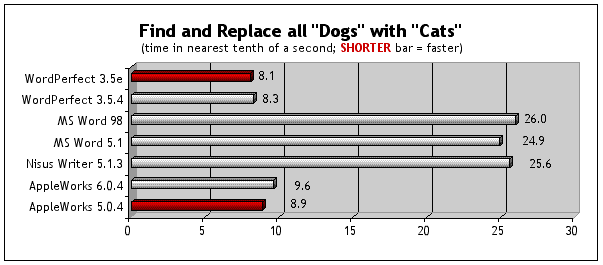
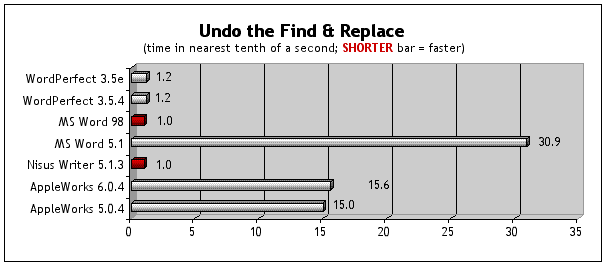
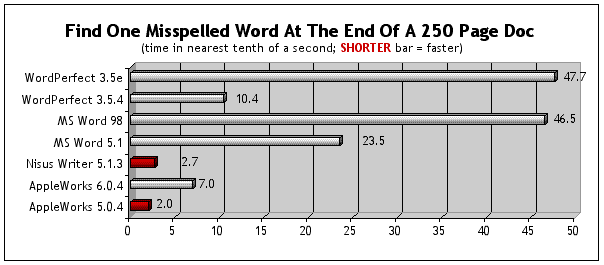
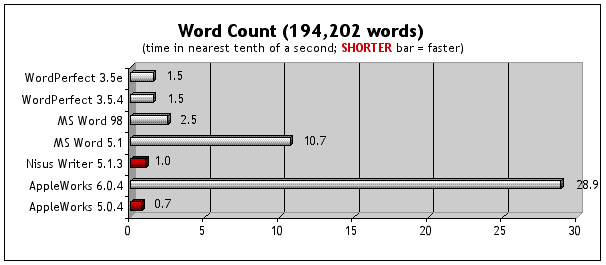
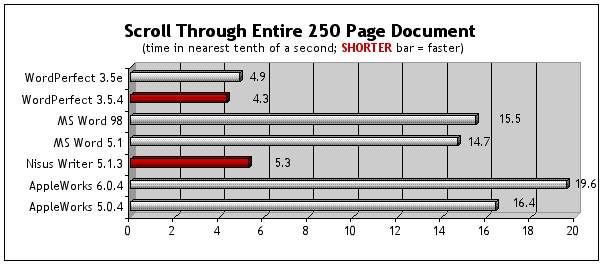
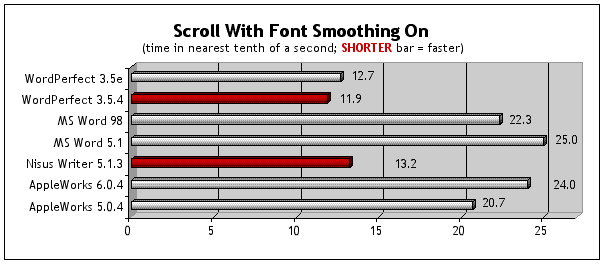
Conclusions & Comments
The RED bars indicate the two fastest applications (regardless of version) in each test.WordPerfect 3.5.4 remains the overall performance winner. Note that the "enhanced" version of WordPerfect was SLOWER than version 3.5.4, especially in the spelling test. It ranked fourth overall cumulative ranking (all scores added). Tsk, tsk. Naughty, naughty.
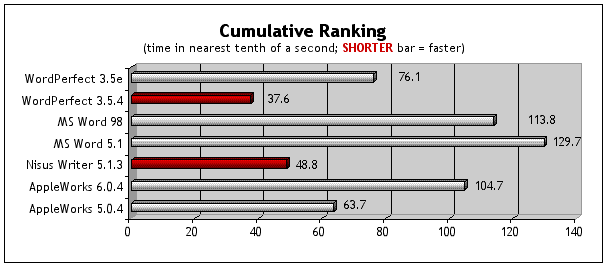
Second place overall went to Nisus Writer. Its weakness was the Find/Replace. However, when I repeated the Find/Replace function in Nisus Writer, the time dropped from 25.6 to 14.3. Hmmm.Microsoft Word 98 had a really strange performance quirk. The first time I did the spell check, it acted like it was in an infinite loop. I aborted it after 6 minutes. Just for fun, I turned off the grammar checker and all the extra spell options but one. This time, it took 46.6 seconds. However, if I returned the cursor to HOME position and repeated the spell check, it took ONE SECOND! "Lucy! You have some 'splaining to do!"
Word 5.1 could not complete the Find/Replace sequence for the whole 250 pages. It forced me to stop and save twice before completing the task. The graph reflects those extra gyrations. Otherwise, the task would have only taken about 12 seconds! That glitch aside, Word 5.1 is impressive when you consider it's not written in Power PC code.
I included AppleWorks 5 to show that it was faster than AppleWorks 6 in every way. In other words, if you don't need the new features, why upgrade?
I understand that the newest versions of these applications were purposely programmed to slow down the scrolling. With lightning fast CPU's and slippery graphics accelerators, your Mac can be guilty of scrolling TOO FAST! I've had that experience. I often overshoot my target. Note, however, that WordPerfect and Nisus scroll as fast with Font Smoothing turned on as the others do with it turned off.
Just for the record, some of these tests are a bit contrived. In real situations where I use Word 98, spelling is being checked as I type. A little red squiggly line appears under the words in question. And who scrolls through a whole document? However, the FIND/REPLACE is very "real world." I use that a lot. Ditto for UNDO and WORD COUNT.
Where to Buy
You can't by WordPerfect. Corel has discontinued it. There's no tech support either. Waaaa. If you have WordPerfect, the latest updates are still on Corel's site. They also have free demo versions on the same download page. Or try skipping to this page for the Enhancement Package" version or 3.5e. If you want to "Save WordPerfect For The Mac," there are instructions on the site by that name for emailing and snail-mailing Corel to ask them to reconsider.
Nisus Writer is on sale at the Nisus Online Store for $59.95.
AppleWorks can be purchased at Apple's Online Store for $79.
Microsoft Word 98 is available from many Online Resellers including Apple's Online Store. It comes in a $119 Special Edition for iMac and iBook as well as a $369 "Full" Word 98 version. (If you spend that much, you might as well get Microsoft Office 98 for $459 including a free upgrade to Office 2001.)
Test Configurations & Procedures
- Test System: G4/400 Sawtooth with 256MB of RAM (Virtual Memory OFF) and RAGE 128 Pro AGP graphics card. Mac OS was 9.0.4.
- The Test File: 21,578 sentences, each saying "The quick brown fox jumped over the lazy dogs." They were arranged in 8 sentence paragraphs. Times Roman 12 point was used. Left margin was set at 1 inch and right margin at 6.75 inches. All were in "Page Layout" or WYSIWYG view.
- Test
Applications:(I
gave each application 10MB more than the recommended
application size. I had to give them all something extra
because Nisus wouldn't even open the document with the standard
setting.)
- Corel WordPerfect 3.5.4. Recommended application size was 4.7MB but I set it to 14.7MB.
- Corel WordPerfect 3.5e. Recommended application size was 6MB but I set it to 16MB.
- Apple's AppleWorks 6.0.4. It comes free with each iMac. All others Mac owners can buy it direct from Apple or their authorized dealers. Recommended application size is 10.4MB but I set it to 20.4MB.
- AppleWorks 5.0.4. Distributed on all but the newest iMacs. Recommended application size is 4.6MB but I set it to 14.6MB.
- Microsoft Word 98. Included with Office 98 or can be purchased separately. Recommended application size is 13.6MB. I set it to 23.6MB.
- Microsoft Word 5.1. Recommended size is 1024K. I tried to set it higher but it kept reverting to the default.
- Test Procedures:
- Find & Replace: Find all occurrences of "dogs" and change to "cats." There were a total of 21,621 occurrences.
- Undo Find & Replace: In most cases, it was easy and fast. In the case of AppleWorks, Find & Replace is UNDOABLE. So to undo it, I had to construct and execute another Find & Replace. Ditto for Word 5 since the Find & Replace had to be done in three segments.
- Word Count: Each application had a function to count words, sentences, characters, etc. In most cases, it was instantaneous which leads one to believe that they keep track on the fly. However, AppleWorks 6 and Word 5 had not done their "homework" and had to "stay after class" to complete the job.
- Spell Check: There was one misspelled word in the entire document. It was the last word which was changed from "dogs" to "doogz."
- Scrolling: Starting at the top, I paged down through the document using the mouse to click in the scroll bar near the bottom of the slider window, just above the dual arrows. The test was run with and without Font Smoothing enabled. As you can see from the graphs, it made a significant difference!
- In each case, a stopwatch was used to time the action to the nearest tenth of a second.