2017 MacBook Pro: Performance of 5 models compared
Posted August 25th, 2017 by rob-ART morgan, mad scientist
Do you walk into the Apple Store and buy whatever they have in stock? Or do you special order your MacBook Pro with optional CPU, memory, GPU, and flash storage? And do you need a new 2017 or will a used or refurb 2016 perform just as well?


GPU GRAPH LEGEND
2017 Fastest 15-in = 2017 MacBook Pro Retina 15-inch, 3.1GHz Quad-Core i7 processor, Radeon Pro 560 GPU, 16G of 2133 MHz LPDDR3 memory
2016 Fastest 15-in = 2016 MacBook Pro Retina 15-inch, 2.9GHz Quad-Core i7 processor, Radeon Pro 460 GPU, 16G of 2133 MHz LPDDR3 memory
2017 Slowest 15-in = 2017 MacBook Pro Retinal 15-inch, 2.8GHz Quad-Core i7 processor, Radeon Pro 555 GPU, 16G of 2133MHz LPDDR3 memory
2017 Fastest 13-in Touch = 2017 MacBook Pro Retina 13-inch, 3.5GHz Dual-Core i7 processor, Intel Iris Plus Graphics 650 GPU, 16G of 2133 MHz LPDDR3 memory, Four TB3 ports, Touch Bar
2017 Slowest 13-in Touch = 2017 MacBook Pro Retina 13-inch, 3.1GHz Dual-Core i5 processor, Intel Iris Plus Graphics 650 GPU, 8G of 2133MHz LPDDR3 memory, Four TB3 ports, Touch Bar
2017 Slowest 13-in NoT = 2017 MacBook Pro Retina 13-inch, 2.3GHz Dual-Core i5 processor, Intel Iris Plus Graphics 640, 8G of 2133MHz LPDDR3 memory, Two TB3 ports, NO Touch Bar
2016 Fastest 13-in = 2016 MacBook Pro Retina 13-inch, 3.3GHz Dual-Core i7 processor, Intel Iris Graphics 550 GPU, 16G of 2133 MHz LPDDR3 memory, Four TB3 ports, Touch Bar
BARE FEATS TESTING
The scores in the next three graphs exhibit the results of our testing.
Geekbench 4 - Single-Core Test - This uses a single core to perform a series of tasks that simulate real world-applications. It includes memory bandwidth tests as well. (HIGHEST Score = FASTEST)
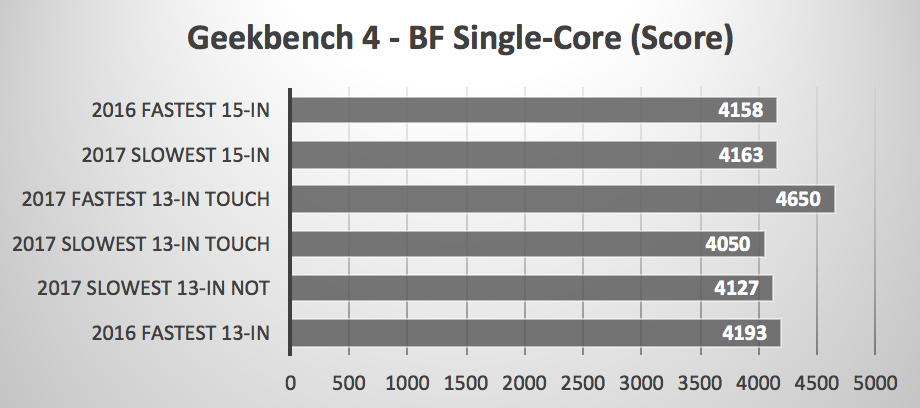
Geekbench 4 - Multi-Core Test - This uses all real and virtual cores to perform a series of tasks that simulate real world-applications. It includes memory bandwidth tests as well. (HIGHEST Score = FASTEST)
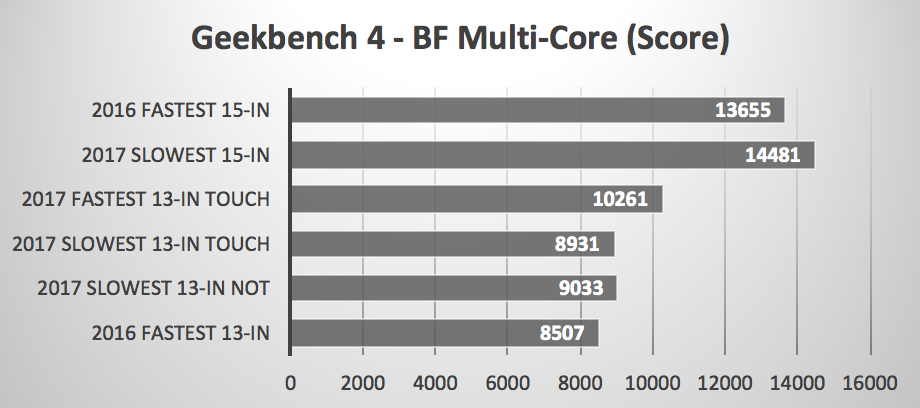
Geekbench 4 - OpenCL Compute Test - From image processing to computer vision to number crunching, it stresses your GPU using relevant and complex challenges using OpenCL. (HIGHEST Score = FASTEST)
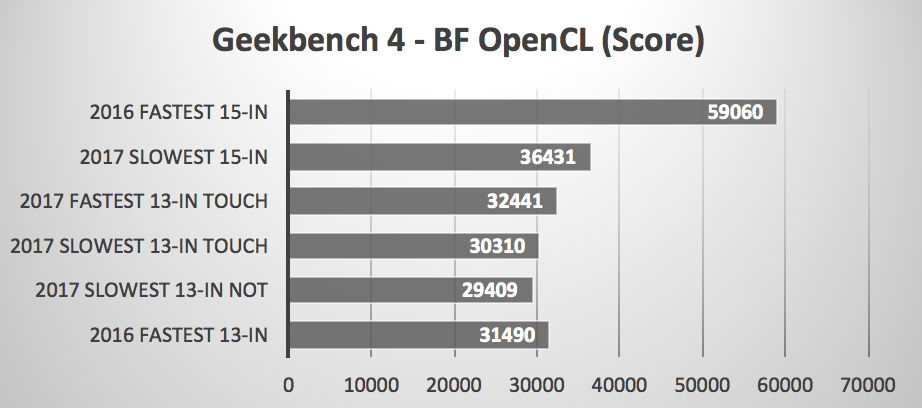
Since we have yet to test the custom ordered fastest 2017 MacBook Pro 15-inch, we searched the GeekBench Browser site for the best uploaded scores for that model along with the best uploaded scores for our lab tested examples. Therefore we give you...
MAX SCORES ON GEEKBENCH BROWSER
Geekbench 4 - Single-Core Test - This uses a single core to perform a series of tasks that simulate real world-applications. It includes memory bandwidth tests as well. (HIGHEST Score = FASTEST)
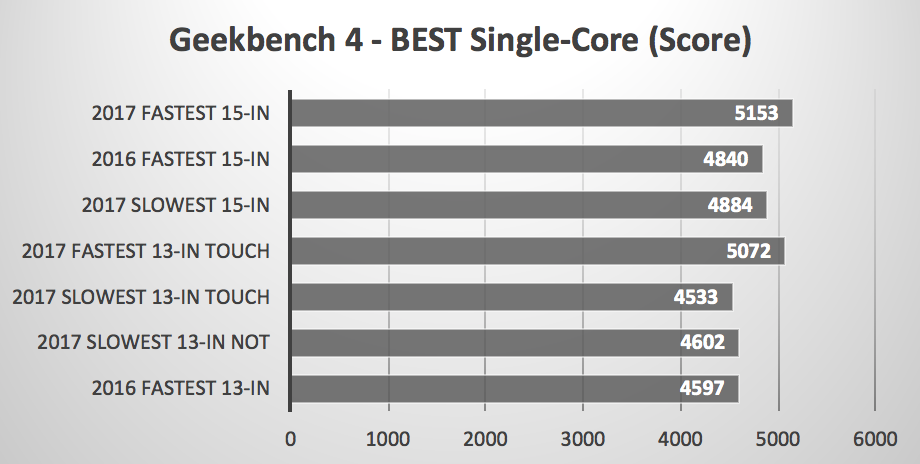
Geekbench 4 - Multi-Core Test - This uses all real and virtual cores to perform a series of tasks that simulate real world-applications. It includes memory bandwidth tests as well. (HIGHEST Score = FASTEST)
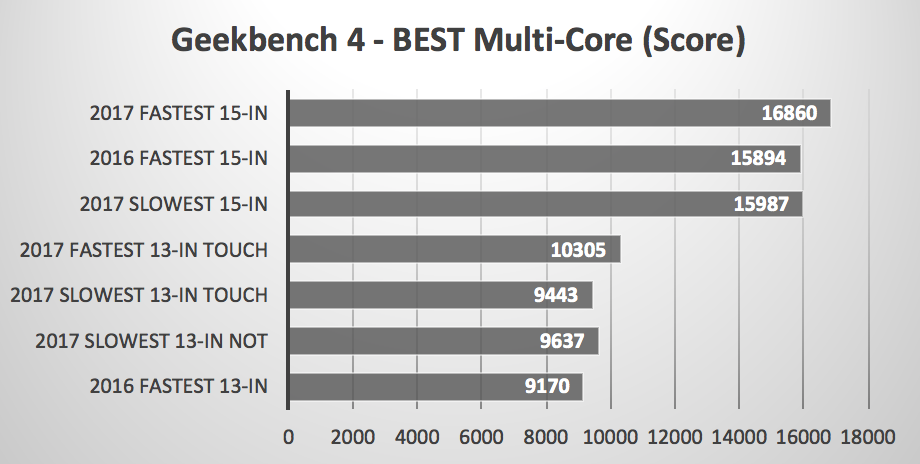
Geekbench 4 - OpenCL Compute Test - From image processing to computer vision to number crunching, it stresses your GPU using relevant and complex challenges using OpenCL. (HIGHEST Score = FASTEST)
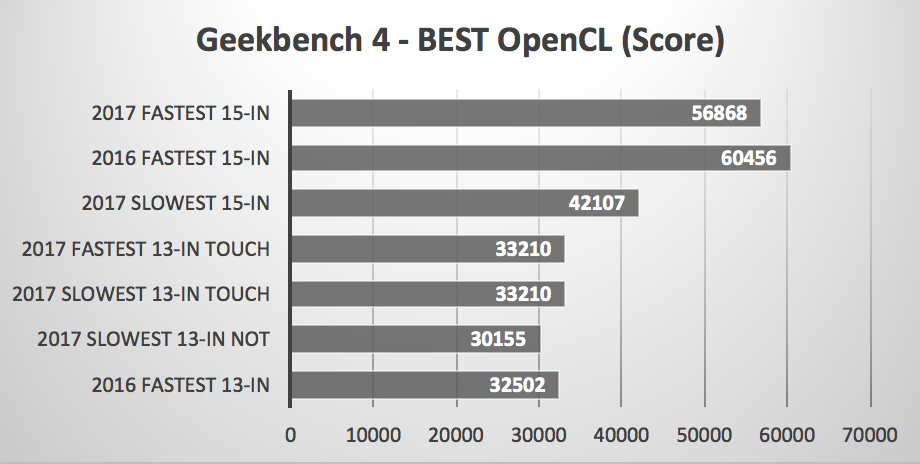
WHAT DID WE LEARN?
The entry level 2017 MacBook Pro 13-inch performs single-core CPU intensive tasks of Geekbench within 10% of the fastest custom configured 2017 MacBook Pro 13-inch. And it performs multi-core CPU intensive tasks within 7% of the fastest model. As for OpenCL GPU performance, the entry level 2017 MacBook Pro 13-inch is within 10% of the fastest 2017 MacBook Pro 13-inch.
Even if you choose to go with an entry level mode, we recommend the increased memory option (16GB) and at least 512GB of flash storage.
Reason #1 for considering the 15-inch MacBook Pro: When running Geekbench's multi-core CPU computation, four cores (eight virtual) is clearly superior to dual cores (four virtual).
Reason #2 for considering the 15-inch MacBook Pro: The Radeon Pro discrete GPUs of both the 2016 and 2017 15-inch models are much faster than the integrated Intel GPUs of all 2016 and 2017 13-inch models. Even if you don't need the larger 15-inch screen, having a fast discrete GPU with its own video memory is clearly a big plus.
One way to compensate for the weaker performance of the MacBook Pro 13-inch integrated GPU is to add an eGPU TB3 box with a powerful desktop class GPU. However, that solution will add $1000 or more to the cost (or double the premium of a comparably configured 15-in model). It also defeats the idea of a small, light, grab-n-go laptop.
We included the 2016 models to show how close they were to the performance of the 2017 models. For example, the discrete Pro 460 GPU of the 2016 MacBook Pro actually ran the OpenCL test 6% faster than the Pro 560 GPU of the 2017 MacBook Pro. It begs the question, "If performance is that close, should I buy the new 2017 MacBook Pro or save some $$$ and buy a refurbished 2016 MacBook Pro with equal warranty options?"
We realize that Geekbench is only one test case but the author has continued development of it over the years to insure that it is a realistic and reliable predictor of performance. However when a 2.3GHz Core-i5 performs the CPU test as fast or faster than a 3.1GHz Core-i5 processor, one wonders if Turbo Boost is in play, boosting the CPU clock speed to 3.6GHz and 3.5GHz respectively.
WE FOUND A WAY TO HIGHLIGHT THE TURBO BOOST EFFECT. GO HERE TO SEE WHAT WE LEARNED.
NOTE: Big mahalo to J.H. in Germany who ran our benchmarks on his CTO "fastest' 2017 MacBook Pro 13-inch.
Comments? Suggestions? Feel free to email me,
Follow me on Twitter @barefeats
WHERE TO BUY MACS, iPADs, and OTHER APPLE products:
USA readers can help us earn a commission by using this Apple Store USA link or by clicking on any Apple display ad.
Live outside the USA? No problem. We are affiliated with these Apple Stores: