GRAPH LEGEND
L2013 rMBP 15" = 'late 2013' Retina MacBook Pro 15" with 2.6GHz Quad-Core Intel i7-4960HQ CPU, 16GB 1600MHz DD3L SDRAM, 512GB PCIe-based Flash Storage (x2 Link Width), Intel Iris Pro Graphics 5200 GPU, NVIDIA GeForce GT 750M GPU (2GB GDDR5 VRAM)
E2015 rMBP 13" = 'early 2015' Retina MacBook Pro 13" with 3.1GHz Dual-Core Intel i7-5557U CPU (Turbo Boost to 3.4GHz), 16GB 1866Mhz LPDDR3 SDRAM, 512GB PCIe-based Flash Storage (x4 Link Width), Intel Iris Graphics 6100 GPU
Both laptops were running OS X Yosemite 10.10.2.
Geekbench 3
Primate Labs' cross-platform processor benchmark uses a scoring system that separates single-core and multi-core performance. Workloads simulate real-world scenarios. The overall score is an amalgam of Integer, Floating Point, and Memory performance tests. (HIGHER number means FASTEST.)
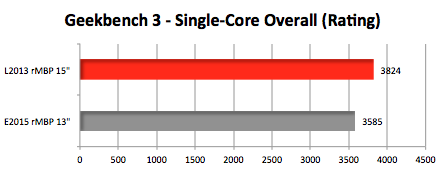
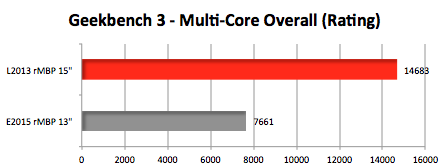
Cinebench R15 -- Render 3D Model using a Single Core and then Multiple Cores with Hyperthreading. This is a hybrid benchmark since it uses the same rendering code as the full professional version of Cinema 4D R15. (RED graph bar means FASTEST CB Rating.)
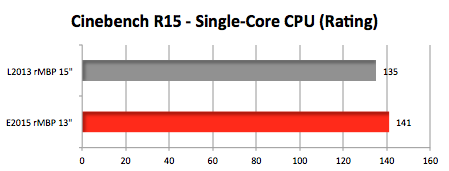
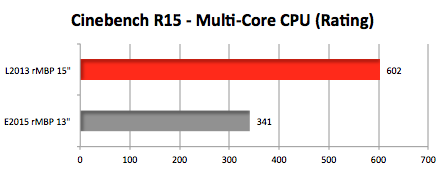
Final Cut Pro X 10.1.4
We imported a two minute 1440x1080 ProRes 422 clip. The first effect we rendered was Aged Film. (RED graph bar means FASTEST in SECONDS.)
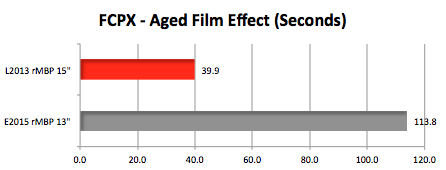
Next we rendered a Gaussian Blur. (RED graph bar means FASTEST in SECONDS.)
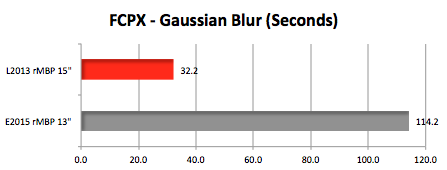
Finally we exported (shared) it in a form compatible with "Apple Devices 1080p" (H.264 Faster Encode). RED graph bar means FASTEST in SECONDS.
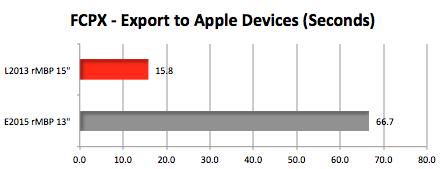
Photoshop CC 2014
We timed how long it took to Reduce Noise in a sample RAW image. (RED graph bar means FASTEST in SECONDS.)
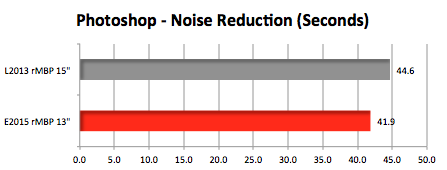
Next we rendered an Iris Blur at 500 pixels. (RED graph bar means FASTEST in SECONDS.)
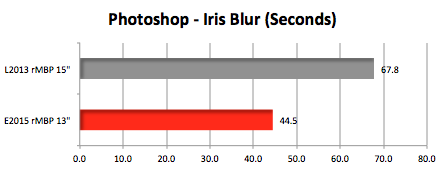
Finally, we ran the diglloydMedium Action file that generates a 15.7GB scratch file using a 20,000-pixel-wide image. It performs typical functions and applies typical filters as fast as possible. (RED graph bar means FASTEST in SECONDS.)
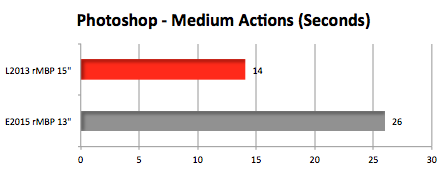
Sunspider
This tests the performance of the Javascript "engine" of your Mac. It's run using your browser. We used Safari. (RED graph bar means FASTEST in MILLISECONDS.)
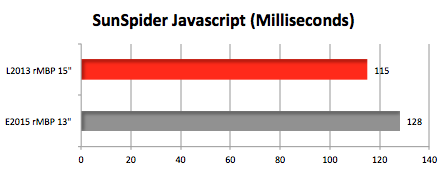
HandBrake 1.0.2
This free utility is useful for converting nearly any video formats to a selection of widely supported codecs. We used it to convert a two minute 1400x1080 Apple ProRes 422 clip to 960x720 H.264 MP4. (RED graph bar means FASTEST in SECONDS.)
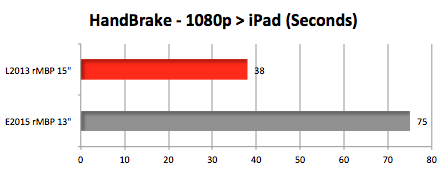
LuxMark 3
This is an OpenCL benchmark. We rendered the LuxBall scene using the Intel integrated GPUs only. (RED graph bar means FASTEST in Thousands of Samples per Second.)
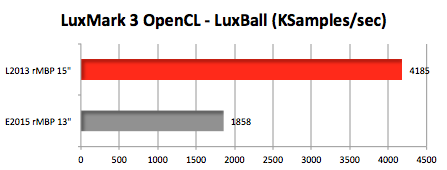
GFXBench 3 has a "T-Rex HD" test a game simulation where a Tyrannosaurus chases a dirt bike rider. The "OFF-screen" mode runs the test at 1920x1080 offscreen, providing a way to compare results of Macs with varied screen resolution. (RED bar means FASTEST in Frames per Second.)
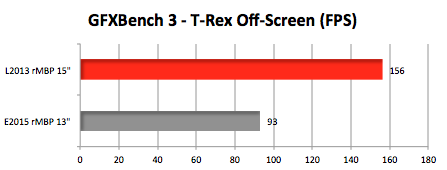
Unigine Valley OpenGL Benchmark "flies" through forest-covered valley surrounded by vast mountains. It amazes with its scale from a bird's-eye view of 64 million meters of extremely detailed terrain down to every leaf and flower petal. It features advanced visual technologies: dynamic sky, volumetric clouds, sun shafts, DOF, ambient occlusion.
We chose the BASIC Preset. We posted AVERAGE frames per second. (RED bar means FASTEST in Frames per Second.)
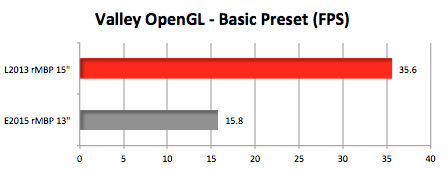
Diablo III
Using the best settings with no vsync and no anti-aliasing at 1440x900, we entered the game at the same location and observed FPS. (RED graph bar means FASTEST in FRAMES per SECOND.)
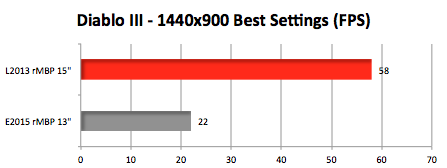
INSIGHTS
Regarding Cinebench and Geekbench, notice the 13" rMBP closely matched the performance of the older 15" when running single core tests. However, when it came to multi-core tests, the quad-core 15" smoked the dual-core 13". Other benchmarks used include SunSpider, LuxMark, GFXBench, and Valley.
FCPX, Photoshop, Handbrake, and Diablo III are demanding apps but not so demanding that a laptop user would not be found using them. The 13" rMBP surprisingly beat the 15" rMBP in two of the Photoshop tests (Noise Reduction and Iris Blur). But the 13" rMBP takes so long to complete the Iris Blur preview, it cancels out the speed advantage of the render time. And trust me, you really need a preview of what you are about to render.
The cost of the new rMBP 13" as configured above is $2199 USD. A used rMBP 15" as configured above is going for $1800+ USD on eBay. You must decide if you want newness, smallness, lightness with good performance or older, bigger, heavier with better performance.
See the PCIe-based Flash Storage in the new MacBook Pro 13" versus other Apple Macs in our latest flash storage shootout.
Feedback or comments? Feel free to email me,
Also, you can follow me on Twitter @barefeats