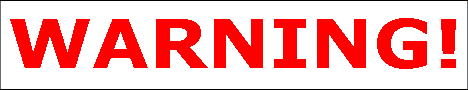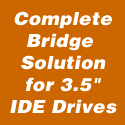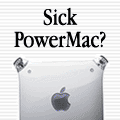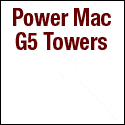Originally posted June 24th, 2004, by rob-ART
morgan, mad scientist Some of you thought I had gone over the edge when I was running the various G5 graphics cards at 1920x1200, every option ON, and highest quality -- especially when the best card was only getting 10 frames per second. As I explained, I was pushing the limits to demonstrate clearly the advantage of extra video memory. In this article, I decided to show how the various G5 graphics cards affect 3D Game frame rates when the settings are at more "sane" levels. I was particularly interested to see how Halo ran since it uses the graphics card even at lower settings. I came up with what I consider the best compromise between speed and quality. I've listed the specific settings at the bottom of this page, but for now, let's get to the graphs... TEST RESULTS As you can see above, the 128MB 4X AGP "Retail Mac Edition" of the 9800 Pro was just as fast as the 256MB 8X AGP "Special Mac Edition" at the "optimal game play" settings. Owners of the GeForceFX 5200 can triple their game speed by upgrading to any version of the 9800 Pro. Though the "flyby" is not a true simulation of game play, it is instructive as to the power of each card in a graphics intensive operation such as moving around the landscape. Yet the relative speed closely matches the Halo graph preceding it -- which shows you how much Halo depends on the graphics card. Here's an example of a CPU intensive scenario where the gap between the various graphics cards narrows. Yet even in this situation, you can see some difference. As usual, the GeForceFX 5200 brings up the rear. Now you know why I urge everyone to order the optional $50 Radeon 9600 XT on the new 1.8 and 2.0GHz G5 Power Macs. If you are already "stuck" with the GeForceFX 5200, your only upgrade option at this writing is the Radeon 9800 Pro "Retail Mac Edition" or "Special Mac Edition" unless someone is selling the 9600 Pro OEM on eBay. If you do buy cards on eBay or any other "unofficial" source, make sure it is a true Mac edition, not some PC card that's been illegally flashed with Mac firmware -- and "sort of" works with the Power Mac. Though Quake3 Arena is considered "old news" by avid 3D gamers, I continue to test with it because of all the effort the programmers went through to optimize it for Velocity Engine, Dual Processors, and OpenGL Hardware. I earlier reported that the 9800 Pro "Retail Edition" was slower than the other two 9800s, but that was an error. The numbers above are correct and the 4X AGP rating does NOT hobble this card in any application we tested except VertexPerformanceTest, an OpenGL developer test tool we used on the previous article. Just for fun, we used ATI Displays utility to turn on Full Scene Anti-Aliasing (4X) and Anisotropic Filtering (4X). As you can see from the graph below, those settings pull the frame rate way down. If you are buying your new G5 Power Mac online either from Apple or Small Dog Electronics, the $50 Radeon 9600 XT option is a "no-brainer." Extreme gamers will not settle for less than the best -- which is any version of the Radeon 9800 Pro or XT. For those who already own a G5 with a GeForceFX 5200, until ATI (or Apple) offers a Radeon 9600 Pro or XT as an aftermarket upgrade kit, your only graphics card upgrade choice is the Radeon 9800 Pro "Retail Mac Edition" or "Special Mac Edition" -- unless someone is selling the 9600 Pro OEM on eBay. For those who already own a G5 with a Radeon 9600 Pro, you are in good shape for "sane" 3D gaming. If you want more speed, either of the Radeon 9800 Pro aftermarket cards will put a smile on your face. For those with G4 Mirrored Door, QuickSilver or Digital Audio Power Macs, if you have a Radeon 9700 Pro or GeForce4 Ti, you're in very good shape. You'll gain very little by going to a 9800 Pro. If you have any other card and want more 3D speed, the 4X Radeon 9800 Pro Retail Mac Edition is a good choice -- unless you have an ADC LCD display -- in which case you will need a $100 DVI to ADC adapter -- since it only comes with DVI and VGA ports. For those with older G4 Sawtooth or Gigabit Power Macs, the Radeon 9800 Pro won't do much more for you than a Radeon 8500 or 9000. HALO "sane" Settings -- a balance between speed and visual quality SOURCES FOR TEST GRAPHICS CARDS OWC has the Radeon 9800 Pro Special Mac Edition, as does SmallDog and Buy.com -- whose price is $367 after subtracting $10 off coupon (free shipping). CNET Shopper shows it going for as little as $345 from various traditional PC sources. If you don't have an 8X AGP slot, then the 128MB Retail Radeon 9800 Pro Mac Edition is the card for you. Buy.com has it for $300 after subtracting the $10 off coupon (free shipping). If you are buying a new G5, be sure to do a "configure to order" or CTO with the Apple Online Store or Small Dog Electronics. Specify the $50 Radeon 9600 XT or $300 9800 XT graphics card. Don't accept the wimpy GeForceFX 5200. If enough of you special order the Radeon cards, maybe Apple will get the hint and make the 9600 XT standard equipment on all three models of G5 (heh, heh, heh). One reader reported that their local Apple Retail Store had the GeForce4 Ti on the clearance table for $199. That's half of what Apple is selling it for online. If you are looking for a Radeon 9000 for your G4 Power Mac, Other World Computing is selling a 128MB model. If you have a Power Mac with a PCI graphics slot, watch for the new Radeon 9200 to ship sometime in in early July, 2004. Many thanks to the local Apple Retail Store and Cry Wolf for providing various testing resources. Has BARE FEATS helped you? Then how about donating to my PowerBook fund?
Correction on Quake3 results on June 25th, 2004
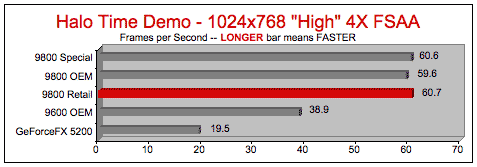
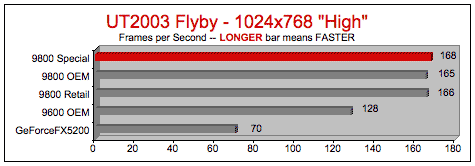

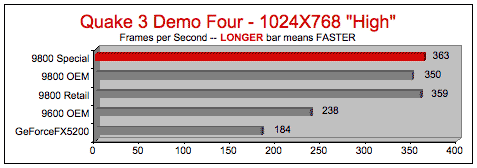
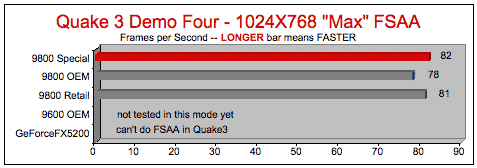
CONCLUSION and UPGRADE RECOMMENDATIONS
At what I call "sane" 3D game settings, it's hard to justify the cost of the Radeon 9800 Pro upgrade (or 9800 XT if ATI or Apple offers it to the aftermarket).
Vertex Shaders Only*
4X FSAA
Detail Objects ON
Lens Flare LOW*
Model Quality HIGH
Resolution 1024x768
Decals ON
Particles HIGH
Texture Quality HIGH
Sound ON, Quality LOW
* Pixel Shaders "eat" the most frames per second followed by Lens Flare. Therefore, those were turned OFF or set to LOW. You get a small hit from FSAA being on, but it's worth it to eliminate the jaggies.
|
|
Ê
Ê

Buy.com has the Radeon 9800 Pro Special Mac Edition at $367 after subtracting $10 off coupon (free shipping)
"BARE facts on Macintosh speed FEATS"
Email , the webmaster
Ê