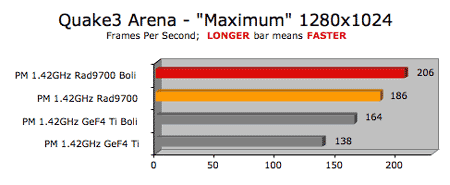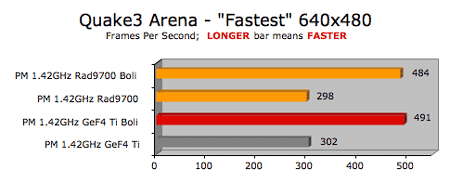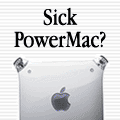SmallDog.com
has refurbished
towers, laptops, displays, etc., with 12 month
warranty.
|
|
Originally posted 04/04/03 by rob-ART morgan, mad scientist
LEGEND: "PM" =
Power Mac 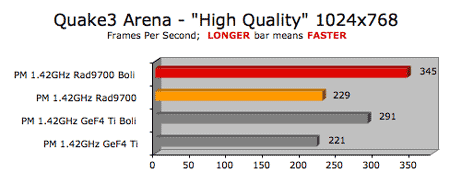
This is the typical setting I use when playing Quake3. Notice there are two results for each graphics card. The slower result is the "factory default" config file (with chunksize and mixahead tweaked). "Boli" is a popular config file shared among Quake3 fanatics that is optimized for speed.
"Maximum" is "High Quality" with the TEXTURES and GEOMETRIC DETAIL set to maximum. In this mode, the graphics cards are starting to huff and puff.
If you don't care about quality but want maximum frame rates, there's always "FASTEST" mode. These frame rates made my nose bleed.
CONCLUSION ATI Technology's Radeon 9700 Pro takes the Quake3 frame rate bragging rights away from the GeForce4 Titanium, especially at higher quality settings.
WHY ONLY QUAKE 3 RESULTS? That's because the other test results were not instructive. There was no significant speed difference between the two cards when I ran Photoshop Zoom Scroll, Unreal Tournament Wicked 400, and Cinema 4D OpenGL shading tests. When Unreal Tournament 2003 is released, I will post some test results for that. Meanwhile, I'll be playing around with Full Scene Anti Aliasing (FSAA) using some 3D apps like Nascar 2003 and Formula One to see how much speed that mode scrubs off. HOW ABOUT PC VERSUS MAC? I admit that the Power Mac often gets a whoopin' from the Wintel machines when it comes to 3D games. Whether you are an avid gamer or not, Quake3 stresses all subsystems, making it a valid meaure of total system performance. 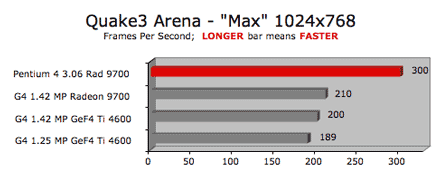
(This graph was taken from the popular Bare Feats Pentium versus Mac page. Default config file used in above tests. You can "goose" the Mac's speed to 300 by using the "Boli" config file. When I tried it on the Pentium, it froze.)
LINKS OF INTEREST The battle lines are forming between the hot Radeon 9700 Pro and the GeForce FX 5800 Ultra. If the the Windows PC test results on AnandTech are any indication, the Radeon is still the King of 3D Graphics... especially when you crank up the resolution and anti-alias settings. The results posted on this page are reflected and expanded in an article comparing the Radeon 9700 Pro to the GeForce4 Titanium 4600 on a Windows PC.
WHERE TO BUY Right now, the only way to get a ATI Technology Radeon 9700 Pro for a Power Mac is to buy a new one from the Apple Store or Small Dog Electronics and specify the Radeon 9700 as a Build To Order option. I expect ATI will offer a retail version at some point. ATI has a retail Mac versions of the 8500 (DVI & VGA) and 9000 (DVI & ADC). Check with Small Dog and Buy.com for pricing. (Search for "Radeon Mac.") Don't be asking me about buying a PC version of the Radeon 9700 Pro. Even if you cast aside the intellectual property issue, you must figure out how to get the Macinosh edition firmware installed in the PC edition card. That requires you borrow a Mac Edition of the 9700, extract the firmware, and load it into the PC edition of the 9700. If you don't do it just right, you'll have a 9700 PC edition for an expensive paper weight. |
Has Bare Feats helped
you? Say "thanks"...
with a donation.
HOME PAGE
SPEED TEST RESULTS by Category
HOT DEALS on speed upgrades
rob-ART
morgan,
mad scientist and webmaster
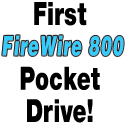
"BARE facts on Macintosh speed FEATS"
Email webmaster at rob-art@barefeats.com
(Bare Feats is hosted on a G4 Power Mac server by MacDock.com)